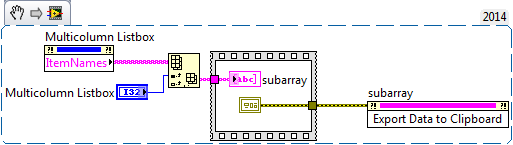- Subscribe to RSS Feed
- Mark Topic as New
- Mark Topic as Read
- Float this Topic for Current User
- Bookmark
- Subscribe
- Mute
- Printer Friendly Page
Copy and Paste a cell of a Multicolumn Listbox
Solved!03-10-2016 10:15 AM
- Mark as New
- Bookmark
- Subscribe
- Mute
- Subscribe to RSS Feed
- Permalink
- Report to a Moderator
Good day.
I have a simply but tricky question here. How can i enabling the Copy and Paste (CTRL+C CTRL+V) function for a single cell of a Multicolumn Listbox? I have developed an entire application using the Multicolumn Listbox and then i found that i can't copy the data.....
Thank you in advance for your time,
Francesco
Solved! Go to Solution.
03-10-2016 12:40 PM - edited 03-10-2016 12:42 PM
- Mark as New
- Bookmark
- Subscribe
- Mute
- Subscribe to RSS Feed
- Permalink
- Report to a Moderator
You can extract the data into an indicator and then copy that data to your clipboard. You can throw this code into an event structure so that it executes at the press of a button.
03-11-2016 01:19 AM
- Mark as New
- Bookmark
- Subscribe
- Mute
- Subscribe to RSS Feed
- Permalink
- Report to a Moderator
This could work if i want to copy the entire row, what if i want only one cell?
By the way, thank you for the interest.
03-11-2016 03:32 AM
- Mark as New
- Bookmark
- Subscribe
- Mute
- Subscribe to RSS Feed
- Permalink
- Report to a Moderator
Hello,
there is an invoke node in the App- Section:
So you have to extract the string from your cell and copy this to clipboard. And with paste operation vice versa...
03-11-2016 05:15 AM
- Mark as New
- Bookmark
- Subscribe
- Mute
- Subscribe to RSS Feed
- Permalink
- Report to a Moderator
Ok, this could work. I need to managing the highlighting of the cell programmatically, it is not a clean interface but it can work. What if i also want to capture the CTRL-C and CTRL-V combination?
03-11-2016 05:29 AM
- Mark as New
- Bookmark
- Subscribe
- Mute
- Subscribe to RSS Feed
- Permalink
- Report to a Moderator
Found out by myself. Thank you guys!
Yours help was appreciated.
04-07-2018 03:22 AM
- Mark as New
- Bookmark
- Subscribe
- Mute
- Subscribe to RSS Feed
- Permalink
- Report to a Moderator
I have exactly the same question as you.
Would you whare your solution with me ?
Jean-Louis SCHRICKE
├ CTA - Certified TestStand Architect (2008 - 2022)
├ CTD - Certified TestStand Developer (2004 & 2007)
└ CLD - Certified LabVIEW Developer (2003 & 2005)