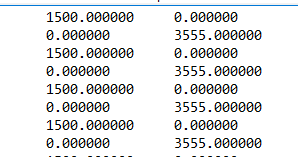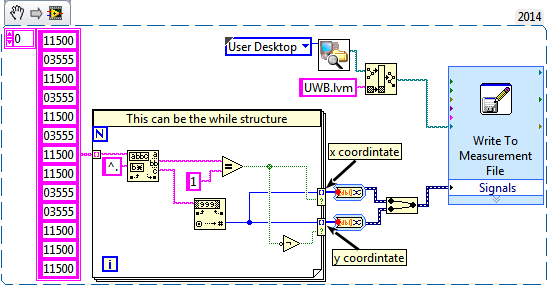- Subscribe to RSS Feed
- Mark Topic as New
- Mark Topic as Read
- Float this Topic for Current User
- Bookmark
- Subscribe
- Mute
- Printer Friendly Page
Convert string into number and put the data in different array
Solved!11-16-2016 09:55 PM
- Mark as New
- Bookmark
- Subscribe
- Mute
- Subscribe to RSS Feed
- Permalink
- Report to a Moderator
Hello,
I am a beginner of labview. The function I want to realize is very simple:
Reading data from serial port, if the first bit is 1, remove the first bit, put the data in array 1.
if the first bit is not 1, remove the first bit, put the data in array 2.
However, when I run the VI, what happens is: if the first bit is 1, remove the first bit, put the data in array 1, put zero in array 2
if the first bit is not 1, remove the first bit, put the data in array 2, put zero in array 1.
And the data is like this. I think the problem is caused by the unwired tunnel in case structure, but I don't know how to solve it.
Could anyone give me some suggestions?
Solved! Go to Solution.
11-16-2016 10:40 PM
- Mark as New
- Bookmark
- Subscribe
- Mute
- Subscribe to RSS Feed
- Permalink
- Report to a Moderator
In your VI, you aren't putting any data into arrays. You are just writing numbers to the measurmenet file.
If you want to create arrays, then start off with two empty arrays going into shift registers, then build the data into one array or the other wihtin a case structure.
But since you are just writing to the measurement file, and it looks like it alternates between the two types of data, just read the serial port twice in the loop. Figure out which piece of data is which, then merge them into the single signal file and write to the measurement file.
11-16-2016 11:17 PM
- Mark as New
- Bookmark
- Subscribe
- Mute
- Subscribe to RSS Feed
- Permalink
- Report to a Moderator
Hi Ravens,
Actually I don't need to creat arrays, I just want to write two types of data to the measurement file, but the case structure always put 0 in the data
11-16-2016 11:23 PM
- Mark as New
- Bookmark
- Subscribe
- Mute
- Subscribe to RSS Feed
- Permalink
- Report to a Moderator
Is there any methods to remove those 0?
11-16-2016 11:51 PM
- Mark as New
- Bookmark
- Subscribe
- Mute
- Subscribe to RSS Feed
- Permalink
- Report to a Moderator
Don't put the zeroes in. That is why I said to take both VISA reads in one iteration, then combine the two in that same iteration. You'll read X. You'll read Y. Convert to numbers. Combine them. Write them out.
11-17-2016 10:01 AM
- Mark as New
- Bookmark
- Subscribe
- Mute
- Subscribe to RSS Feed
- Permalink
- Report to a Moderator
Build up your two arrays first and then write to the file after the loop.
You can replace the FOR structure with a WHILE and perform your VISA reads in each iteration. If you want to append to the arrays only at a specific time window per your example, you can perform an AND on the conditional Booleans at the output tunnels.
Pang
You too can be LabVIEW Awesome!
11-17-2016 11:48 AM
- Mark as New
- Bookmark
- Subscribe
- Mute
- Subscribe to RSS Feed
- Permalink
- Report to a Moderator
Hi pangvady,
Thank you very much! I can understand your code, but how could you use boolean to control the array? My labview version is 12.0, do I have this function?
11-17-2016 11:56 AM
- Mark as New
- Bookmark
- Subscribe
- Mute
- Subscribe to RSS Feed
- Permalink
- Report to a Moderator
I find the solution, just change tunnel mode to conditional. I will try this method!