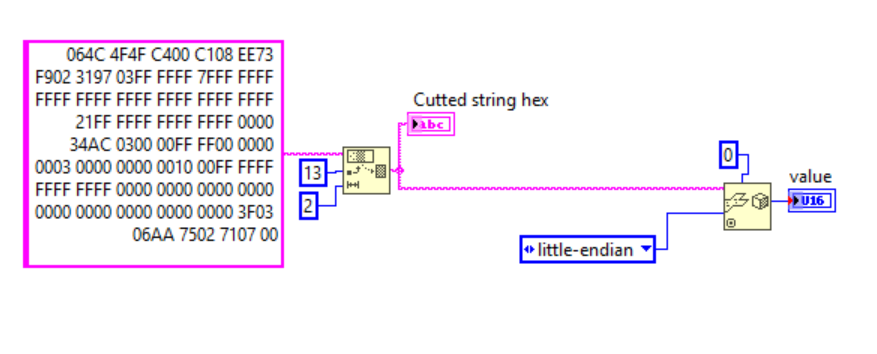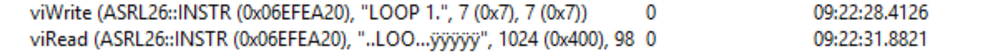- Subscribe to RSS Feed
- Mark Topic as New
- Mark Topic as Read
- Float this Topic for Current User
- Bookmark
- Subscribe
- Mute
- Printer Friendly Page
Convert byte to integer, have troube in type cluster
09-12-2019 02:48 AM
- Mark as New
- Bookmark
- Subscribe
- Mute
- Subscribe to RSS Feed
- Permalink
- Report to a Moderator
@feelsomoon wrote:
You seem to have found the problem already but the error is obvious even from just an image (usully images are pretty worthless for debugging since a LabVIEW dagram has more than 2 dimensions, think options and configuration in nodes and controls/constants, and what bit you in this instance the data type of the constant).
The display control is U16 but there is a red dot on the wire from the Unflatten from String, so the datatype of the constant that tells the Unflatten from String what type to try to create is something else, most likely the LabVIEW default I32. Now an I32 needs 4 bytes but you only pass 2 bytes to the Unflatten function. It has every right to complain that the desired data can never safely be created from that bytestream.

09-12-2019 03:12 AM - edited 09-12-2019 03:20 AM
- Mark as New
- Bookmark
- Subscribe
- Mute
- Subscribe to RSS Feed
- Permalink
- Report to a Moderator
As others already mentioned Bytes at Serial Port is wrong, except that I don't agree with the percentage from Gerd, it's not 99.9% wrong but an indefinidesimal fraction from 100% (99.9999999999999999%). The only time I have ever used that in a real program was with a stupid device that simply threw out data every second without any way of telling it anything, there wasn't even an RxD line on that device to give it any commands, nor RTS/CTS or whatever.n And there I didn't use it to find out how many data I had to read but only to see if there was still data in the buffer that had accumulated since the last time I read from the buffer as I did not want a stale data set from several minutes ago but only the latest and greatest. Even that could have been solved with a simple Read in a loop with a very short timeout since the device did send its blobs with a termination character.
Now looking at all the code and samples you posted there still is something not quite right. In one code image (why always only images and not the actual VI too?) you do configure the VISA line to also append the termination character on write (don't do that but append that character yourself explicitly to each string you wire to the VISA Write function), and you supposedly send of "LOOP\s1\n" which with the VISA appended termination character should really give you two dots at the end of the Loop command in the NI-Spy log.
So inconsistent information once more which makes debugging this hard.
Timeout on VISA Read typically means three things:
- wiring errors (the TxD line from the device could be not wired correctly after all) There is a joke that RS-232 really is just the abbreviation for "resolder 2 to 3 and 3 to 2" which are the pin numbers for the RxD and TxD lines on a serial port connector both for 25 pin and 9 pin DSUBs but of course those two connector types have them interchanged too.
- The device did not see a command it recognizes, some devices return something like an error response others just sit there and think: Stupid, I don't know what you are saying and I won't do anything then!
- The device did not see the expected termination character and just sits there and waits indefinitely for such a character to appear before it will care to try to interpret the received command and act on it.
Basically you have reached a point where remote debugging has pretty much lost much of its value and it is you who has the device on your desk who has to do the work.
If what you say about the string display being correctly set to display backslash codes and therfore you really send off a newline rather than a backslash followed by an n, then our possibilities to help you further from a distance are very limited.
I do agree with the others that termination mode should be disabled during waiting for a response to this command, but most other commands for this device simply respond with a normal ASCI sequence with proper termination character, although not very consistent, some responses contain up to three <CR><LF>. From a protocol design point of view this device is a true mess!

09-12-2019 06:20 AM
- Mark as New
- Bookmark
- Subscribe
- Mute
- Subscribe to RSS Feed
- Permalink
- Report to a Moderator
@rolfk wrote:
As others already mentioned Bytes at Serial Port is wrong, except that I don't agree with the percentage from Gerd, it's not 99.9% wrong but an indefinidesimal fraction from 100% (99.9999999999999999%). The only time I have ever used that in a real program was with a stupid device that simply threw out data every second without any way of telling it anything, there wasn't even an RxD line on that device to give it any commands, nor RTS/CTS or whatever.n And there I didn't use it to find out how many data I had to read but only to see if there was still data in the buffer that had accumulated since the last time I read from the buffer as I did not want a stale data set from several minutes ago but only the latest and greatest. Even that could have been solved with a simple Read in a loop with a very short timeout since the device did send its blobs with a termination character.
I will go so far as to say that the Bytes At Port should NEVER (absolutely 100% of the time) be wired to the VISA Read (ie NEVER use the Bytes At Port to determine the number of bytes to read). Only valid use of Bytes At Port is to determine if any data has come in and react when it does. There are instruments out there that only send out data when something changes or somebody manually presses a button or some other random event that has nothing to do with the communication bus. I call this "sporadic data". This is the only time I have legitimately uses the Bytes At Port. Even rolfk's example can be done without the Bytes At Port since it has a regularly scheduled output, just a slow one. But with a long enough timeout, the simple VISA Read with the number of bytes set to be larger than a message will ever be will handle it just fine.
There are only two ways to tell somebody thanks: Kudos and Marked Solutions
Unofficial Forum Rules and Guidelines
"Not that we are sufficient in ourselves to claim anything as coming from us, but our sufficiency is from God" - 2 Corinthians 3:5
09-12-2019 06:31 AM
- Mark as New
- Bookmark
- Subscribe
- Mute
- Subscribe to RSS Feed
- Permalink
- Report to a Moderator
In my case I didn't want a long timeout since the loop that communicated with the device also had to do a few other things. Sure I could have created a separate loop just for this device, but that would have required extra infrastructure to communicate with that loop as well and the project in question was not to write a perfectly designed application but to get the data in and do some extra IO control all in as little development effort as possible.

09-12-2019 07:35 AM - edited 09-12-2019 07:41 AM
- Mark as New
- Bookmark
- Subscribe
- Mute
- Subscribe to RSS Feed
- Permalink
- Report to a Moderator
@rolfk wrote:
- There is a joke that RS-232 really is just the abbreviation for "resolder 2 to 3 and 3 to 2" which are the pin ......
Thanks. I had not heard of that one before.
crossrulz wrote:
I will go so far as to say that the Bytes At Port should NEVER (absolutely 100% of the time)
I wouldn't go that far. Like Rolf said, if it is something like a terminal application you are writing where you just want to display the data as it arrives at the port, then you can wire bytes at port to the read so that it will instantly show whatever as arrived at the port at that time. In these cases, I'd be appending the new data to the end of the past data as I updated a large string indicator to show what the scrolling history. I'd stick by 99.9% because that would mean 1 in 1000 applications would be a terminal type. Rare, but occasionally happens. Rolf says 99.99999...% says and he has done it at least once. That means he must have written a million or a billion other serial applications for the 1 Bytes at Port application to give him that percentage. ![]()
09-12-2019 11:56 AM
- Mark as New
- Bookmark
- Subscribe
- Mute
- Subscribe to RSS Feed
- Permalink
- Report to a Moderator
@rolfk wrote:
As others already mentioned Bytes at Serial Port is wrong, except that I don't agree with the percentage from Gerd, it's not 99.9% wrong but an indefinidesimal fraction from 100% (99.9999999999999999%). The only time I have ever used that in a real program was with a stupid device that simply threw out data every second without any way of telling it anything, there wasn't even an RxD line on that device to give it any commands, nor RTS/CTS or whatever.n And there I didn't use it to find out how many data I had to read but only to see if there was still data in the buffer that had accumulated since the last time I read from the buffer as I did not want a stale data set from several minutes ago but only the latest and greatest. Even that could have been solved with a simple Read in a loop with a very short timeout since the device did send its blobs with a termination character.
Now looking at all the code and samples you posted there still is something not quite right. In one code image (why always only images and not the actual VI too?) you do configure the VISA line to also append the termination character on write (don't do that but append that character yourself explicitly to each string you wire to the VISA Write function), and you supposedly send of "LOOP\s1\n" which with the VISA appended termination character should really give you two dots at the end of the Loop command in the NI-Spy log.
So inconsistent information once more which makes debugging this hard.
Timeout on VISA Read typically means three things:
- wiring errors (the TxD line from the device could be not wired correctly after all) There is a joke that RS-232 really is just the abbreviation for "resolder 2 to 3 and 3 to 2" which are the pin numbers for the RxD and TxD lines on a serial port connector both for 25 pin and 9 pin DSUBs but of course those two connector types have them interchanged too.
- The device did not see a command it recognizes, some devices return something like an error response others just sit there and think: Stupid, I don't know what you are saying and I won't do anything then!
- The device did not see the expected termination character and just sits there and waits indefinitely for such a character to appear before it will care to try to interpret the received command and act on it.
Basically you have reached a point where remote debugging has pretty much lost much of its value and it is you who has the device on your desk who has to do the work.
If what you say about the string display being correctly set to display backslash codes and therfore you really send off a newline rather than a backslash followed by an n, then our possibilities to help you further from a distance are very limited.
I do agree with the others that termination mode should be disabled during waiting for a response to this command, but most other commands for this device simply respond with a normal ASCI sequence with proper termination character, although not very consistent, some responses contain up to three <CR><LF>. From a protocol design point of view this device is a true mess!
Thank you Rolf! I'll keep your words in mind. I also changed the display control. Now the red dot disappeared.
As for the potential causes for timeout on VISA Reads, I think 1 is not the problem. Because I can read the data from other applications such as Test Panel. Teraterm or python. As for 2, I've changed the display to '\' mode. And the commands I send from Labview and VISA test panels are the same as 'LOOP 1.'. The difference is the command from test panel is followed by (0x7), 7 (0x7). I don't know if this make any difference. For potential cause 3, I disabled the termination character and set the size to 100 but the timeout error still shows up. I'm really confused about what else I'm supposed to check.
80. viWrite (ASRL26::INSTR (0x07BD2AD8), "LOOP 1.", 7 (0x7), 7 (0x7))
Process ID: 0x00001A74 Thread ID: 0x000001A8
Start Time: 13:57:11.3192 Call Duration 00:00:00.0000
Status: 0 (VI_SUCCESS)
Buffer Contents
00000000: 4C 4F 4F 50 20 31 0A LOOP 1.
624. VISA Write ("COM26", "LOOP 1.")
Process ID: 0x00002768 Thread ID: 0x000010A4
Start Time: 09:22:46.6813 Call Duration 00:00:00.0009
Status: 0 (VI_SUCCESS)
Buffer Contents
00000000: 4C 4F 4F 50 20 31 0A LOOP 1.
09-12-2019 12:00 PM
- Mark as New
- Bookmark
- Subscribe
- Mute
- Subscribe to RSS Feed
- Permalink
- Report to a Moderator
@RavensFan wrote:
Read page 12 and 13 of your manual.
It says the response to a Loop is the ACK and a 99 byte Loop packet. Sounds like you should be requesting 100 bytes!
Also, you may wan to disable the termination character on the serial configure. Since you are reading binary data, a termination character of hex 0A is just as likely to end up in the middle of a data packet as any other byte, and it does not signal the end of a packet as it would if you were reading ASCII data.
You're correct. I should request 100 bytes and disable the termination character. I've changed them in my code but the timeout problem wasn't solved. Could you please take a look at my code?
09-12-2019 12:23 PM
- Mark as New
- Bookmark
- Subscribe
- Mute
- Subscribe to RSS Feed
- Permalink
- Report to a Moderator
What data, if any, was returned when you got the timeout? What is your timeout value set to? Is it large enough for you to be able to receive all of the data? Serial communications are not the fastest in the world and if your timeout for the read is too short you will get a timeout and partial data.
Mark Yedinak
Certified LabVIEW Architect
LabVIEW Champion
"Does anyone know where the love of God goes when the waves turn the minutes to hours?"
Wreck of the Edmund Fitzgerald - Gordon Lightfoot
09-12-2019 12:35 PM
- Mark as New
- Bookmark
- Subscribe
- Mute
- Subscribe to RSS Feed
- Permalink
- Report to a Moderator
@Mark_Yedinak wrote:
What data, if any, was returned when you got the timeout? What is your timeout value set to? Is it large enough for you to be able to receive all of the data? Serial communications are not the fastest in the world and if your timeout for the read is too short you will get a timeout and partial data.
I got no data when I got the timeout. I increased the timeout value to 10000 ms when testing. One successful write and read in the test panel only has a time difference of 3 s when I clicked the read button manually. So I suppose 10000 ms should be long enough?
09-12-2019 02:04 PM
- Mark as New
- Bookmark
- Subscribe
- Mute
- Subscribe to RSS Feed
- Permalink
- Report to a Moderator
This time it says you received 98 bytes. I don't know why you say you've received no data.
Why you got a total of 98 instead of 100 (manual said ACK plus 99 byte packet). I don't know. Something is very difficult in their protocol and maybe they just didn't program the device the way the manual describes.
There is a situation here where you could use bytes at port. And this assumes that there is a decent enough pause between packets of data.
Start a loop where you check bytes at port until it is greater than 0. Exit that loop. Put a small wait function in that loop such as 10 to 100 milliseconds. You are essentially polling the serial port waiting for something to arrive.
Start a loop where you initialize a string in the shift register with an empty string. Check bytes at port and read that many bytes. Concatenate the response to the shift register string. Keep doing this in a loop. I'd put a small wait function in there such as 10 or 100 milliseconds to provide more time for data to arrive at the serial port. You are now repeatedly grabbing all the data from the serial port and accumulating until you detect there is a pause in the data where nothing has arrived since your last read.
Exit the loop when you detect that bytes at port is equal to zero. Now you should have a full message in your shift register no matter how long the actual message is.
As long as the device streams data through it serial port faster than wait interval in your read loop, you should have a complete message.