- Subscribe to RSS Feed
- Mark Topic as New
- Mark Topic as Read
- Float this Topic for Current User
- Bookmark
- Subscribe
- Mute
- Printer Friendly Page
- « Previous
-
- 1
- 2
- Next »
Convert an 8-bit grayscale image into an RGB image
05-23-2023 09:06 AM
- Mark as New
- Bookmark
- Subscribe
- Mute
- Subscribe to RSS Feed
- Permalink
- Report to a Moderator
You can't. When you convert color to gray, you lost the color info. forever. Color plane is not enough.
You can convert the grayscale image to color image format. But the image still looks gray to human eye.
05-23-2023 01:01 PM - edited 05-23-2023 01:07 PM
- Mark as New
- Bookmark
- Subscribe
- Mute
- Subscribe to RSS Feed
- Permalink
- Report to a Moderator
@zou wrote:
You can't. When you convert color to gray, you lost the color info. forever. Color plane is not enough.
You can convert the grayscale image to color image format. But the image still looks gray to human eye.
how about to transform the color images RGB to Y Cb Cr , process Y , and then re-transform the processed Y together with the un-processed Cb Cr
could that work?
https://en.wikipedia.org/wiki/YCbCr
- RGB to YCbCr from https://forums.ni.com/t5/Example-Code/AVAST-Unleash-Your-Inner-Pirate-using-LabVIEW/ta-p/3515772
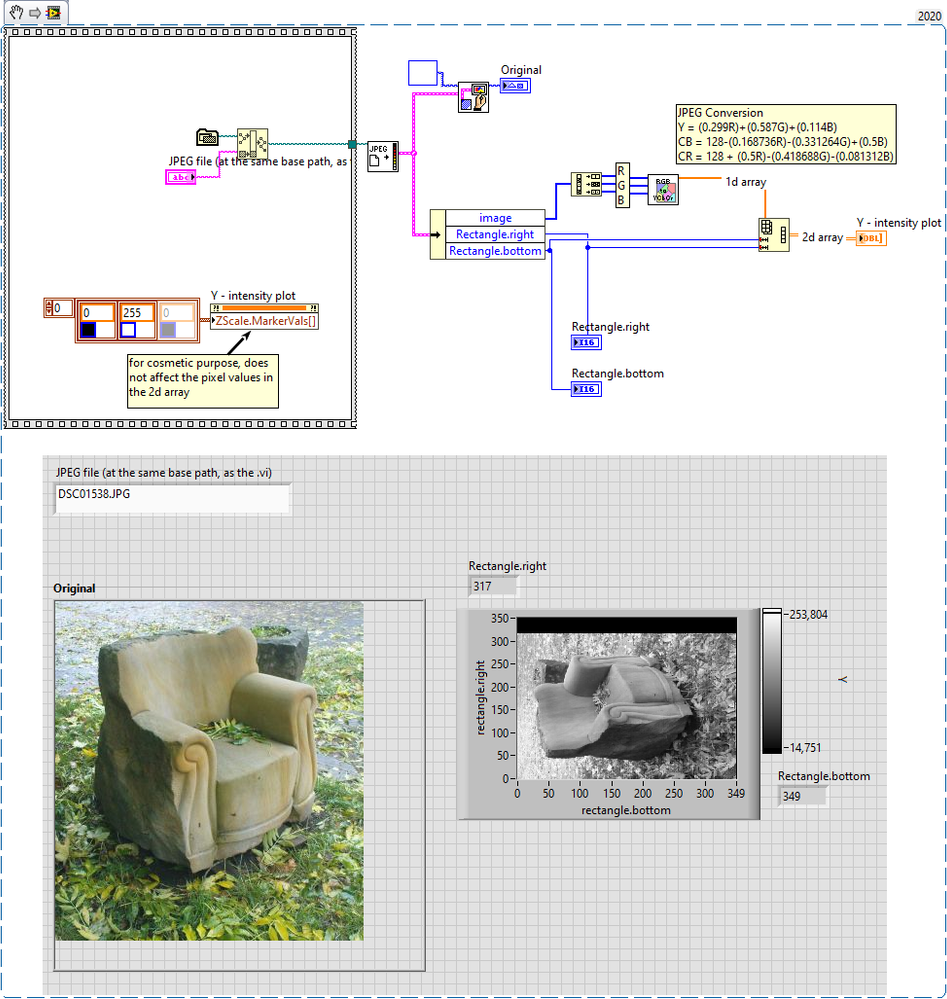
05-23-2023 01:21 PM
- Mark as New
- Bookmark
- Subscribe
- Mute
- Subscribe to RSS Feed
- Permalink
- Report to a Moderator
@alexderjuengere wrote:
how about to transform the color images RGB to Y Cb Cr , process Y , and then re-transform the processed Y together with the un-processed Cb Cr
could that work?
https://en.wikipedia.org/wiki/YCbCr
Spoiler- How to use the following Snippet: https://knowledge.ni.com/KnowledgeArticleDetails?id=kA03q000000x2PkCAI&l=de-DE
- RGB to YCbCr from https://forums.ni.com/t5/Example-Code/AVAST-Unleash-Your-Inner-Pirate-using-LabVIEW/ta-p/3515772
That might be a good idea.
05-24-2023 11:19 AM
- Mark as New
- Bookmark
- Subscribe
- Mute
- Subscribe to RSS Feed
- Permalink
- Report to a Moderator
Perhaps just separate the original image into separate R, G, B components, then perform the de-hazing separately on each of them. Then put them back together.
- « Previous
-
- 1
- 2
- Next »
