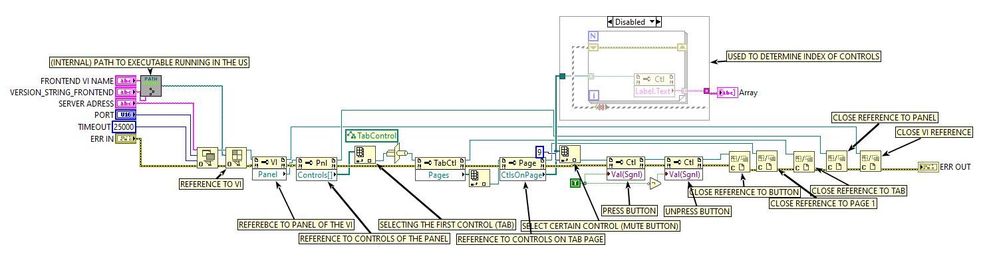- Subscribe to RSS Feed
- Mark Topic as New
- Mark Topic as Read
- Float this Topic for Current User
- Bookmark
- Subscribe
- Mute
- Printer Friendly Page
Control Value:Set Method for a Remote VI
12-20-2013 02:33 PM
- Mark as New
- Bookmark
- Subscribe
- Mute
- Subscribe to RSS Feed
- Permalink
- Report to a Moderator
Hello everyone,
I'm trying to toggle the value of a boolean control in a global variable in a remote PC using VI servers.
The "Current State" boolean is always read correctly, but I'm having problem with setting the value of the control to the new value, and it remains unchanged. Any idea?
Thanks
12-20-2013 02:51 PM
- Mark as New
- Bookmark
- Subscribe
- Mute
- Subscribe to RSS Feed
- Permalink
- Report to a Moderator
That boolean isn't a Latcher is it?
"Should be" isn't "Is" -Jay
12-20-2013 02:57 PM
- Mark as New
- Bookmark
- Subscribe
- Mute
- Subscribe to RSS Feed
- Permalink
- Report to a Moderator
No. Switch when pressed.
09-03-2019 07:13 AM
- Mark as New
- Bookmark
- Subscribe
- Mute
- Subscribe to RSS Feed
- Permalink
- Report to a Moderator
Very late on the thread, but since I stumbled on the problem and found a solution, I might as well share it here:
The problem with the Control Value.Set Method is, that it doesn't trigger an Event Handler if that is listening to a ValueChange event. To achieve that, you must use the Value (Signaling) method on the reference of the control you're trying to change.My controls are organized on a tab, so one could leave out the selection of the tab control..
See the attached image on how I did it. I used the now disabled structure to get the index of the control I wanted to change. Not sure if you have to close all reference like I did.
I hope it helps, and I'm always happy for suggestions what I could improve.
- PK