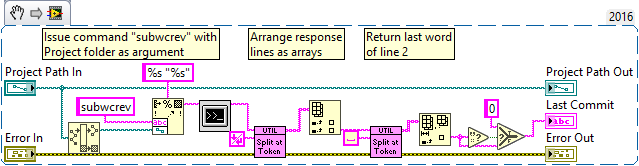- Subscribe to RSS Feed
- Mark Topic as New
- Mark Topic as Read
- Float this Topic for Current User
- Bookmark
- Subscribe
- Mute
- Printer Friendly Page
Control SVN using LabVIEW
01-06-2017 09:17 AM
- Mark as New
- Bookmark
- Subscribe
- Mute
- Subscribe to RSS Feed
- Permalink
- Report to a Moderator
Hello All ,
Can you please let me know how to control SVN using LabVIEW . I tried using the comand line argugment ,In this method i dont like the manual intervention to press ok /cancel . Even this I need to control using LabVIEW .
I also tried using the TSVN tool kit .This is the Tool kit to control LabVIEW module of it own .
Kindly let me know urgently
Regards,
Prithviraj
01-06-2017 10:00 AM
- Mark as New
- Bookmark
- Subscribe
- Mute
- Subscribe to RSS Feed
- Permalink
- Report to a Moderator
Hi Padugur,
you should tell us what you want to achieve!
Do you want to use SVN to control your LabVIEW sources? Then use one of those SVN toolkits available at VIPM!
Or do you want to remote control SVN to have version control of other files?
01-06-2017 10:06 AM
- Mark as New
- Bookmark
- Subscribe
- Mute
- Subscribe to RSS Feed
- Permalink
- Report to a Moderator
Yes there are a couple of SVN toolkits, the JKI version isn't free as far as I know but the ViewPoint one is and works pretty well with QuickDrop integration. They use a DLL and I think .NET to interface with Subversion. The command line stuff is an option but is a bit clunky and error prone.
Unofficial Forum Rules and Guidelines
Get going with G! - LabVIEW Wiki.
17 Part Blog on Automotive CAN bus. - Hooovahh - LabVIEW Overlord
01-06-2017 12:20 PM
- Mark as New
- Bookmark
- Subscribe
- Mute
- Subscribe to RSS Feed
- Permalink
- Report to a Moderator
I "hacked" getting some SVN Information in order to try to set the SVN Version into the LabVIEW Executable "Build" part of the Version string, as described in this Idea Exchange article here. What the code posted there does not show is the Hack, which I called "SVN Build". Here's how it works:
- If you use Tortoise SVN, you need to install Tortoise with the Command Line option turned on (I think it is the second or third option, off by default). This lets you issue a System Call to "subwcrev", Subversion Working Copy Revision.
- Pass the Project Path (not the Project Rath, stupid typo) in to get the folder holding the Project, which gets passed as a command argument to the "subwcrev" command.
- Split the returning Standard Output String (which will have several lines) into an Array, breaking it at the New Line. There are various ways to do this, I wrote a little sub-VI, you can do the same or be more clever.
- If you look at the Standard Output, you'll see you want the last "word" on the second line, which is the last Commit. Isolate the second Line (second Array entry), split at spaces, and get the last Array entry (= last word), which I do using Delete from Array. That string should be the Last Commit.
If you need other data, you can use the other Subversion command line functions and parse them in a similar manner.
Bob Schor
01-09-2017 03:21 AM
- Mark as New
- Bookmark
- Subscribe
- Mute
- Subscribe to RSS Feed
- Permalink
- Report to a Moderator
Hello All,
I am looking for method/example code where I can able to perform all the operations of SVN in LabVIEW .
I am having a repository/project files in SVN . I need to extract/commit the files in the SVN using LabVIEW.
I am looking for hep how to perform this with out any manual intervention .
Regards,
Prithviraj
01-09-2017 07:34 AM
- Mark as New
- Bookmark
- Subscribe
- Mute
- Subscribe to RSS Feed
- Permalink
- Report to a Moderator
@Padugur wrote:
Hello All,
I am looking for method/example code where I can able to perform all the operations of SVN in LabVIEW .
Yes we understand and the multiple suggestsions, and toolkits mentioned do that.
Unofficial Forum Rules and Guidelines
Get going with G! - LabVIEW Wiki.
17 Part Blog on Automotive CAN bus. - Hooovahh - LabVIEW Overlord
06-27-2017 08:16 AM
- Mark as New
- Bookmark
- Subscribe
- Mute
- Subscribe to RSS Feed
- Permalink
- Report to a Moderator
@Padugur wrote:
Hello All ,
Can you please let me know how to control SVN using LabVIEW . I tried using the comand line argugment ,In this method i dont like the manual intervention to press ok /cancel . Even this I need to control using LabVIEW .
Regards,
Prithviraj
If I understand the highlighted statement correctly, you are expecting some APIs for TSVN in LabVIEW, through which you can programmatically do the check-out/check-in, without any manual intervention whatsoever.
That is not possible!
Let me know if my understanding is correct or not.
06-27-2017 08:28 AM
- Mark as New
- Bookmark
- Subscribe
- Mute
- Subscribe to RSS Feed
- Permalink
- Report to a Moderator
@Padugur wrote:
Hello All ,
Can you please let me know how to control SVN using LabVIEW . I tried using the comand line argugment ,In this method i dont like the manual intervention to press ok /cancel . Even this I need to control using LabVIEW .
I also tried using the TSVN tool kit .This is the Tool kit to control LabVIEW module of it own .
Kindly let me know urgently
Regards,
Prithviraj
Do you mean you want to use LabVIEW as an SVN shell like TSVN? Unless this is just for personal growth in LabVIEW programming, I would just stick to TSVN for your SVN shell.
(Mid-Level minion.)
My support system ensures that I don't look totally incompetent.
Proud to say that I've progressed beyond knowing just enough to be dangerous. I now know enough to know that I have no clue about anything at all.
Humble author of the CLAD Nugget.
06-27-2017 08:41 AM
- Mark as New
- Bookmark
- Subscribe
- Mute
- Subscribe to RSS Feed
- Permalink
- Report to a Moderator
@billko wrote:
Do you mean you want to use LabVIEW as an SVN shell like TSVN?
I think, no!