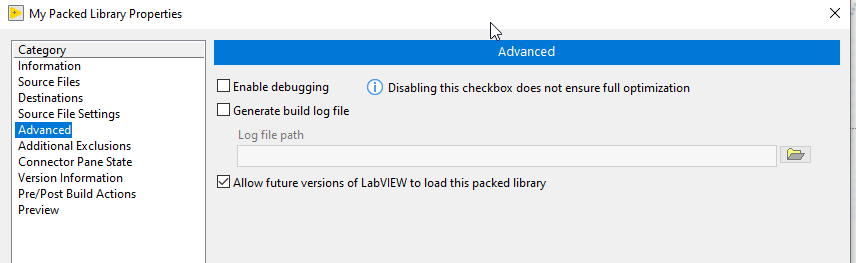- Subscribe to RSS Feed
- Mark Topic as New
- Mark Topic as Read
- Float this Topic for Current User
- Bookmark
- Subscribe
- Mute
- Printer Friendly Page
Control Design & Simulation -Problem Running Locked VI's in different versions
11-22-2021 04:26 PM - edited 11-22-2021 04:32 PM
- Mark as New
- Bookmark
- Subscribe
- Mute
- Subscribe to RSS Feed
- Permalink
- Report to a Moderator
For student exams, I like to lock my Simulations so the students can't access the block diagram. But, I have found that if I lock my 32-bit version of the files, it cannot run in other versions of LabVIEW - the file cannot be compiled. To clarify, if I use LabVIEW 2019, 32-bit, it cannot run in the 64 bit version of LabVIEW 2019. I tried also with LabVIEW 2020 and 2021. And, if I make it in LabVIEW 2019, it won't work in LabVIEW 2020 or 2021, even if still 32-bit. I have attached one of the many combinations that give the same error.
Separately, if I make a simulation in LabVIEW 2021, and try to save to previous version, I have the same issue. It doesn't matter if I lock it before I save to previous version. Either order of operations leads to a file that cannot be compiled to run.
This makes it very difficult for students who have different versions of LabVIEW to use my files. What can be done to fix this problem?
11-22-2021 05:09 PM
- Mark as New
- Bookmark
- Subscribe
- Mute
- Subscribe to RSS Feed
- Permalink
- Report to a Moderator
You can create a Packed Library with "Allow future versions of LabVIEW to load this packaged library" option. Uncheck "Enable Debugging" to remove block diagram from the packed library.
Soliton Technologies
New to the forum? Please read community guidelines and how to ask smart questions
Only two ways to appreciate someone who spent their free time to reply/answer your question - give them Kudos or mark their reply as the answer/solution