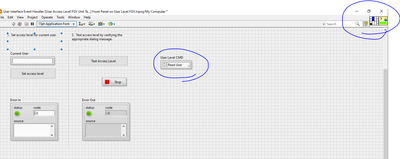- Subscribe to RSS Feed
- Mark Topic as New
- Mark Topic as Read
- Float this Topic for Current User
- Bookmark
- Subscribe
- Mute
- Printer Friendly Page
Connector Pane Terminal
03-21-2022 01:50 PM
- Mark as New
- Bookmark
- Subscribe
- Mute
- Subscribe to RSS Feed
- Permalink
- Report to a Moderator
Hello,
Not sure what I'm missing when I right click on the connector pane terminal the option ( This Connection Is»Required) is greyed out.
03-21-2022 01:59 PM - edited 03-21-2022 02:00 PM
- Mark as New
- Bookmark
- Subscribe
- Mute
- Subscribe to RSS Feed
- Permalink
- Report to a Moderator
@AltiumDesigner wrote:
Hello,
Not sure what I'm missing when I right click on the connector pane terminal the option ( This Connection Is»Required) is greyed out.
I'm guessing the front panel object is an indicator, not a control. it is highly possible that you defined the typedef as an indicator, so when you dropped it on the front panel, it was dropped as an indicator.
(Mid-Level minion.)
My support system ensures that I don't look totally incompetent.
Proud to say that I've progressed beyond knowing just enough to be dangerous. I now know enough to know that I have no clue about anything at all.
Humble author of the CLAD Nugget.
03-21-2022 02:30 PM
- Mark as New
- Bookmark
- Subscribe
- Mute
- Subscribe to RSS Feed
- Permalink
- Report to a Moderator
@billko wrote:
I'm guessing the front panel object is an indicator, not a control. it is highly possible that you defined the typedef as an indicator, so when you dropped it on the front panel, it was dropped as an indicator.
Curiously, indicators typically don't show the increment/decrement buttons. Something else might be off, but that's impossible to tell from a blurry picture.
Can you show the context help windows for the VI (when hovering over the icon in the upper right)?
03-21-2022 03:03 PM
- Mark as New
- Bookmark
- Subscribe
- Mute
- Subscribe to RSS Feed
- Permalink
- Report to a Moderator
@altenbach wrote:
@billko wrote:
I'm guessing the front panel object is an indicator, not a control. it is highly possible that you defined the typedef as an indicator, so when you dropped it on the front panel, it was dropped as an indicator.
Curiously, indicators typically don't show the increment/decrement buttons. Something else might be off, but that's impossible to tell from a blurry picture.
Can you show the context help windows for the VI (when hovering over the icon in the upper right)?
You're right. I'd also be interested in what the context help says about the connector pane.
(Mid-Level minion.)
My support system ensures that I don't look totally incompetent.
Proud to say that I've progressed beyond knowing just enough to be dangerous. I now know enough to know that I have no clue about anything at all.
Humble author of the CLAD Nugget.
03-21-2022 03:08 PM
- Mark as New
- Bookmark
- Subscribe
- Mute
- Subscribe to RSS Feed
- Permalink
- Report to a Moderator
I figured it out I was selecting these out of order before right clicking to link them.
03-21-2022 03:44 PM
- Mark as New
- Bookmark
- Subscribe
- Mute
- Subscribe to RSS Feed
- Permalink
- Report to a Moderator
@AltiumDesigner wrote:
I figured it out I was selecting these out of order before right clicking to link them.
I know what you're saying. You clicked on the control and tried to wire it to the connector pane instead of the other way around, so really you were wiring whatever you clicked on next to that connector.
(Mid-Level minion.)
My support system ensures that I don't look totally incompetent.
Proud to say that I've progressed beyond knowing just enough to be dangerous. I now know enough to know that I have no clue about anything at all.
Humble author of the CLAD Nugget.