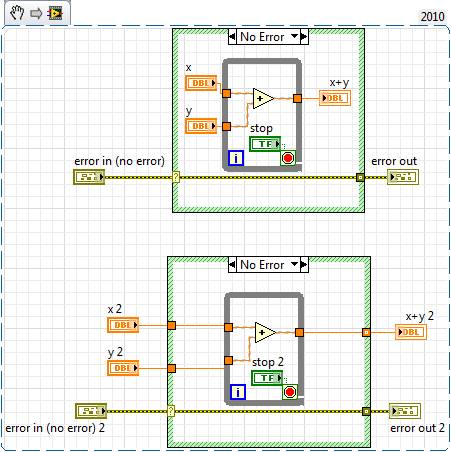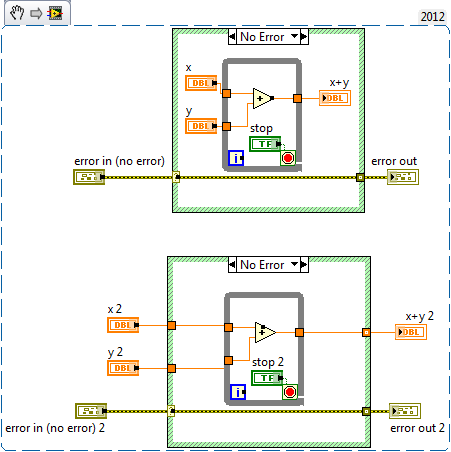- Subscribe to RSS Feed
- Mark Topic as New
- Mark Topic as Read
- Float this Topic for Current User
- Bookmark
- Subscribe
- Mute
- Printer Friendly Page
Conditional indicators and data buffers
Solved!
08-07-2011
03:06 AM
- last edited on
04-27-2025
11:01 PM
by
![]() Content Cleaner
Content Cleaner
- Mark as New
- Bookmark
- Subscribe
- Mute
- Subscribe to RSS Feed
- Permalink
- Report to a Moderator
Hi,
when I was reading help on VI memory usage https://www.ni.com/docs/en-US/bundle/labview/page/vi-memory-usage.html, I did not completely understand the part about Conditional indicators and data buffers.
Could someone provide one or two examples of it?
Thanks,
Andrej
Solved! Go to Solution.
08-07-2011 11:43 AM
- Mark as New
- Bookmark
- Subscribe
- Mute
- Subscribe to RSS Feed
- Permalink
- Report to a Moderator
In this example:
The upper structure is less effecient since the three FP DBL objects are "conditional" (they don't have value in the error case and are assigned default values ) in that case a new copy of the data is created and the output cannot reuse the input data buffer.
"Should be" isn't "Is" -Jay
08-07-2011 12:05 PM
- Mark as New
- Bookmark
- Subscribe
- Mute
- Subscribe to RSS Feed
- Permalink
- Report to a Moderator
Thank you very much Jeff. Now is everything clear to me.
07-01-2013 11:49 PM
- Mark as New
- Bookmark
- Subscribe
- Mute
- Subscribe to RSS Feed
- Permalink
- Report to a Moderator
Hi Jeff,
Sorry that I still couldn't understand the Conditional indicators and data buffers.
I tried checking the code provided by you using "Show Buffer Allocation" in LV2012. I can see that both the code allocates same number of bufferes. i.e., the one which has Conditional indicator also created a buffer as below (Notice black square dot in Add function). If conditional indicator does create additional buffers as you explained in previous post, why equal number of buffer is created in non-conditional indicators also? Can you please explain this?
Thanks,
Ajay.