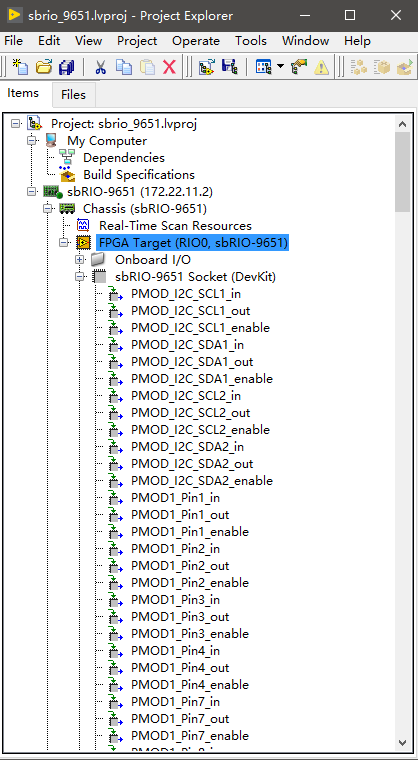- Subscribe to RSS Feed
- Mark Topic as New
- Mark Topic as Read
- Float this Topic for Current User
- Bookmark
- Subscribe
- Mute
- Printer Friendly Page
Compilation Error in LabVIEW FPGA -Unspecified I/O Standard
Solved!01-09-2019 05:14 PM
- Mark as New
- Bookmark
- Subscribe
- Mute
- Subscribe to RSS Feed
- Permalink
- Report to a Moderator
Solved! Go to Solution.
01-16-2019 09:16 AM - edited 01-16-2019 09:17 AM
- Mark as New
- Bookmark
- Subscribe
- Mute
- Subscribe to RSS Feed
- Permalink
- Report to a Moderator
Hey John,
I think that you need to generate first a CLIP for your sbRIO and the SOM interface, then add it to your sbRIO target in the project. I think that it is rather well explained in the presentation attached to this forum thread: sbRIO-9651 SOM IO Interface and CLIP Generator.pptx
I hope this helps.
Sincerely yours,
Denis
01-16-2019 10:26 AM
- Mark as New
- Bookmark
- Subscribe
- Mute
- Subscribe to RSS Feed
- Permalink
- Report to a Moderator
Hi Denis,
thanks for the reply. The problem has been solved. Yeah, as you said, I generate a new CLIP and now everything works fine.![]()