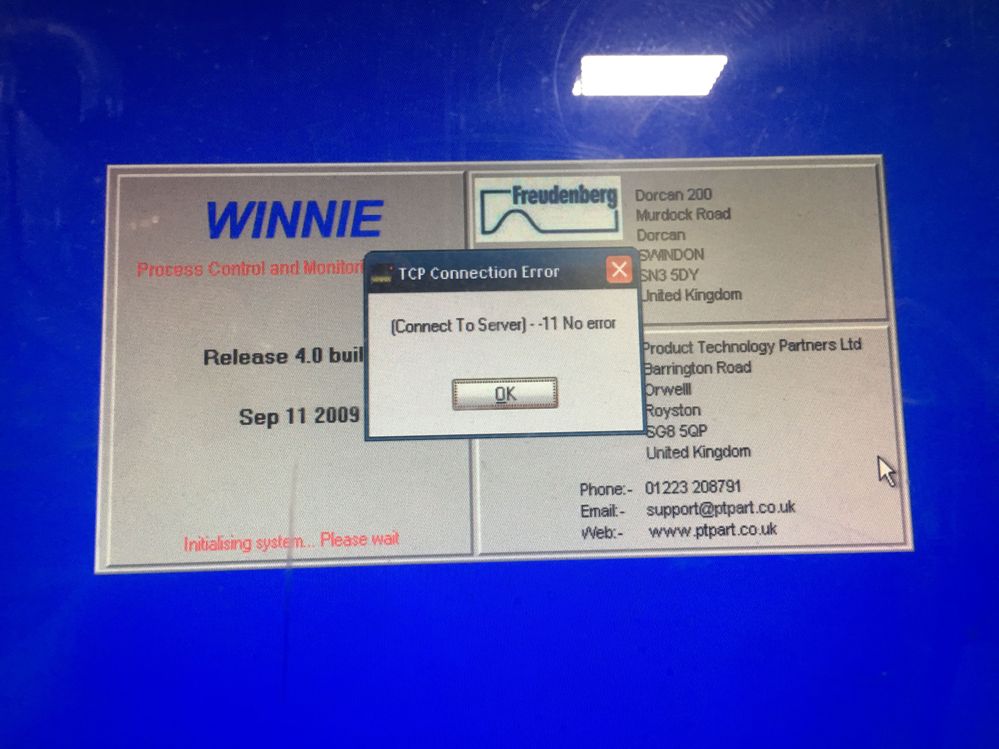- Subscribe to RSS Feed
- Mark Topic as New
- Mark Topic as Read
- Float this Topic for Current User
- Bookmark
- Subscribe
- Mute
- Printer Friendly Page
Comms Error when Application loaded on cfp2200 processor created with LabView 8.6
10-06-2020 09:54 AM
- Mark as New
- Bookmark
- Subscribe
- Mute
- Subscribe to RSS Feed
- Permalink
- Report to a Moderator
Hello All,
I'm brand new to NI products and software. I'm very familiar with rockwell automation plc's and software, however this is drastically different.
I inherited this machine and it appears to have an older version of Labview, and CVI.
It appears the program(executable application) was made in labview and some custom stuff (gui) was made in cvi....the application is loaded on a cfp-2200 processor.
When I go to start the application to monitor and control our machine I'm getting a comms error.
(Comms Error: please ensure that the controller iws connected and powered this application must be restarted)
Tech support has told me this popup appears to be a custom gui that pops up instead of the app just CTD'n from an error. Whats even more strange is that this machine was running fine, then the comms error popped up, we power cycled the processor like it states to "reset" then the error went away, all was back to normal.
Naturally the problem came back and turning off power to the controller doesn't solve this comms error.
We can ping the ip addresses assigned to the controller, remote rack, and the pc. Its a very strange error we are getting, it really doesn't make sense to me at this point.
This machine worked before, we had analog values coming back, and had the ability to turn off and on certain motors, then the error popped up again, we power cycled, and it didn't resolve this strange issue, instead a new issue came up
(connect to server-11no error)
after the power cycle. However it will go away after exiting the application and the original error will pop back up.
Any help would greatly be appreciated, thanks for your time.