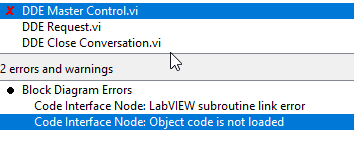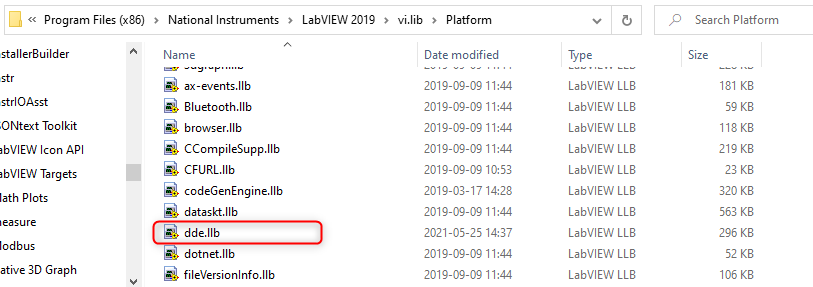- Subscribe to RSS Feed
- Mark Topic as New
- Mark Topic as Read
- Float this Topic for Current User
- Bookmark
- Subscribe
- Mute
- Printer Friendly Page
Code Interface Node Windows 10
05-26-2021 08:29 AM
- Mark as New
- Bookmark
- Subscribe
- Mute
- Subscribe to RSS Feed
- Permalink
- Report to a Moderator
Hello, im using LabVIEW 2019 and since this week something in my code does not work anymore (I think because of a windows update). In the DDE library in LabVIEW there is the DDE Master Control.vi:
In this vi the Code Interface Node is not supported anymore. I am not familiar with this node and how to use them since I did not make this part of the code myself. In the current situation the DDE vi's are used to get a gasflow which is measured by another application. With the DDE Poke (Input: Data=Flow and item=DDEData) and DDE reqeust which gives me the flow.
LabVIEW gives the Call Library Function node as alternative. With the Call Library Function node configure dialog I need to select a DLL (which I believe is in the same file path as de application executable(Program Files (x86) ) but in Function Name I would expect that I would get the option: Flow , but this does not appear.
Does anyone know how to replace the DDE functions/Code Interface Node with the Call library Function Node or is there another alternative to replace this Code Interface Node?
05-26-2021 08:53 AM
- Mark as New
- Bookmark
- Subscribe
- Mute
- Subscribe to RSS Feed
- Permalink
- Report to a Moderator
+ I get these errors in the error list
05-26-2021 09:18 AM
- Mark as New
- Bookmark
- Subscribe
- Mute
- Subscribe to RSS Feed
- Permalink
- Report to a Moderator
Hi Wim,
@WimNdu$3 wrote:
In the DDE library in LabVIEW there is the DDE Master Control.vi:
In this vi the Code Interface Node is not supported anymore. I am not familiar with this node and how to use them since I did not make this part of the code myself. In the current situation the DDE vi's are used to get a gasflow which is measured by another application. With the DDE Poke (Input: Data=Flow and item=DDEData) and DDE reqeust which gives me the flow.
LabVIEW gives the Call Library Function node as alternative. With the Call Library Function node configure dialog I need to select a DLL (which I believe is in the same file path as de application executable(Program Files (x86) ) but in Function Name I would expect that I would get the option: Flow , but this does not appear.
Why don't you ask the creator of that VI?
They should know how to replace their code (which was called by that CIN) with a modern alternative (if there is any at all)…
05-26-2021 09:28 AM
- Mark as New
- Bookmark
- Subscribe
- Mute
- Subscribe to RSS Feed
- Permalink
- Report to a Moderator
Hello GerdW,
Thank you for your reply. These DDE vi's are in dde library which is standard LabVIEW so I dont know the person that made this😅:
05-26-2021 09:48 AM - edited 05-26-2021 09:52 AM
- Mark as New
- Bookmark
- Subscribe
- Mute
- Subscribe to RSS Feed
- Permalink
- Report to a Moderator
Hi Wim,
DDE is an "obsolete" functionality in Windows, it is even older than ActiveX!
In your image you only show a "LLB" file, which is an old LabVIEW library of VIs (and ctls). It has NOTHING to do with DLLs needed for the CLFN…
Btw. that "DDE Poke" VI (with the included CIN) is runnable with my LabVIEW2020 (32bit) installation!
05-27-2021 03:16 AM
- Mark as New
- Bookmark
- Subscribe
- Mute
- Subscribe to RSS Feed
- Permalink
- Report to a Moderator
I performed an update for LV 2019 and everything is okay now.
But to reply on your comment: I understand that DDE is an old functionality. But the application that gives me the flow runs as a DDE server if I understand correctly. Just out of curiosity, is there a way to get this flow value without the DDE functionalities in LabVIEW?
05-27-2021 05:10 AM - edited 05-27-2021 05:13 AM
- Mark as New
- Bookmark
- Subscribe
- Mute
- Subscribe to RSS Feed
- Permalink
- Report to a Moderator
@WimNdu$3 wrote:
But to reply on your comment: I understand that DDE is an old functionality. But the application that gives me the flow runs as a DDE server if I understand correctly. Just out of curiosity, is there a way to get this flow value without the DDE functionalities in LabVIEW?
Bronkhorst FlowBus device with FlowDDE server? You would have to ask the manufacturer. If it is Bronkhorst and your flow controllers have an RS-232 interface, you can use this driver. Otherwise things get more complicated. It should also work for RS-485 devices but getting it all connected correctly in RS-485 is a bit more complicated. The Instrument Driver Network also has a driver. It is most likely the same as the above mentioned.

05-27-2021 05:19 AM - edited 05-27-2021 05:21 AM
- Mark as New
- Bookmark
- Subscribe
- Mute
- Subscribe to RSS Feed
- Permalink
- Report to a Moderator
@GerdW wrote:
Hi Wim,
DDE is an "obsolete" functionality in Windows, it is even older than ActiveX!
In your image you only show a "LLB" file, which is an old LabVIEW library of VIs (and ctls). It has NOTHING to do with DLLs needed for the CLFN…
Btw. that "DDE Poke" VI (with the included CIN) is runnable with my LabVIEW2020 (32bit) installation!
It is indeed obsolete to the point of not being used anymore anywhere, except ... yes indeed the Windows File Explorer itself still uses it in some parts. And while the CIN is under Windows still a form of DLL, but embedded inside the actual VI, it is not supported in any 64-bit version of LabVIEW, so if you want the DDE functionality you definitely should never ever consider changing to LabVIEW 64-bit.
It's also pretty slow, but for communication with a device over a serial port this is hardly an issue.
The DDE VIs are developed by National Instruments and come standard with LabVIEW but not anymore maintained since many many moons. And if there is at some point some incompatibility with Windows, I bet that it will simply be sacked. Nobody is ever going to look at the source code for that CIN anymore!