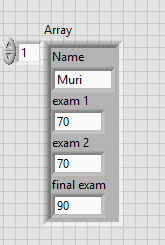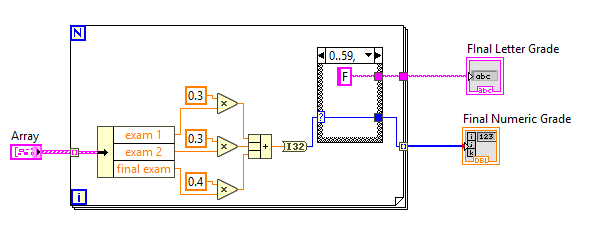- Subscribe to RSS Feed
- Mark Topic as New
- Mark Topic as Read
- Float this Topic for Current User
- Bookmark
- Subscribe
- Mute
- Printer Friendly Page
Cluster
Solved!04-09-2018 09:31 PM
- Mark as New
- Bookmark
- Subscribe
- Mute
- Subscribe to RSS Feed
- Permalink
- Report to a Moderator
Hi,
I am trying to create a VI that would produces an array of clusters containing student name, course average, letter grade, and class rank for each student in a class. The input to the system is an array of cluster data were each cluster contains;
a. Student name (student A, B etc.)
b. Exam 1 numeric grade
c. Exam 2 numeric grade
d. Final Exam numeric grade
The course average is determined as follows: 30% from the first exam, 30% from
the second exam, and 40% from the final exam.
Course Average Letter Grade
0-59% F
60-69% D
70-79% C
80-89% B
90-100% A
Bundle all of the information (Name, course average, letter grade, and class rank) into an array of clusters where each cluster contains all the data for one individual student. Display this array of clusters on the front panel.
Can someone please get me started on this? I am not sure how to initialize the input.
I would really appreciate the help. thank you
Solved! Go to Solution.
04-09-2018 09:56 PM
- Mark as New
- Bookmark
- Subscribe
- Mute
- Subscribe to RSS Feed
- Permalink
- Report to a Moderator
Here is a start. You calculate the results for all of the tests and if the tests fall into a certain range, you can denote the grade (F for 0-50 etc)
04-09-2018 10:01 PM
- Mark as New
- Bookmark
- Subscribe
- Mute
- Subscribe to RSS Feed
- Permalink
- Report to a Moderator
Hi,
The input here is not a cluster of arrays and i can't enter info for multiple students. So i can't rank them either. How would i solve this issue.
Thanks for the help 🙂
04-09-2018 10:24 PM - edited 04-09-2018 10:25 PM
- Mark as New
- Bookmark
- Subscribe
- Mute
- Subscribe to RSS Feed
- Permalink
- Report to a Moderator
Hi. It was just a start. Here is how you can do it for multiple students (the input atleast)
This will run for as many students/inputs are in the array
EDIT: You dont need that "Multiply by 100" just before the case structure sorry
04-09-2018 10:32 PM
- Mark as New
- Bookmark
- Subscribe
- Mute
- Subscribe to RSS Feed
- Permalink
- Report to a Moderator
This is gonna be really sill but how do i add multiple inputs? for a regular array and that extends the array but extending the cluster is not really helping me. I am really sorry if i am asking stupid question. I am taking my first labview course. I have updated the code a bit. Please take a look at this. Thank you
04-09-2018 10:37 PM - edited 04-09-2018 10:39 PM
- Mark as New
- Bookmark
- Subscribe
- Mute
- Subscribe to RSS Feed
- Permalink
- Report to a Moderator
Hi again. You can add more inputs into the array by moving to the next element in the array. See the pics below for what i mean. This will cause the for loop to run 2 times (because there are only 2 elements in the array) (I cant open your VI because you have a different LV version than me)
Element 0 element 1
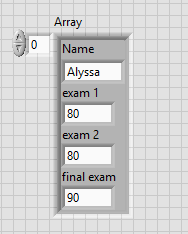
04-09-2018 11:00 PM
- Mark as New
- Bookmark
- Subscribe
- Mute
- Subscribe to RSS Feed
- Permalink
- Report to a Moderator
This is what my code looks like as of now.
How do i rank students based on their grade?
what version of labview are you using?
04-09-2018 11:21 PM
- Mark as New
- Bookmark
- Subscribe
- Mute
- Subscribe to RSS Feed
- Permalink
- Report to a Moderator
Here is how you can bundle the scores and names of each student. If you want to add another student, add another to the array! I havent looked at class ranks yet