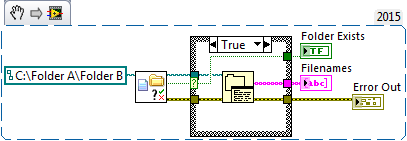- Subscribe to RSS Feed
- Mark Topic as New
- Mark Topic as Read
- Float this Topic for Current User
- Bookmark
- Subscribe
- Mute
- Printer Friendly Page
Check if file/folder exists can't see file 32 bit Labview 2015 on Windows 7 64 bit
11-08-2017 07:32 AM
- Mark as New
- Bookmark
- Subscribe
- Mute
- Subscribe to RSS Feed
- Permalink
- Report to a Moderator
I have a vi that searches for a file on C:\FolderA\FolderB using "Check if File or Folder Exists.vi." It can't see the file and returns with a FALSE (does not exist) when it is clearly there. I've tried to change permissions, but every time Labview 32-bit 2015 checks, the permissions seem to change back. I'm wondering if this has something to do with the fact that I'm running on a 64 bit Windows 7. I haven't found any posts that go into Labview not being able to see a file in this way.
I am also trying to run a batch file following this. Wondering if I need to run as admin for that but haven't made it that far yet.
11-08-2017 08:00 AM
- Mark as New
- Bookmark
- Subscribe
- Mute
- Subscribe to RSS Feed
- Permalink
- Report to a Moderator
I cannot test the VI you failed to post, but I have LabVIEW 2012, 2014, 2015, and 2016 (all 32-bits) running on my 64-bit Windows 7 and have never seen this problem. This has to be a rather frequently-used function, so I cannot think that it is truly faulty -- a more parsimonious assumption is that either your code is "wrong" (cannot judge, as cannot see, cannot test) or there is something very unusual about your environment (again, no code to test).
Here's what I did:
- Created FolderA on C:, and FolderB in FolderA.
- Left FolderB empty.
- Ran the code shown below.
- It returned "Folder Exists", an empty Filenames Array, and no Error.
- Put "Hello, World.txt" inside FolderB.
- Repeated the Experiment.
- Got the same results, with the Filenames Array showing "Hello, World.txt".
Since you have the VI That Fails, what are you doing differently?
Bob Schor
11-08-2017 09:53 AM
- Mark as New
- Bookmark
- Subscribe
- Mute
- Subscribe to RSS Feed
- Permalink
- Report to a Moderator
@lmayer22 wrote:
Wondering if I need to run as admin for that but haven't made it that far yet.
Please don't start conspiracy theories about windows bitness. Yes, permissions could be a problem, depending on where the file is located. Even if you have admin permissions, LabVIEW still does not unless you start LabVIEW with "right-click...run as administrator". That would be the first thing to try. Why didn't you yet?
Also look for unusual characters in the file name. How are you entering the path (path control? string followed string-to-path? Dialog?)
11-08-2017 11:17 AM
- Mark as New
- Bookmark
- Subscribe
- Mute
- Subscribe to RSS Feed
- Permalink
- Report to a Moderator
The satisfaction with developing software is that the software you develop does exactly what you tell it to do.
The frustration with developing software is that the software you develop does exactly what you tell it to do.
(Mid-Level minion.)
My support system ensures that I don't look totally incompetent.
Proud to say that I've progressed beyond knowing just enough to be dangerous. I now know enough to know that I have no clue about anything at all.
Humble author of the CLAD Nugget.
11-08-2017 02:49 PM
- Mark as New
- Bookmark
- Subscribe
- Mute
- Subscribe to RSS Feed
- Permalink
- Report to a Moderator
@Bob_Schor wrote:
a more parsimonious assumption
Word of the day: parsimonius
Definition: unwilling to spend money or use resources; stingy or frugal.
![]()
11-08-2017 04:36 PM
- Mark as New
- Bookmark
- Subscribe
- Mute
- Subscribe to RSS Feed
- Permalink
- Report to a Moderator
@aputman wrote:
@Bob_Schor wrote:
a more parsimonious assumption
Word of the day: parsimonius
Definition: unwilling to spend money or use resources; stingy or frugal.
... and here I thought you were being critical of my spelling (which, I just checked, is correct) ...
Bob "Moderately Generous" Schor
11-08-2017 04:42 PM - edited 11-08-2017 04:43 PM
- Mark as New
- Bookmark
- Subscribe
- Mute
- Subscribe to RSS Feed
- Permalink
- Report to a Moderator
One could say that I might not have known what that word meant. ![]()