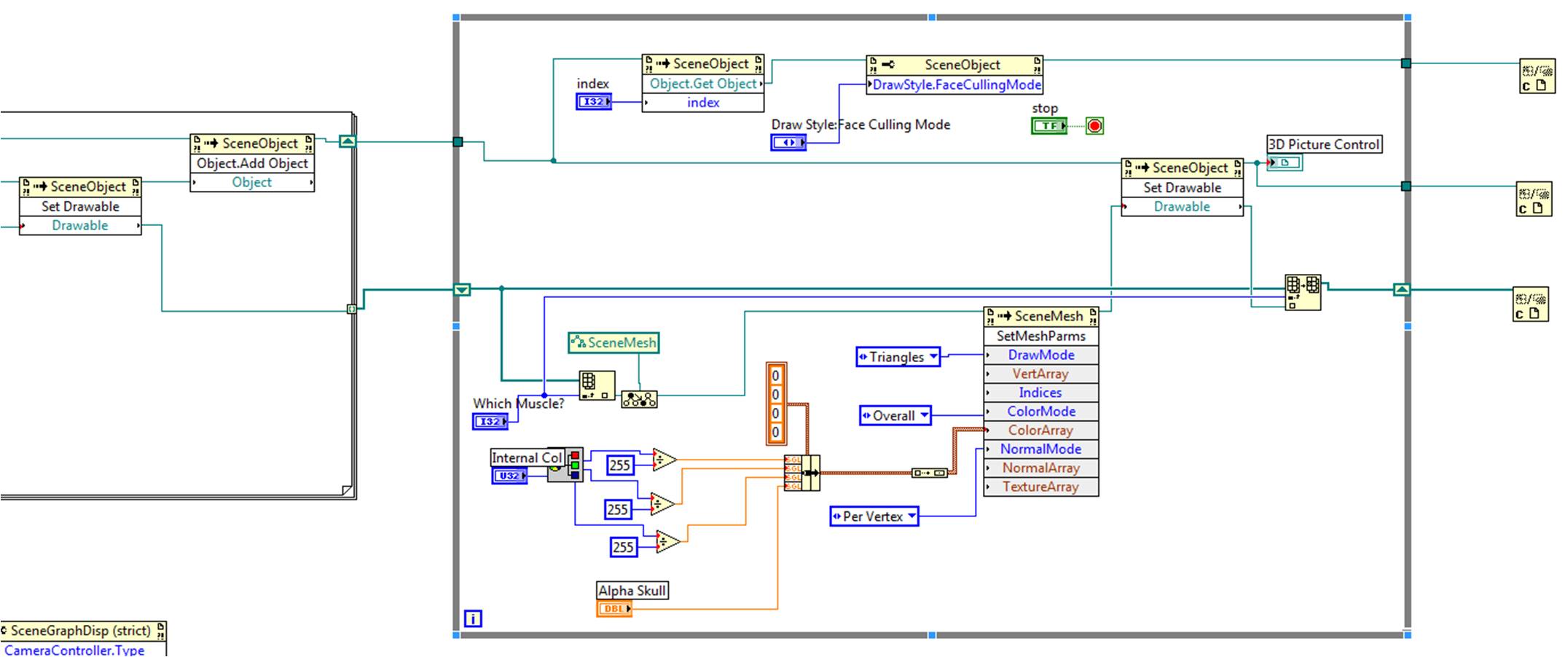- Subscribe to RSS Feed
- Mark Topic as New
- Mark Topic as Read
- Float this Topic for Current User
- Bookmark
- Subscribe
- Mute
- Printer Friendly Page
Changing Multiple STL Mesh Color dynamically
Solved!01-14-2014 04:57 AM
- Mark as New
- Bookmark
- Subscribe
- Mute
- Subscribe to RSS Feed
- Permalink
- Report to a Moderator
Hello,
I'm developing a VI (attached below) which loads multiple STL files into a 3D picture Control. I want to able to control each STL mesh's color individually at runtime i.e. dynamically. In the present VI that I have posted, I can change the color of the Mesh last created ("Skull" in my VI) dynamically. This is achieved by the SceneMesh. SetMeshParameters method inside the while loop. However, I can't seem to figure out a way to do this to all the meshes. The solution seems trivial. Any help would be appreciated.
Thanks
Biswarup
Dept of EE, IIT Madras
Solved! Go to Solution.
01-14-2014 07:00 AM - edited 01-14-2014 07:09 AM
- Mark as New
- Bookmark
- Subscribe
- Mute
- Subscribe to RSS Feed
- Permalink
- Report to a Moderator
Nevermind, I was able to fiure it out myself. ![]() . The solution wa indeed trivial.
. The solution wa indeed trivial.
Instead of passing the last element of the Mesh ref Nums from the for loop, I passed the entire array and used the array index function to pick the mesh to manipualte as shown above. I have attached the updated VI as well. Hope this helps.
Thanks,
Biswarup
Dept of EE, IIT Madras