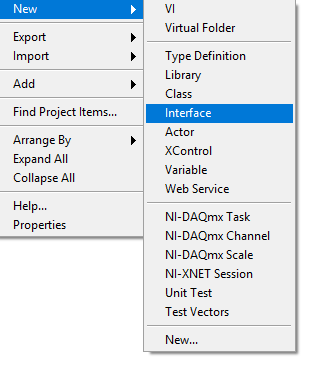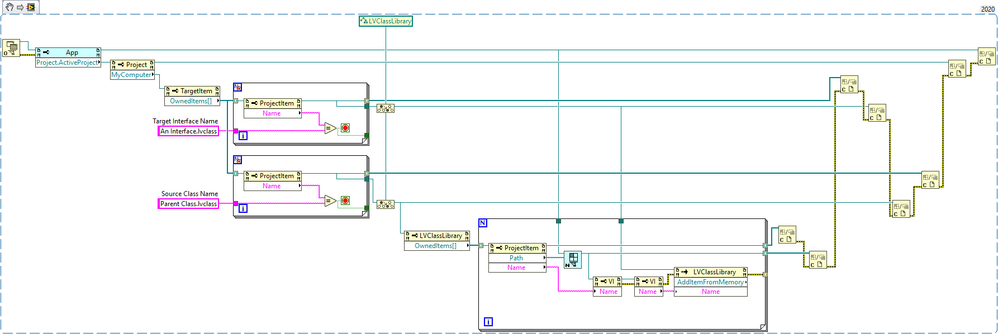- Subscribe to RSS Feed
- Mark Topic as New
- Mark Topic as Read
- Float this Topic for Current User
- Bookmark
- Subscribe
- Mute
- Printer Friendly Page
Change class <-> interface
05-28-2020 12:47 AM
- Mark as New
- Bookmark
- Subscribe
- Mute
- Subscribe to RSS Feed
- Permalink
- Report to a Moderator
Hello,
I have some old classes and in lv2020 i need them as interfaces. They have no private data. Is there a way in LV to change lvclass to interface and interface back to lvclass?
05-28-2020 06:35 AM
- Mark as New
- Bookmark
- Subscribe
- Mute
- Subscribe to RSS Feed
- Permalink
- Report to a Moderator
I don't know what you mean by "interfaces".
05-28-2020 07:27 AM
- Mark as New
- Bookmark
- Subscribe
- Mute
- Subscribe to RSS Feed
- Permalink
- Report to a Moderator
I mean interfaces:
I wanted to convert some classes from 2018 to interfaces in 2020 without recreating all the methods manually.
05-28-2020 07:53 AM
- Mark as New
- Bookmark
- Subscribe
- Mute
- Subscribe to RSS Feed
- Permalink
- Report to a Moderator
@paul_cardinale wrote:
I don't know what you mean by "interfaces".
There are only two ways to tell somebody thanks: Kudos and Marked Solutions
Unofficial Forum Rules and Guidelines
"Not that we are sufficient in ourselves to claim anything as coming from us, but our sufficiency is from God" - 2 Corinthians 3:5
06-03-2020 10:10 PM
- Mark as New
- Bookmark
- Subscribe
- Mute
- Subscribe to RSS Feed
- Permalink
- Report to a Moderator
From what I can see it doesn't look like you can change a class to an interface easily. There is an 'Is Interface' property, but it's not writeable, and hand-hacking the xml in the lvclass file is probably non-trivial
I've thrown together some scripting that will copy all of the method VIs from a class into an interface which might get you what you need, or at least close enough that tidying things up by hand is possible
Cheers
Brett
Certified LabVIEW Architect and LabVIEW Champion
https://theLonelyAnt.com
https://GDevConANZ.org.au
06-03-2020 11:39 PM
- Mark as New
- Bookmark
- Subscribe
- Mute
- Subscribe to RSS Feed
- Permalink
- Report to a Moderator
One other thing, you may need to turn on VI Scripting for this to work - this is in the Options dialog under the Tools menu
Certified LabVIEW Architect and LabVIEW Champion
https://theLonelyAnt.com
https://GDevConANZ.org.au