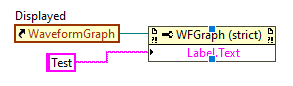- Subscribe to RSS Feed
- Mark Topic as New
- Mark Topic as Read
- Float this Topic for Current User
- Bookmark
- Subscribe
- Mute
- Printer Friendly Page
Change a graph indicator label programatically?
Solved!12-09-2020 01:55 PM
- Mark as New
- Bookmark
- Subscribe
- Mute
- Subscribe to RSS Feed
- Permalink
- Report to a Moderator
I learned how to do this in NXG but now that NXG is dying I am learning LabVIEW. I need to change the label of a graph programatically.
I have a reference to the graph and have the following code:
I am getting an error:
Error 1073 occurred at Property Node (arg 1) in Read files.vi
LabVIEW: (Hex 0x431) This property is writable only when the VI is in edit mode, or this method is available only when the VI is in edit mode.
How do you update the label of a graph programatically in LabVIEW?
Solved! Go to Solution.
12-09-2020 04:44 PM
- Mark as New
- Bookmark
- Subscribe
- Mute
- Subscribe to RSS Feed
- Permalink
- Report to a Moderator
You can't.
Use the caption instead.
12-09-2020 04:53 PM - edited 12-09-2020 04:54 PM
- Mark as New
- Bookmark
- Subscribe
- Mute
- Subscribe to RSS Feed
- Permalink
- Report to a Moderator
@zou wrote:
You can't.
Use the caption instead.
Exactly correct, but as an extra note for a new person it's important to note that you have to make the caption visible AND switch to the "Caption.Text" property node.
If you right-click the control itself (not the label), then under the "Visible" sub-menu, enable the caption. This also turns off the label visibility.