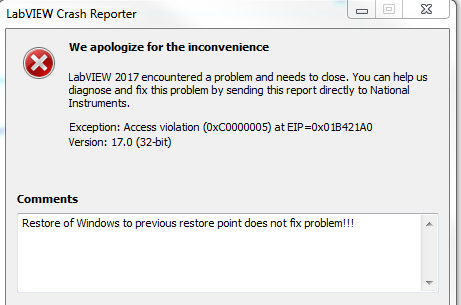- Subscribe to RSS Feed
- Mark Topic as New
- Mark Topic as Read
- Float this Topic for Current User
- Bookmark
- Subscribe
- Mute
- Printer Friendly Page
Can't start LabVIEW 2017, even after reinstall or Windows Restore-Point revert
Solved!09-12-2017 04:42 AM
- Mark as New
- Bookmark
- Subscribe
- Mute
- Subscribe to RSS Feed
- Permalink
- Report to a Moderator
Has anyone ever had a problem with LabVIEW crashing on start even after you reinstalled LabVIEW (and tried Windows System Restore to revert to a point before the problem happened)?
I believe there must be some corrupt file somewhere; I've tried manually deleting the compiled-code cache and the LabVIEW INI file but to no effect. Can anyone think of any other file that LabVIEW might read on startup?
Solved! Go to Solution.
- Tags:
- LabVIEW 2017
09-12-2017 03:41 PM
- Mark as New
- Bookmark
- Subscribe
- Mute
- Subscribe to RSS Feed
- Permalink
- Report to a Moderator
Welcome to the Club. Personally, I'm waiting for LabVIEW 2017 SP1 to be released before I try to install it on a machine I care about. [My most recent attempt resulted in Bob Schor's Guaranteed Repair Strategy for LabVIEW Installations: Step 1 -- reformat C:. Step 2 -- reinstall the OS. Step 3 -- reinstall Software. I now have a working machine again, with LabVIEW 2014 and 2016 (but not 2017 -- I've learned my lesson].
Bob Schor
09-12-2017 04:02 PM
- Mark as New
- Bookmark
- Subscribe
- Mute
- Subscribe to RSS Feed
- Permalink
- Report to a Moderator
Problem fixed by deleting the entire LabVIEW Data directory. Some file in there that LabVIEW reads on startup must have been corrupted, but I don’t know which one.