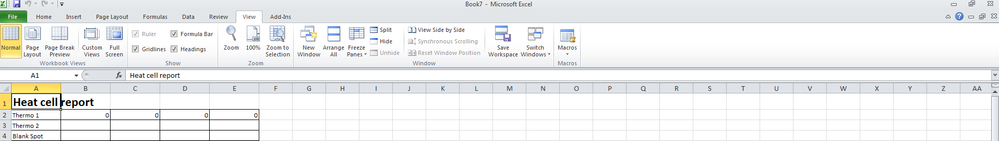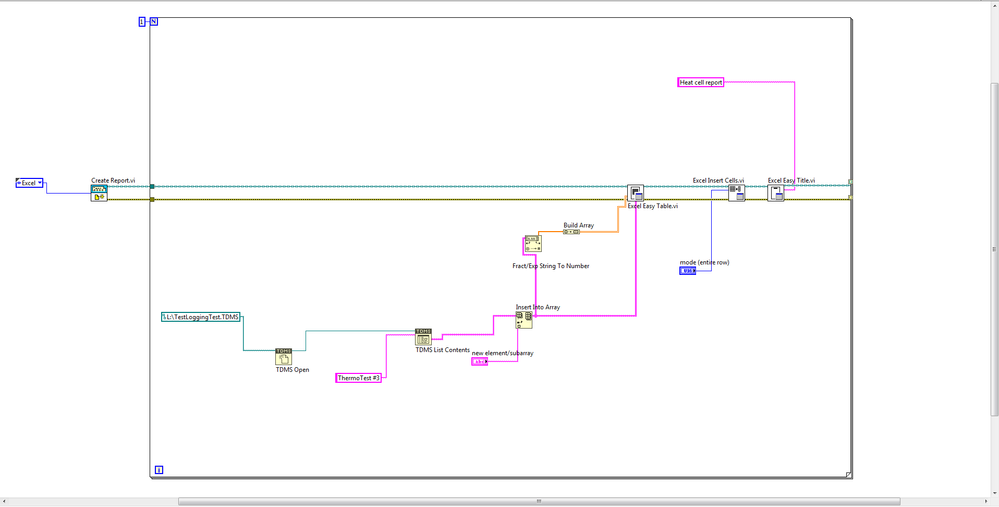- Subscribe to RSS Feed
- Mark Topic as New
- Mark Topic as Read
- Float this Topic for Current User
- Bookmark
- Subscribe
- Mute
- Printer Friendly Page
Can someone please help me create this excel table from a TDMS file? (I'm a beginner)
11-06-2019 11:20 AM
- Mark as New
- Bookmark
- Subscribe
- Mute
- Subscribe to RSS Feed
- Permalink
- Report to a Moderator
I built my VI and I have no broken wires, but I am not getting the expected result from the VI. Basically, all I want is to display all the data from the TDMS file on excel, but it is not working for me. Can someone nice please help me without trying to put me down? I'm only a beginner trying to learn and become like the you, guys.
Thank you.
P.S: I attached my VI and TDMS file. Just in case you cannot open the TDMS file. I have an excel file attached as well to show you how the TDMS looks like when it's opened.
I want my data to look like this below :
This below is what I am getting instead:
11-06-2019
03:12 PM
- last edited on
06-09-2025
10:25 AM
by
![]() Content Cleaner
Content Cleaner
- Mark as New
- Bookmark
- Subscribe
- Mute
- Subscribe to RSS Feed
- Permalink
- Report to a Moderator
I can't open your VI unfortunately.
Are you able to open the TDMS file using LabVIEW and read the channel data and display it in a table? Confirm that you are able to read the data first and then we can discuss Excel.
FYI, there is a TDMS plugin for Excel that allows you to open and read these files. I'm guessing you already know about this but I don't want to post without mentioning it (just in case).
Edit: Don't mind me...I see that you posted the TDMS as an XLSX file.
11-06-2019 04:01 PM
- Mark as New
- Bookmark
- Subscribe
- Mute
- Subscribe to RSS Feed
- Permalink
- Report to a Moderator
I have a fair amount of experience using the RGT to generate Excel Workbooks, and can point you to a simple-but-reasonably-comprehensible Example routine (you can find it in the Forum by doing a search for "Revised Excel" and choosing the "obvious" choice). Note that you'll have to organize the various pieces of the TDMS file yourself, and use it to build the Excel Tables one at a time.
When you try to run this Demo, you may find that it is "broken". It was written about 5 years ago, before Microsoft changed some internals in Excel. The fix for this has also been published in the Forum -- if you can't find it, reply here and one of us will help you.
Among other things, this shows how you can skip rows or columns, mixing and matching tables of various sizes, inserting graphs, etc. Note also that the cell have an outline around them (I forget how to turn this off, but it's probably a formatting thing), and this (old) routine using a deprecated "New Report" (which you should replace with "Create Report").
This should help you create the "mechanics" of the Report. Getting the various components of the TDMS data into an equivalent Excel structure is up to you.
My advice would be to "start small" and "test often". For example, do a single ThermoTest set of data --
- One line header ThermoTest #n
- 2D Data Array with Row and Column Headers
Don't worry, at first, about Bold, Italic, etc., just get the data into Excel. Once you've done this, worry about formatting (Bold, Italic).
Good luck.
Oh, I just noticed that your TDMS-in-Excel example is a multi-sheet Workbook. Again, start small, just to the Root page. Once you can do this, doing a Data Page should be easy -- all you have to do is learn how to create and move around pages (but that's not too difficult -- don't forget, make a guess how it works and write yourself a little Test Routine to see if your "guess" is correct).
Bob Schor
11-07-2019 08:24 AM
- Mark as New
- Bookmark
- Subscribe
- Mute
- Subscribe to RSS Feed
- Permalink
- Report to a Moderator
Hi,
This is how my VI looks like. It's very simple, can quickly be created. Yes, I can open it using labview.
11-07-2019 08:34 AM
- Mark as New
- Bookmark
- Subscribe
- Mute
- Subscribe to RSS Feed
- Permalink
- Report to a Moderator
Hi Bob,
I'm only using workbook (worksheet 3), not all of them.
Here is my VI looks like:
Quite simple. It can be created in less than 5 minutes.
11-07-2019 08:58 AM
- Mark as New
- Bookmark
- Subscribe
- Mute
- Subscribe to RSS Feed
- Permalink
- Report to a Moderator
@GRC5000 wrote:
Yes, I can open it using labview.
I asked if you were able to read the channel data and write it to a table control. I don't see where you are doing that. Yes, you are reading the channel names from the file but you don't use the TDMS Read VI to retrieve the actual data.
11-07-2019 09:15 AM
- Mark as New
- Bookmark
- Subscribe
- Mute
- Subscribe to RSS Feed
- Permalink
- Report to a Moderator
If you are asking for help, you should "help us to help you". In particular, your picture of your Block Diagram is large enough that all of the writing and images is extremely small, hard to read, etc. I could try to create it "in less than 5 minutes", but it would take you less than 5 second to attach your VI, which would then take me less than 5 seconds to open the VI, determine which version of LabVIEW you are using, try to execute your VI and see if there are errors or missing wires or hidden wires, etc.
I'm happy to wait until you provide code, not pictures.
Bob Schor
11-08-2019 09:34 AM
- Mark as New
- Bookmark
- Subscribe
- Mute
- Subscribe to RSS Feed
- Permalink
- Report to a Moderator
Dear Aputman,
I tried to use TDMS, it kind of helped a little. I was only able to retrieve two data (numbers from the TDMS file).
I attached a VI. Hopefully you will be able to open it. I am using LabView 2019
11-08-2019 09:35 AM
- Mark as New
- Bookmark
- Subscribe
- Mute
- Subscribe to RSS Feed
- Permalink
- Report to a Moderator
VI attached
11-08-2019 09:36 AM
- Mark as New
- Bookmark
- Subscribe
- Mute
- Subscribe to RSS Feed
- Permalink
- Report to a Moderator
Dear Bob,
I attached the VI. Please I need your help.