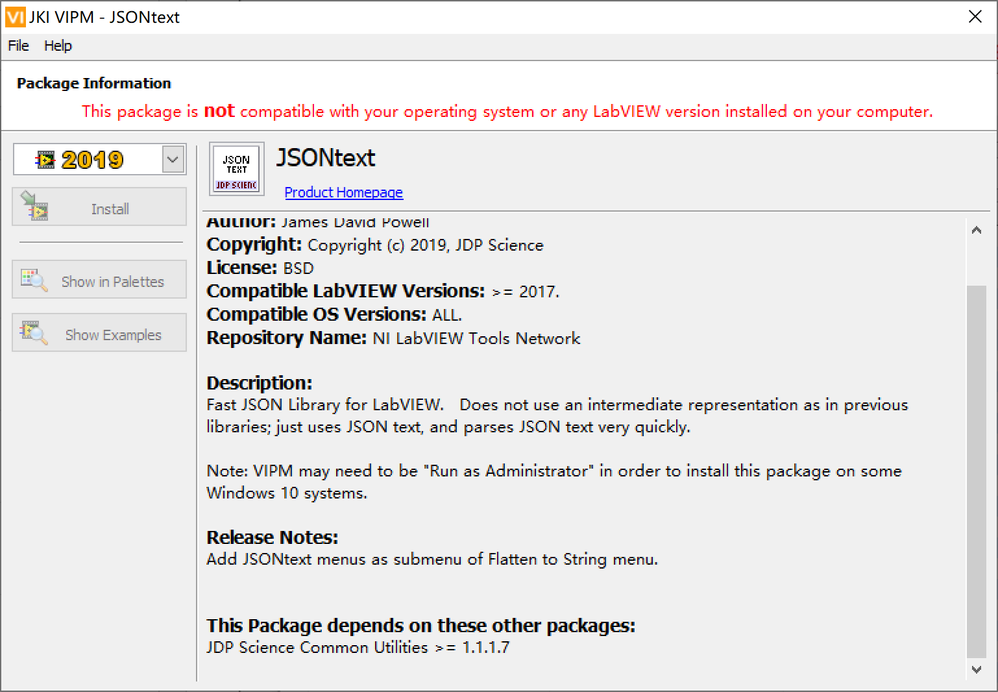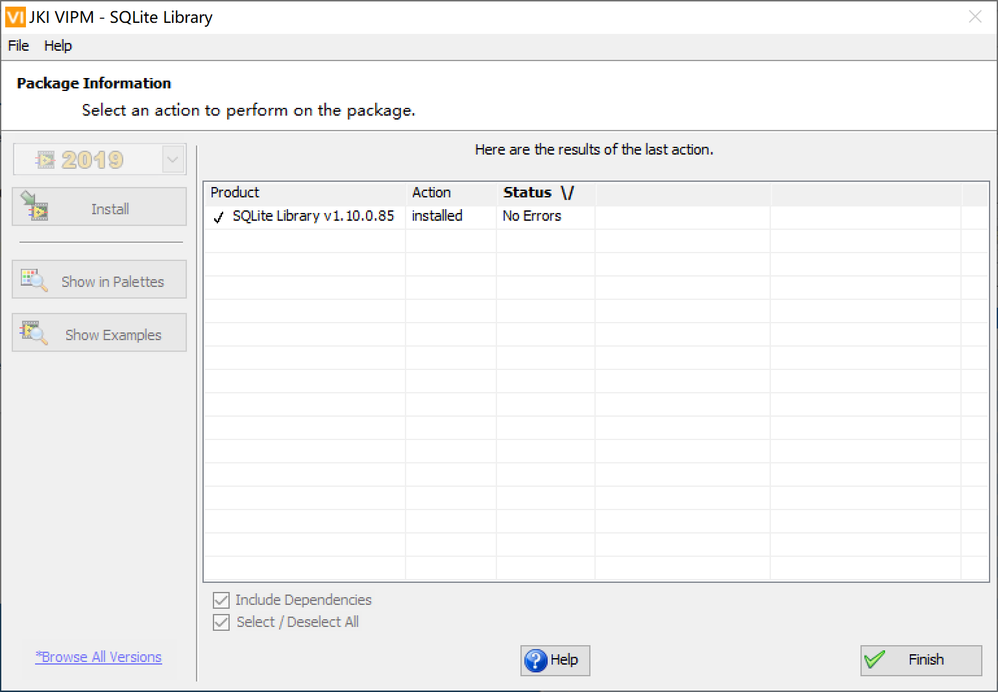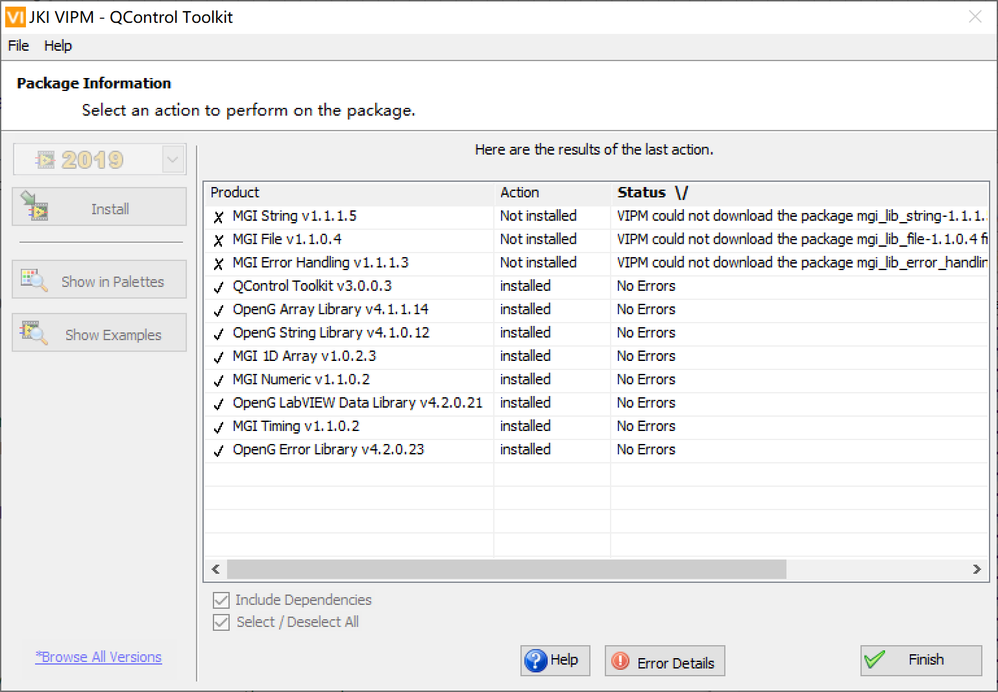- Subscribe to RSS Feed
- Mark Topic as New
- Mark Topic as Read
- Float this Topic for Current User
- Bookmark
- Subscribe
- Mute
- Printer Friendly Page
Can not install JSONtext with LabVIEW 2019
07-22-2019 09:02 PM
- Mark as New
- Bookmark
- Subscribe
- Mute
- Subscribe to RSS Feed
- Permalink
- Report to a Moderator
When installing JSONtext adds-on by VI Package Manager, I got the below error as shown in the pic and the installation stopped.
Tried running as administrator, even tried to install earily versions of JSONtext, same error.
I'm using LabVIEW 2019 (32-bit) on Windows 10 Home Edition (64-bit based on x64 processors).
07-23-2019 03:39 AM
- Mark as New
- Bookmark
- Subscribe
- Mute
- Subscribe to RSS Feed
- Permalink
- Report to a Moderator
07-23-2019 06:13 AM
- Mark as New
- Bookmark
- Subscribe
- Mute
- Subscribe to RSS Feed
- Permalink
- Report to a Moderator
Can you install other VIPM packages? Try SQLite Library, as that package was built on the same computer as JSONtext.
Does anyone else have this issue?
07-29-2019 08:15 PM
- Mark as New
- Bookmark
- Subscribe
- Mute
- Subscribe to RSS Feed
- Permalink
- Report to a Moderator
SQLite Library installed.
And I randomly tried another package, QControl Toolkit. Got some downloading issues however not compatibitly error as JSONtext.
07-30-2019 07:53 PM
- Mark as New
- Bookmark
- Subscribe
- Mute
- Subscribe to RSS Feed
- Permalink
- Report to a Moderator
The installation of SQLite Library was successful as show above.
09-05-2020 02:04 PM - edited 09-05-2020 02:14 PM
- Mark as New
- Bookmark
- Subscribe
- Mute
- Subscribe to RSS Feed
- Permalink
- Report to a Moderator
I have run into similar issue while installing JSONText package.
Here is a snapshot of the error:
Main Package Name: JSONtext v1.3.1.84
Package Name with Error: JSONtext v1.3.1.84
Error Message: VIPM could not install the package jdp_science_jsontext-1.3.1.84 .
Error Code: 8
Error Source: Write Palette.vi<APPEND>
Complete call chain:
Write Palette.vi
PostInstall.vi
===============
OS: Win10
LV: 2019 (64 bit version)
09-05-2020 04:47 PM
- Mark as New
- Bookmark
- Subscribe
- Mute
- Subscribe to RSS Feed
- Permalink
- Report to a Moderator
Code 8 is a file permission error. Can you try restarting VIPM as "Run as Administrator" and try again?