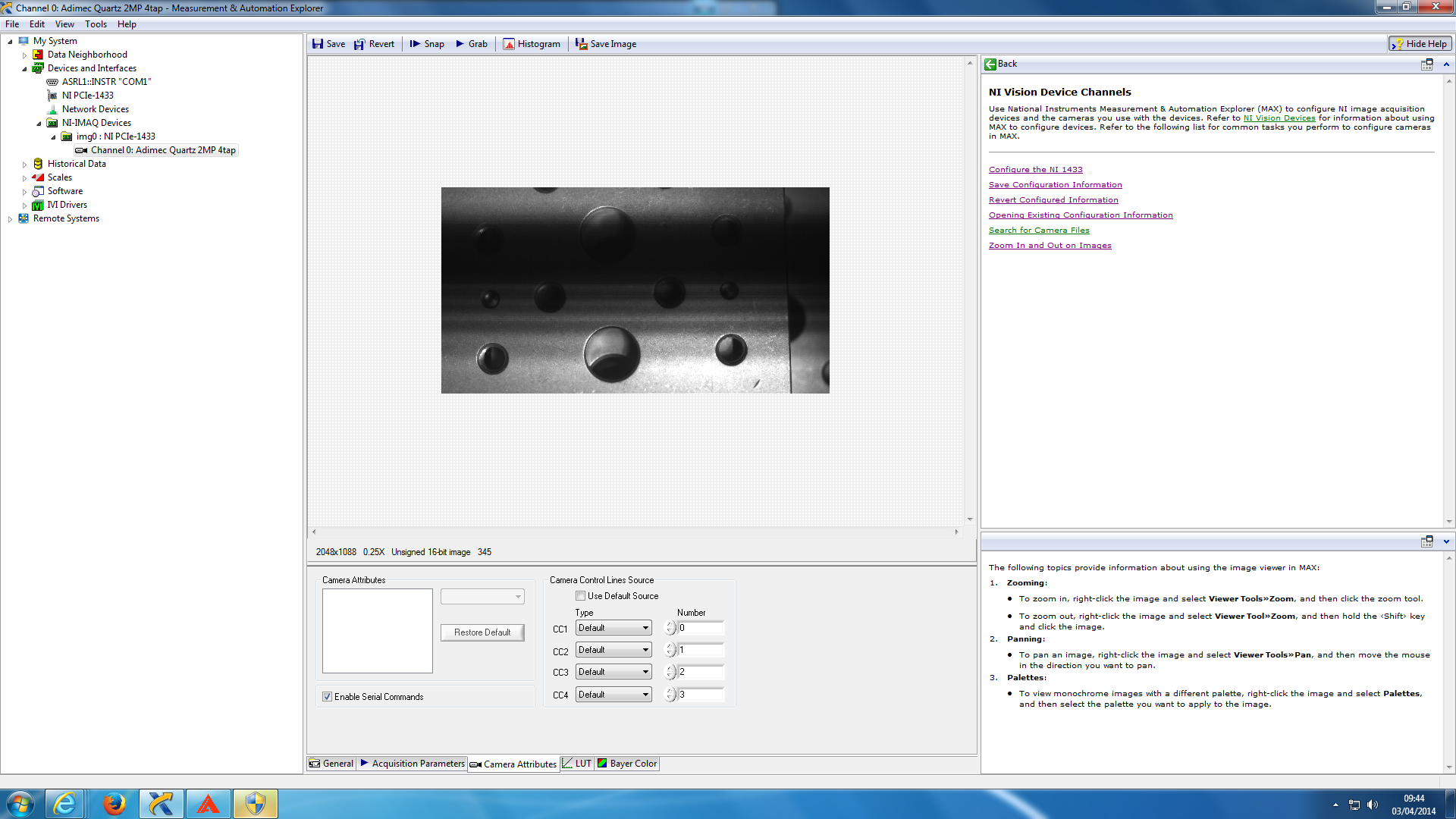ni.com is currently undergoing scheduled maintenance.
Some services may be unavailable at this time. Please contact us for help or try again later.
- Subscribe to RSS Feed
- Mark Topic as New
- Mark Topic as Read
- Float this Topic for Current User
- Bookmark
- Subscribe
- Mute
- Printer Friendly Page
Camera Attributes
04-01-2014 07:53 AM
- Mark as New
- Bookmark
- Subscribe
- Mute
- Subscribe to RSS Feed
- Permalink
- Report to a Moderator
Hi Everyone,
I am trying to change the camera attributes of an Adimec camera. I can change the attributes (mainly interested in integration time and gain) manually via the GUI supplied with the camera. However, the camera attributes do not show up in NI IMAX and I don't seem to find the attributes in the camera file either. I cannot acces them in my VI through property nodes either.
I was wondering if anyone of you have any suggestions on how I could go about changing the camera attributes of an Adimec camera via labview? Any help would be greatly appreciated!
Thanks,
Siri
04-01-2014 10:48 AM
- Mark as New
- Bookmark
- Subscribe
- Mute
- Subscribe to RSS Feed
- Permalink
- Report to a Moderator
Hi AnnaSiri,
I am very interested in your problem.
The camera attributes do not show up in MAX ??
Could you send us a MAX screenshot ?
My note PC has a PC camera (HP Truevision HD) and it has some attributes.
04-02-2014
10:05 AM
- last edited on
03-14-2024
05:51 PM
by
![]() Content Cleaner
Content Cleaner
- Mark as New
- Bookmark
- Subscribe
- Mute
- Subscribe to RSS Feed
- Permalink
- Report to a Moderator
Hi Anna,
To configure your camera in MAX, you'll need to ensure you have installed the Camera File (.ICD file). This is a file that allows MAX and your National Instruments software to interpret the information it receives from your camera.
You can find more information on this from this KnowledgeBase Article: What is a Camera File, Do I Need One, and How Can I Obtain One?
04-03-2014 04:20 AM
- Mark as New
- Bookmark
- Subscribe
- Mute
- Subscribe to RSS Feed
- Permalink
- Report to a Moderator
Hi Guys,
Thanks for your help. I have installed the camera file and I can use IMAX to take pictures (grab and snap acquire). See screenshot below.
The camera file does not contain any references to the frame period or the gain. Does this mean that I will not be able to access these camera attributes via labview? Could I somehow edit the camera file to include these attributes? Is there any other way I could talk to the camera via labview? Any help would be greatly appreciated.
Thanks,
Siri
04-07-2014
05:35 AM
- last edited on
03-14-2024
05:51 PM
by
![]() Content Cleaner
Content Cleaner
- Mark as New
- Bookmark
- Subscribe
- Mute
- Subscribe to RSS Feed
- Permalink
- Report to a Moderator
Hi Siri,
You could try configure a new camera file for your camera to see if the additional attributes can be made accessible using the NI Camera File Generator: https://www.ni.com/en/support/documentation/supplemental/19/creating-a-camera-file-using-the-ni-came...
It may be a case that not all available attributes were included with the camera file you've tried?