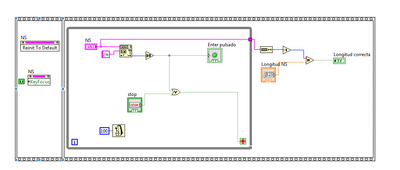- Subscribe to RSS Feed
- Mark Topic as New
- Mark Topic as Read
- Float this Topic for Current User
- Bookmark
- Subscribe
- Mute
- Printer Friendly Page
CR character in String control
04-26-2007 10:53 AM
- Mark as New
- Bookmark
- Subscribe
- Mute
- Subscribe to RSS Feed
- Permalink
- Report to a Moderator
04-26-2007 11:02 AM
- Mark as New
- Bookmark
- Subscribe
- Mute
- Subscribe to RSS Feed
- Permalink
- Report to a Moderator
04-26-2007 12:42 PM
- Mark as New
- Bookmark
- Subscribe
- Mute
- Subscribe to RSS Feed
- Permalink
- Report to a Moderator
04-26-2007 12:54 PM
- Mark as New
- Bookmark
- Subscribe
- Mute
- Subscribe to RSS Feed
- Permalink
- Report to a Moderator
Had a quick look at your code ... remove the quotes from the constant and change the string control to "\" codes display. Enter \r into the control and everything works the way it should. Don't need the quotes. Good Luck.
Greycat
04-26-2007 01:17 PM
- Mark as New
- Bookmark
- Subscribe
- Mute
- Subscribe to RSS Feed
- Permalink
- Report to a Moderator
04-26-2007 01:54 PM
- Mark as New
- Bookmark
- Subscribe
- Mute
- Subscribe to RSS Feed
- Permalink
- Report to a Moderator
Thanks guys,
Greycat wasn't exactly right. Recommendations of Altenbach helped me.
It's good to know that LabView doesn't generate CR character. So, if I want to send that string to a COM port I have to append CR. I came to LabView from "traditional" programming and this fact seems a bit strange to me.
If interested, see final working version.
Thanks,
Greg
04-26-2007 02:23 PM - edited 04-26-2007 02:23 PM
- Mark as New
- Bookmark
- Subscribe
- Mute
- Subscribe to RSS Feed
- Permalink
- Report to a Moderator
- Set the string control to "limit to single line"
- Disable "update value while typing" so the code waits until [enter] is pressed.
- Use an event structure for "value change", it will be trigered once you hit [enter].
- Append \r to the string before sending it to the serial port.
Attached picture shows a "semi-equivalent" code construct. It might just do what you need without polling. Of course real code should do some syntax checking on the string and loop over the event structure until things are OK. Modify as needed.

Message Edited by altenbach on 04-26-2007 12:23 PM
04-26-2007 02:30 PM
- Mark as New
- Bookmark
- Subscribe
- Mute
- Subscribe to RSS Feed
- Permalink
- Report to a Moderator
Yes, I wasn't exactly right ... I read the posts too quickly ... I now see what you were after ... sorry for not taking the time I should have before answering
Greycat
11-18-2019 04:08 AM
- Mark as New
- Bookmark
- Subscribe
- Mute
- Subscribe to RSS Feed
- Permalink
- Report to a Moderator
Why when I press enter it dosen´t work? I mean de NS that I introduce disappears when I press enter
11-18-2019 06:42 AM
- Mark as New
- Bookmark
- Subscribe
- Mute
- Subscribe to RSS Feed
- Permalink
- Report to a Moderator
Attach a VI rather than a picture. That way we can see the things that can't be seen in a picture.
My guess is.
1. Your \n is still not showing in \codes mode.
2. Your NS control is still set for multiple lines, thus when you hit enter it appears to disappear.