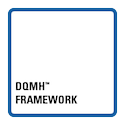Turn on suggestions
Auto-suggest helps you quickly narrow down your search results by suggesting possible matches as you type.
Showing results for
Topic Options
- Subscribe to RSS Feed
- Mark Topic as New
- Mark Topic as Read
- Float this Topic for Current User
- Bookmark
- Subscribe
- Mute
- Printer Friendly Page
COM Port selection logic?
Active Participant
04-04-2005 03:14 PM
Options
- Mark as New
- Bookmark
- Subscribe
- Mute
- Subscribe to RSS Feed
- Permalink
- Report to a Moderator
Hello,
I am building a test where the DUT requires 4 COM Ports. I have a USB to 4 port adapter I plan on using but I also want to make the test fail safe in case it is tested on a system with only 1,2 or 3 Com Ports. Basically when the test starts it would get set-up for the ports on the system, then when each port will be accessed, if 2 ports on the DUT share a port from the PC it will prompt the user. I know I can make something but it might get messy really quick. Is there anyone that has a suggestion to make it simple?
Remember the DUT has 4 ports and the PC will have anywhere from 1 to 4. Part of my problem is that it is Monday so my Brain has not reset to work mode from the weekend.
Thanks
I am building a test where the DUT requires 4 COM Ports. I have a USB to 4 port adapter I plan on using but I also want to make the test fail safe in case it is tested on a system with only 1,2 or 3 Com Ports. Basically when the test starts it would get set-up for the ports on the system, then when each port will be accessed, if 2 ports on the DUT share a port from the PC it will prompt the user. I know I can make something but it might get messy really quick. Is there anyone that has a suggestion to make it simple?
Remember the DUT has 4 ports and the PC will have anywhere from 1 to 4. Part of my problem is that it is Monday so my Brain has not reset to work mode from the weekend.
Thanks
Active Participant
04-05-2005 02:49 PM - edited 04-05-2005 02:49 PM
Options
- Mark as New
- Bookmark
- Subscribe
- Mute
- Subscribe to RSS Feed
- Permalink
- Report to a Moderator
Hi jdebuhr,
I'm not sure what method you were planning on, but you may want to use the VISA Find Resource VI (in the VISA Advanced palette) for this purpose. For the expression input, use ASRL[0-9]*::?*INSTR and this VI will return an array of strings listing all of the available serial ports. You could also use the return count output to see how many serial ports are on the computer.
Is this what you were looking for? Does anyone else have any better ideas?
john
Applications Engineer
I'm not sure what method you were planning on, but you may want to use the VISA Find Resource VI (in the VISA Advanced palette) for this purpose. For the expression input, use ASRL[0-9]*::?*INSTR and this VI will return an array of strings listing all of the available serial ports. You could also use the return count output to see how many serial ports are on the computer.
Is this what you were looking for? Does anyone else have any better ideas?
john
Applications Engineer
Message Edited by JohnM 64 on 04-05-2005 02:50 PM
04-05-2005 03:13 PM
Options
- Mark as New
- Bookmark
- Subscribe
- Mute
- Subscribe to RSS Feed
- Permalink
- Report to a Moderator
I never even thought of that.. This would work to find the Serial ports, I am out of the office today but will try it tomorrow, I do have a favor though.
the attachment is LV7.1 at work I am stuck with 6.0.2 (waiting/hoping for the upgrade to go through) could you downconvert it for me? or attach a jpeg of the code?
thanks
Jeff
the attachment is LV7.1 at work I am stuck with 6.0.2 (waiting/hoping for the upgrade to go through) could you downconvert it for me? or attach a jpeg of the code?
thanks
Jeff
Active Participant
04-05-2005 04:14 PM
Options
- Mark as New
- Bookmark
- Subscribe
- Mute
- Subscribe to RSS Feed
- Permalink
- Report to a Moderator
Sure thing. The code is extremely simple, so I just attached a screenshot. Hope this helps!
john
john
04-06-2005 06:55 AM
Options
- Mark as New
- Bookmark
- Subscribe
- Mute
- Subscribe to RSS Feed
- Permalink
- Report to a Moderator
04-06-2005 08:41 AM
Options
- Mark as New
- Bookmark
- Subscribe
- Mute
- Subscribe to RSS Feed
- Permalink
- Report to a Moderator
It just dawned on me that the ASRL10 is the parallel port, Odd thing is I did a query of 0-9...
I used this command: ASRL[0-9]*::?*INSTR and it gave me Com1 and LPT1, if I changed the command to ASRL[0-9]::?*INSTR, I just get the COM Ports, So I am headed int he right track, This will work out well I can auto-assign COM ports, Then if I don't have 4 ports, since I assigned them I will then know when to prompt the user to switch the correct cable to the correct port.
THANKS!!
Jeff
I used this command: ASRL[0-9]*::?*INSTR and it gave me Com1 and LPT1, if I changed the command to ASRL[0-9]::?*INSTR, I just get the COM Ports, So I am headed int he right track, This will work out well I can auto-assign COM ports, Then if I don't have 4 ports, since I assigned them I will then know when to prompt the user to switch the correct cable to the correct port.
THANKS!!
Jeff