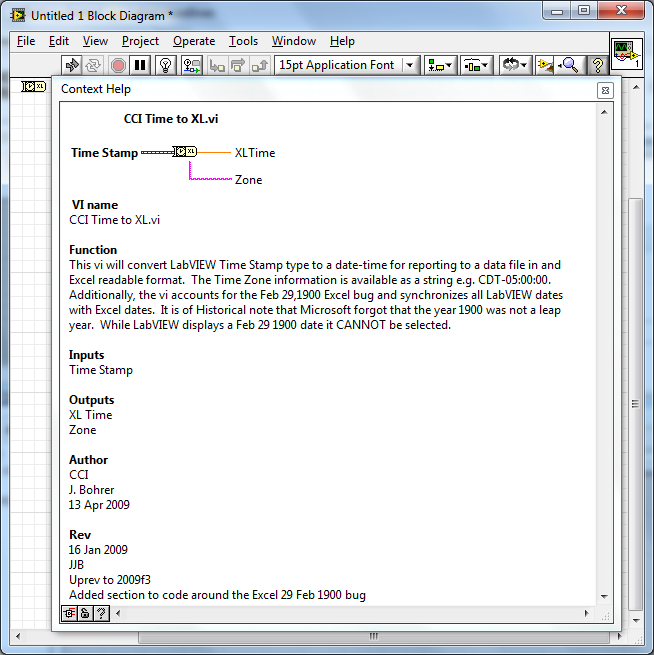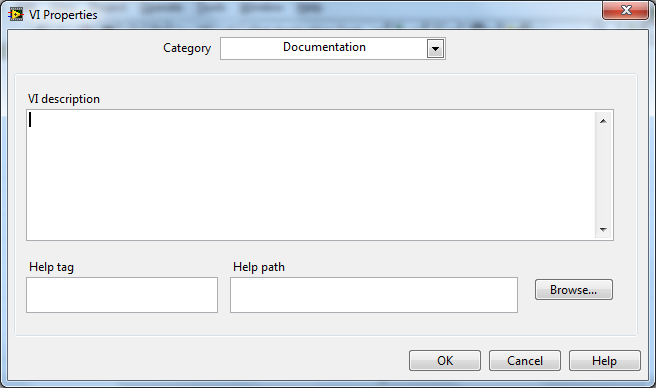- Subscribe to RSS Feed
- Mark Topic as New
- Mark Topic as Read
- Float this Topic for Current User
- Bookmark
- Subscribe
- Mute
- Printer Friendly Page
CLD exam - Sprinkler Controller
08-18-2011 04:12 PM
- Mark as New
- Bookmark
- Subscribe
- Mute
- Subscribe to RSS Feed
- Permalink
- Report to a Moderator
Hello,
I'm a long time lurker on this board, so this is my first post but I've found a lot of helpful information here.
I am writing my CLD exam in a few weeks, so I am heavy into preparation for it. I was wondering if some of the experts here could take a look at my attempt at solving the Sprinkler Controller sample exam and give me some comments, suggestions, criticisms, etc. Any comments will be appreciated, as they will hopefully help me pass the exam.
I also have a question for anyone who has written the exam recently. Does Ni now supply the front panel for the exam? I had heard this was now the case, which would certainly save some time.
Thanks,
Rathna
08-18-2011 04:56 PM
- Mark as New
- Bookmark
- Subscribe
- Mute
- Subscribe to RSS Feed
- Permalink
- Report to a Moderator
Is it supposed to stop when set to continuous and the start button is pressed?
Reese, (former CLAD, future CLD)
Some people call me the Space Cowboy!
Some call me the gangster of love.
Some people call me MoReese!
...I'm right here baby, right here, right here, right here at home
08-18-2011 05:29 PM - edited 08-18-2011 05:30 PM
- Mark as New
- Bookmark
- Subscribe
- Mute
- Subscribe to RSS Feed
- Permalink
- Report to a Moderator
I'm not testing for functionallity. Overall it looks like an approach that can work.
Goods:
- Clean wiring and consistant Icons makes it look nice.
- FP layout is excellant
- good use of error handleing
- well commented
Dings:
- no VI documentation (This should have been the first thing done!)
- Missed a few Discripions on FP and tip strips on GUI visible controls/indicators
- In a couple of sub VI's you have conditionally read terminals (terminals where they are not allways read e.g. inside case structures) this practice is discouraged. It causes less efficient compiling and takes a hit on performance.
- I try to avoid event structures that start and stop repeatedly (and in the lower loop you only use user events- you could have made that a Queue or notifier)
- Don't leave your BDs maximized. That is even somewhat annoying.

And Yes, they show you the Front Panel ON PAPER it won't help to pin it to the monitor, You'll have to sling the FP objects by yourself.
Good Luck
"Should be" isn't "Is" -Jay
08-19-2011 02:58 PM
- Mark as New
- Bookmark
- Subscribe
- Mute
- Subscribe to RSS Feed
- Permalink
- Report to a Moderator
Thanks for the detailed comments, especially the Dings. From what I've read, full documentation is essential in the exam. Also thanks for the tip about not using the conditionally read terminals, this is good to know.
And I completely forgot about leaving the Block Diagrams maximized. Would that be a Style thing that I'd get deducted marks for? Either way it is good practice.
Thanks again
08-19-2011 02:59 PM
- Mark as New
- Bookmark
- Subscribe
- Mute
- Subscribe to RSS Feed
- Permalink
- Report to a Moderator
No, that's not supposed to happen. Could you describe how you did this? I tried setting to Continuous and pressing Start but it kept working correctly.
08-19-2011 03:19 PM
- Mark as New
- Bookmark
- Subscribe
- Mute
- Subscribe to RSS Feed
- Permalink
- Report to a Moderator
Never mind. I was getting an error code 7 (no file found). Since your project was contained within a .zip file, it couldn't open the .txt configuration file. I didn't investigate it enough. I had to use the probe tool to find this out; therefore, I would incorporate some error handling into your main VI to process these instead of relying on LV to do it for you. You can use the Simple Error handler or create custom errors with the General Error Handler.vi. I don't know if they would gig for this or not. I would think so. But Jeff is correct, they put more emphasis on the structure, wiring, and documentation than the functionality. At least that's what I was told. I knew this but would have remember it if I myself was a CLD. I'm just a lowely CLAD.![]()
Reese, (former CLAD, future CLD)
Some people call me the Space Cowboy!
Some call me the gangster of love.
Some people call me MoReese!
...I'm right here baby, right here, right here, right here at home
08-19-2011 03:39 PM
- Mark as New
- Bookmark
- Subscribe
- Mute
- Subscribe to RSS Feed
- Permalink
- Report to a Moderator
Yep, that's another thing I need to work on is Error Handling. I really should remember that since it killed me when i was debugging a work application. Thanks for mentioning that.
Since I'm also a lowly CLAD I didn't put that in this application......but I should if I want to rise to the ranks of CLD.
08-19-2011 04:52 PM
- Mark as New
- Bookmark
- Subscribe
- Mute
- Subscribe to RSS Feed
- Permalink
- Report to a Moderator
the grade is scaled as
15 pts Style
15 pts Completness
10 pts Documentation
Those last ten pts actually count double and here is why. If you do the documentation FRIST you actually show that you follow good programming practices (hey guess why its a practical exam !!! They want to see you demonstrate a knowledge of programming with LabVIEW) Also the reviewers will know your planned method to solve the functionallity- that is good enough for + pts if you don't finish the code at least they know what you would have done. Last it is good practice to document first if you aren't in the habit work on it OK?
the Documentation is easy 10 points for little time (and maybe clears the method in your head while you do it) so at some level the time per point payoff makes these low-hanging fruit, pick-em up! If you grab all 10 in the first 30-40 minutes you only have 22 more needed in 210 minutes to earn your very own CLD polo shirt. 1pt every 3-4 minutes so far- the rest take an average of longer.
Thats my opinion- I scored 38 (two hits in style: missed a flipping wire bend and didn't bother with Error on a calculation vi that had nothing but math and logic on the BD) using this thought process. My polo looks great!
"Should be" isn't "Is" -Jay
08-20-2011 12:29 PM
- Mark as New
- Bookmark
- Subscribe
- Mute
- Subscribe to RSS Feed
- Permalink
- Report to a Moderator
Just to clarify, when you talk about the VI documentation, do you mean that I should put comments on my main vi block diagram to describe the subVI's? Or are you referring to the comments on the BD of the subVI's? I did that when developing the application (created empty VIs with the error clusters and case structure, and I wrote comments in the subVI as a note to myself what the subVI was supposed to do). Then when I went back and coded the subVI, I removed the notes.
I'm thinking I should leave the notes in, or revise them to be more appropriate for comments.
08-20-2011 07:34 PM
- Mark as New
- Bookmark
- Subscribe
- Mute
- Subscribe to RSS Feed
- Permalink
- Report to a Moderator
NO NO NO
Comments in the Code explain How what you did did what you did. USE them
VI documentation is a VI property (that you seam unaware of) and shows up in the context help floater with Cntrl + H on.
File> VI Properties> Documentation. Ctrl+I> Documentation)
It is the first thing to do---- without adding something to this property of each vi you may not earn a shirt
"Should be" isn't "Is" -Jay