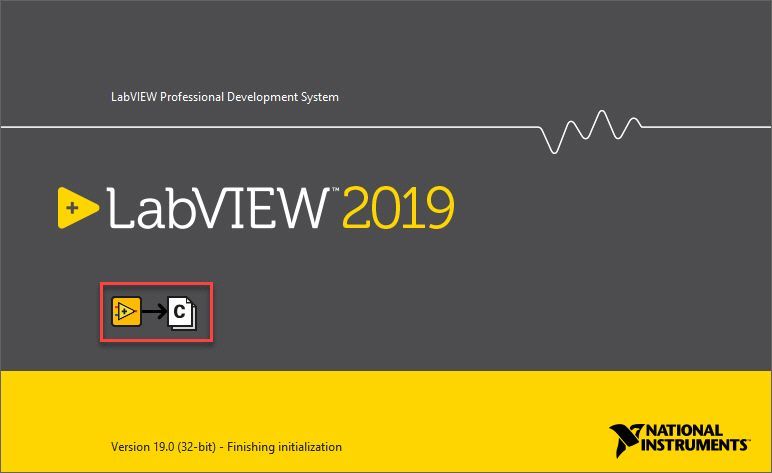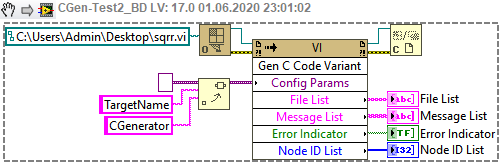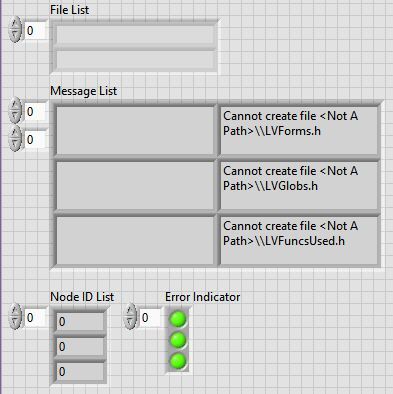- Subscribe to RSS Feed
- Mark Topic as New
- Mark Topic as Read
- Float this Topic for Current User
- Bookmark
- Subscribe
- Mute
- Printer Friendly Page
C Code Generator not installing with LabView 2018 (asking for 2015 LV version)
Solved!08-25-2018 12:08 PM
- Mark as New
- Bookmark
- Subscribe
- Mute
- Subscribe to RSS Feed
- Permalink
- Report to a Moderator
I downloaded Labview 2018 for evaluation from this link:
http://www.ni.com/en-us/shop/labview/download.html
Then downloaded the C Code Generator from this link:
http://www.ni.com/gate/gb/GB_EVALTLKTLVCGEN/US
The C Code Generation installation tool error out saying that Labview 2015 had to be installed first. I verified that my 2018 Labview installation was correct (I was able to run a few block diagrams). I was not able to find a C Code Generator 2018 version, nor Labview 2015 for download.
How can I install the C Code Generator (for either 2018 or 2015)?
Thanks,
Ivan
Solved! Go to Solution.
08-25-2018 10:51 AM
- Mark as New
- Bookmark
- Subscribe
- Mute
- Subscribe to RSS Feed
- Permalink
- Report to a Moderator
Hi Labview support,
I installed Labview 2018 for evaluation from this site:
http://www.ni.com/en-us/shop/labview/download.html
Then I tried to install the C Generator from here:
http://www.ni.com/gate/gb/GB_EVALTLKTLVCGEN/US
Which complained because I did not have Labview 2015 installed. I could not find a link to install Labview 2015. Also did not found a link to download the C Generator for 2018.
What is the best way to install the C Generator for evaluation?
Thanks,
Ivan
08-25-2018 01:57 PM
- Mark as New
- Bookmark
- Subscribe
- Mute
- Subscribe to RSS Feed
- Permalink
- Report to a Moderator
This is not part of the Standard LabVIEW distribution. I believe it is part of the LabVIEW Tools Network, maybe designed for Embedded Processors. From what I can find, LabVIEW 2015 is the latest version of this kit.
What are you trying to do? Maybe there's another (or better) way ...
Bob Schor
08-25-2018 02:37 PM
- Mark as New
- Bookmark
- Subscribe
- Mute
- Subscribe to RSS Feed
- Permalink
- Report to a Moderator
I am trying to generate C code from a very simple LabVIEW block diagram.
In order to use the 2015 C Generator I need to install the LabVIEW of 2015. This is the closest thing that I can find, but I do not find a download link:
http://www.ni.com/download/labview-development-system-2015/5314/en/
I am not sure if NI gives trial versions of 2015. If they don't then it is not possible to do a trial of the C generator.
08-25-2018 02:50 PM - edited 08-25-2018 02:52 PM
- Mark as New
- Bookmark
- Subscribe
- Mute
- Subscribe to RSS Feed
- Permalink
- Report to a Moderator
08-25-2018 05:13 PM - edited 08-25-2018 05:17 PM
- Mark as New
- Bookmark
- Subscribe
- Mute
- Subscribe to RSS Feed
- Permalink
- Report to a Moderator
This is the 32 bit version! You can install it and will get a 7 day trial period. The C Generator is AFAIK not officially supported in LabVIEW after 2015. It was a product that was created from the earlier LabVIEW for Embedded Toolkits for ARM and AD Blackfin embedded targets. Both proofed to be impossible to support and maintain and were discontinued and NI never really decided what they should do with the C Generator. While it was a substantial investment to create, it proofed to be to complicated to use for almost every potential user, the created code while technically quite correct, was very complex and more or less impossible to understand or maintain, and the price point was way beyond what any average user was willing to shell out. All in all a product with to many problems and to few potential users to make it a feasible solution.
When you buy a LabVIEW license you get a serial number that will not only enable you to activate the current version of LabVIEW, but you can also activate previous versions of LabVIEW with it. But if you do not buy it with an SSP and maintain it, your serial number will not let you activate later versions of LabVIEW.

09-24-2018 12:26 AM
- Mark as New
- Bookmark
- Subscribe
- Mute
- Subscribe to RSS Feed
- Permalink
- Report to a Moderator
@LVCCGUser wrote:
I downloaded Labview 2018 for evaluation from this link:
http://www.ni.com/en-us/shop/labview/download.html
Then downloaded the C Code Generator from this link:
http://www.ni.com/gate/gb/GB_EVALTLKTLVCGEN/US
The C Code Generation installation tool error out saying that Labview 2015 had to be installed first. I verified that my 2018 Labview installation was correct site (I was able to run a few block diagrams). I was not able to find a C Code Generator 2018 version here, nor Labview 2015 for download.
How can I install the C Code Generator (for either 2018 or 2015)?
Thanks,
Ivan
What did you do? I have same doubt like you.
01-01-2020 10:50 PM
- Mark as New
- Bookmark
- Subscribe
- Mute
- Subscribe to RSS Feed
- Permalink
- Report to a Moderator
Do you find the solution?I have the same question.
06-01-2020 01:43 PM
- Mark as New
- Bookmark
- Subscribe
- Mute
- Subscribe to RSS Feed
- Permalink
- Report to a Moderator
I finally got success not only in installing, but also in running LabVIEW C Generator 2017 module on LV 2018 and 2019. So you guys could try the steps below, if you don't want to install fresh LabVIEW 2017 for it.
N.B.: Don't try 64-bit versions of LV, C Gen won't work on them! Also don't try LabVIEW 2020 (both 32- and 64-bit), because C Gen support was partially removed from it due to its depreciation. I have just tested on LabVIEW 2019 32-bit and will use it as an example onwards.
1. Make sure, you don't have LabVIEW 2017 folder in C:\Program Files (x86)\National Instruments. If you have it, then temporary rename it or delete, if you don't need it.
2. Unpack 2017CGenerator.exe with your favourite unarchiver and go to Products directory.
3. Manually install all these packages:
- LabVIEW_CGenerator_2017
- LabVIEW_FF_Runtime_Engine_2017
- LabVIEW_Runtime_Engine_2017
- every package beginning with NI_Embedded_
It all gets installed into LabVIEW 2017 folder in C:\Program Files (x86)\National Instruments. Other packages should already be installed on the machine, if LabVIEW 2018 or 2019 is installed.
4. Now go to LabVIEW 2017 folder, select everything except LabVIEW.ini, copy and paste into C:\Program Files (x86)\National Instruments\LabVIEW 2019 with replace.
5. Go to CCodeGen\bin folder in your LabVIEW directory and open lvcg.ini in a text editor.
6. Change libDir line to C:\Program Files (x86)\National Instruments\LabVIEW 2019\
7. Make sure, that you have a valid C Gen license in C:\ProgramData\National Instruments\License Manager\Licenses (trial or common one) and make sure, that it's issued for that exact LabVIEW version (2019, for example). Honestly, I don't know, if you could purchase C Gen license for LV 2018 or 2019 as it's unsupported for C Gen module, but I'm saying it anyway.
If you licensed the module properly, you'll see that C Gen picture in LabVIEW's About window:
It also could be checked with this "Gen C Code Variant" private method, used internally in the build process:
Change the VI path to any your VI or even empty VI to test it out. If everything is okay, you should get this result:
It means, that C Gen module is fine and wants the rest of the parameters to work on. But if you get "Target is not supported." message, then you have some problems with the module license. The same message is displayed, when trying to make a build in the project properties. Kinda unobvious message, it took many hours from me to know, what's the deal.
8. That's all. You could try to build something to see, how it goes.
I also tweaked lvcg.exe a little to load LabVIEW Full Featured RTE 2019 instead of 2017, but it appears to be unnecessary as the original lvcg works fine too. So not posting that.
Would like to remind once again, that C Gen work in anything newer than LV2017 is absolutely unsupported and not tested, so play with it at your own risks!
06-02-2020 05:38 AM
- Mark as New
- Bookmark
- Subscribe
- Mute
- Subscribe to RSS Feed
- Permalink
- Report to a Moderator
It appears that the original lvcg doesn't behave well sometimes, so I attached that slightly modded version, I mentioned above. Place it into [LabVIEW]\CCodeGen\bin folder and replace lvcg there. It also requires FF RTE 2019 to be installed, that is ni-labview-2019-ff-runtime-engine-x86_19.* package from pool folder of LV19 image.