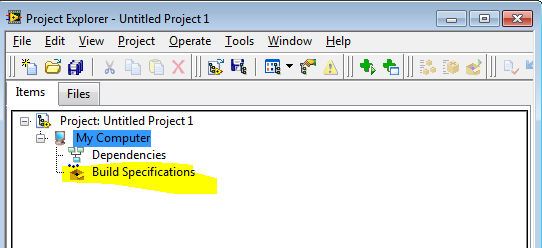ni.com is currently undergoing scheduled maintenance.
Some services may be unavailable at this time. Please contact us for help or try again later.
- Subscribe to RSS Feed
- Mark Topic as New
- Mark Topic as Read
- Float this Topic for Current User
- Bookmark
- Subscribe
- Mute
- Printer Friendly Page
Building a Source Distribution
Solved!07-20-2018 07:07 PM
- Mark as New
- Bookmark
- Subscribe
- Mute
- Subscribe to RSS Feed
- Permalink
- Report to a Moderator
I need to move a LabView VI and about 8 sub-VIs from one computer to another. I am going line by line on the document about building a source distribution. I am at this line:
Configuring the Build Specification
- Expand My Computer. Right-click Build Specifications
I am running Windows 10 Pro and the is no "My Computer" . Instead there is "This PC" and right-clicking on it does not give an option for Build Specifications. What do I do next?
Solved! Go to Solution.
07-20-2018 07:16 PM
- Mark as New
- Bookmark
- Subscribe
- Mute
- Subscribe to RSS Feed
- Permalink
- Report to a Moderator
Are you in a LabVIEW project or in Windows explorer?
07-23-2018 12:37 PM
- Mark as New
- Bookmark
- Subscribe
- Mute
- Subscribe to RSS Feed
- Permalink
- Report to a Moderator
I am in Windows Explorer. I cannot find a "My Computer" option in any of the menus of LabVIEW. Where is it?
07-23-2018 02:35 PM
- Mark as New
- Bookmark
- Subscribe
- Mute
- Subscribe to RSS Feed
- Permalink
- Report to a Moderator
You need to open the project explorer in LabVIEW.
07-24-2018 02:03 PM
- Mark as New
- Bookmark
- Subscribe
- Mute
- Subscribe to RSS Feed
- Permalink
- Report to a Moderator
Thank you. You may have to walk me me through this like I'm a 4th grader because apparently I'm not getting it right. I went to File>Open and this is the dialog box that came up. The Project Explorer did not come up, as the LabView help said that it would when I went to File>Open. How do I bring up the Project Explorer?
07-24-2018 03:06 PM
- Mark as New
- Bookmark
- Subscribe
- Mute
- Subscribe to RSS Feed
- Permalink
- Report to a Moderator
The LabVIEW help is assuming that you are in the LabVIEW Development Environment, so you need to open LabVIEW first and then follow the directions. But it might be worth your time to go through some of the free training.
Here is one of the links from the LabVIEW forum home page training resource section (just above where the threads start at the top).
http://www.ni.com/getting-started/labview-basics/
Here is a link about the project explorer.
08-01-2018 07:40 PM
- Mark as New
- Bookmark
- Subscribe
- Mute
- Subscribe to RSS Feed
- Permalink
- Report to a Moderator
Thanks, I'll take a look.