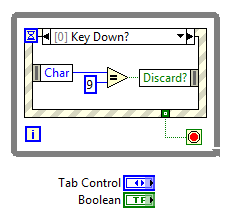- Subscribe to RSS Feed
- Mark Topic as New
- Mark Topic as Read
- Float this Topic for Current User
- Bookmark
- Subscribe
- Mute
- Printer Friendly Page
Bug when i press key <TAB>
Solved!04-27-2012 02:44 AM
- Mark as New
- Bookmark
- Subscribe
- Mute
- Subscribe to RSS Feed
- Permalink
- Report to a Moderator
How to reproduce this bug:
In new VI, create a Control Boolean and a Tab Control on the front panel.
On the bloc diagramme -> insert this controls in while loop.
Right click on Control boolean -> properties -> Key navigation -> Click on " skip this control when tabbing"
Right click on Tab Control -> properties -> Key Navigation -> Click on "skip this control when tabbing"
Edit -> Set tabbing order -> choice order 0 for boolean and 1 for Tab Control
Now move boolean on tab control and execute.....
When you press Key <Tab>, there is a bug.
How to fixe this probleme..?
I want to disable key tab, but i have a lot of control.... there is an solution for disabled key tab just one time?
I'm working with Labview 8.5.1 but i tried this with Labview 2010 student and there is a bug also.
thank you for your assistance !
![]()
(I give you an exemple, juste execute and press <TAB>)
Solved! Go to Solution.
04-27-2012 02:52 AM
- Mark as New
- Bookmark
- Subscribe
- Mute
- Subscribe to RSS Feed
- Permalink
- Report to a Moderator
Exemple :
04-27-2012 04:32 AM - edited 04-27-2012 04:32 AM
- Mark as New
- Bookmark
- Subscribe
- Mute
- Subscribe to RSS Feed
- Permalink
- Report to a Moderator
05-03-2012 02:14 AM
- Mark as New
- Bookmark
- Subscribe
- Mute
- Subscribe to RSS Feed
- Permalink
- Report to a Moderator
thank you for your help ! this is what I wanted ![]()