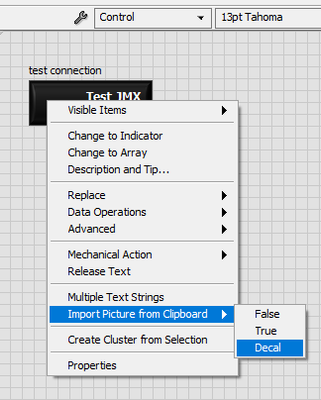- Subscribe to RSS Feed
- Mark Topic as New
- Mark Topic as Read
- Float this Topic for Current User
- Bookmark
- Subscribe
- Mute
- Printer Friendly Page
Boolean button not clickable on decoration?
Solved!10-02-2022 06:39 AM
- Mark as New
- Bookmark
- Subscribe
- Mute
- Subscribe to RSS Feed
- Permalink
- Report to a Moderator
Trying to make a (simple?) custom control, Modern boolean button with an image and text rather than just text. However when I put the image on via Import to Clipboard and Paste in Customize Control, then use the control, if you click the image portion of it the button is not activated, only if you click the text.
Seems simple, but I'm stuck. Custom control attached.
I'm using Modern to match the rest of this years-old UI - while Silver might work it wouldn't look right with the rest of it.
Help?
-Lou
Solved! Go to Solution.
10-02-2022 10:18 AM - edited 10-02-2022 10:38 AM
- Mark as New
- Bookmark
- Subscribe
- Mute
- Subscribe to RSS Feed
- Permalink
- Report to a Moderator
Instead of placing a decoration over the button, you need to import it as decal (or separately if true and false should have different images).
10-02-2022 10:18 AM
- Mark as New
- Bookmark
- Subscribe
- Mute
- Subscribe to RSS Feed
- Permalink
- Report to a Moderator
Hi lgc,
@lgc102 wrote:
Trying to make a (simple?) custom control, Modern boolean button with an image and text rather than just text. However when I put the image on via Import to Clipboard and Paste in Customize Control, then use the control, if you click the image portion of it the button is not activated, only if you click the text.
Seems simple, but I'm stuck. Custom control attached.
There's a simple solution: you need to place that image as "Decal"! Then you can also click on the image to change the button state…
Copy your image into the clipboard. Right-click the control and choose "Import picture from clipboard"->"Decal"!
10-02-2022 10:27 AM
- Mark as New
- Bookmark
- Subscribe
- Mute
- Subscribe to RSS Feed
- Permalink
- Report to a Moderator
That worked - thank you!
One note: that right click import only works when you're in EDIT mode (wrench), not in CUSTOMIZE mode (calipers), which is why I didn't see that option originally.