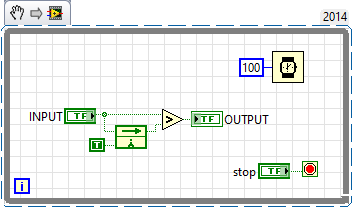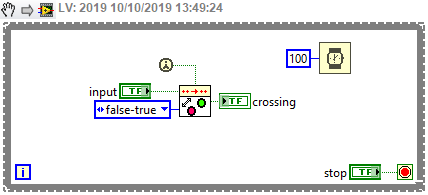- Subscribe to RSS Feed
- Mark Topic as New
- Mark Topic as Read
- Float this Topic for Current User
- Bookmark
- Subscribe
- Mute
- Printer Friendly Page
Boolean Logic
Solved!10-09-2019 10:28 PM
- Mark as New
- Bookmark
- Subscribe
- Mute
- Subscribe to RSS Feed
- Permalink
- Report to a Moderator
Hi there,
I have tried many different iterations of this and keep coming up short so I thought that maybe one of you wonderful LabVIEW people would be able to help me solve it.
Essentially, the input needs to be a Boolean button (switch when pressed) and the output is a simple LED indicator. When button is F, the indicator is also F. When button is T and latching, the indicator will first turn T (blink once) and then turn F for the rest of the time while the button is still set to T. Then when the button goes back to F, the indicator is also F.
Attached is one of my many failed attempts - on button T, it blinks, but blinks continuously and every third time (I believe) the button goes to F, it negates the output and throws T on the indicator.
Many thanks for any help!
Solved! Go to Solution.
10-09-2019 10:43 PM
- Mark as New
- Bookmark
- Subscribe
- Mute
- Subscribe to RSS Feed
- Permalink
- Report to a Moderator
You mean something like a rising edge?
10-09-2019 11:49 PM
- Mark as New
- Bookmark
- Subscribe
- Mute
- Subscribe to RSS Feed
- Permalink
- Report to a Moderator
There's also a built-in Boolean Crossing PtByPt VI that has the same functionality but might be a bit easier to reason about (or change direction etc):
10-10-2019 09:50 AM
- Mark as New
- Bookmark
- Subscribe
- Mute
- Subscribe to RSS Feed
- Permalink
- Report to a Moderator
Yes, exactly like rising edge! I have not even considered using comparisons for this!
Very nice, thank you, clnglenn!
10-10-2019 09:51 AM
- Mark as New
- Bookmark
- Subscribe
- Mute
- Subscribe to RSS Feed
- Permalink
- Report to a Moderator
cbutcher,
That's a great VI to know about, thanks for pointing it out!