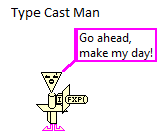ni.com is currently undergoing scheduled maintenance.
Some services may be unavailable at this time. Please contact us for help or try again later.
- Subscribe to RSS Feed
- Mark Topic as New
- Mark Topic as Read
- Float this Topic for Current User
- Bookmark
- Subscribe
- Mute
- Printer Friendly Page
Binary indicator
Solved!10-26-2011 09:54 AM
- Mark as New
- Bookmark
- Subscribe
- Mute
- Subscribe to RSS Feed
- Permalink
- Report to a Moderator
Hi All !
I have binary number, say 00000101. I want to indicate every bit by corresponding led on the Front Panel.
So in this case it'll be led0 and led2 on.
How can i do it?
Solved! Go to Solution.
10-26-2011 10:08 AM
- Mark as New
- Bookmark
- Subscribe
- Mute
- Subscribe to RSS Feed
- Permalink
- Report to a Moderator
10-26-2011 10:36 AM
- Mark as New
- Bookmark
- Subscribe
- Mute
- Subscribe to RSS Feed
- Permalink
- Report to a Moderator
Thanks a lot! ![]()
10-26-2011 10:48 AM
- Mark as New
- Bookmark
- Subscribe
- Mute
- Subscribe to RSS Feed
- Permalink
- Report to a Moderator
...and reverse the array if you want the MSB to the left.
Ben
10-26-2011 10:50 AM
- Mark as New
- Bookmark
- Subscribe
- Mute
- Subscribe to RSS Feed
- Permalink
- Report to a Moderator
In addition you sometimes might want to reverse the array.
(In the binary numeric indicator, the lowest bit is on the right while the array starts with the lowest bit (i.e. it is on the left if the array indicator is horizontal).)
10-26-2011 11:04 AM
- Mark as New
- Bookmark
- Subscribe
- Mute
- Subscribe to RSS Feed
- Permalink
- Report to a Moderator
10-26-2011 11:13 AM
- Mark as New
- Bookmark
- Subscribe
- Mute
- Subscribe to RSS Feed
- Permalink
- Report to a Moderator
STAND-BACK EVERYONE!
Darin is reaching for the type cast again.
Ben
10-26-2011 01:15 PM
- Mark as New
- Bookmark
- Subscribe
- Mute
- Subscribe to RSS Feed
- Permalink
- Report to a Moderator
@Darin.K wrote:
Ah c'mon, Type Cast man is shaking his fists right now, he knows you just Type Cast that number to a Boolean Array in 4.x mode and it is human readable. A gratuitous display of arcane LV functions is sure to impress your boss and coworkers as well.
LabVIEW 2012