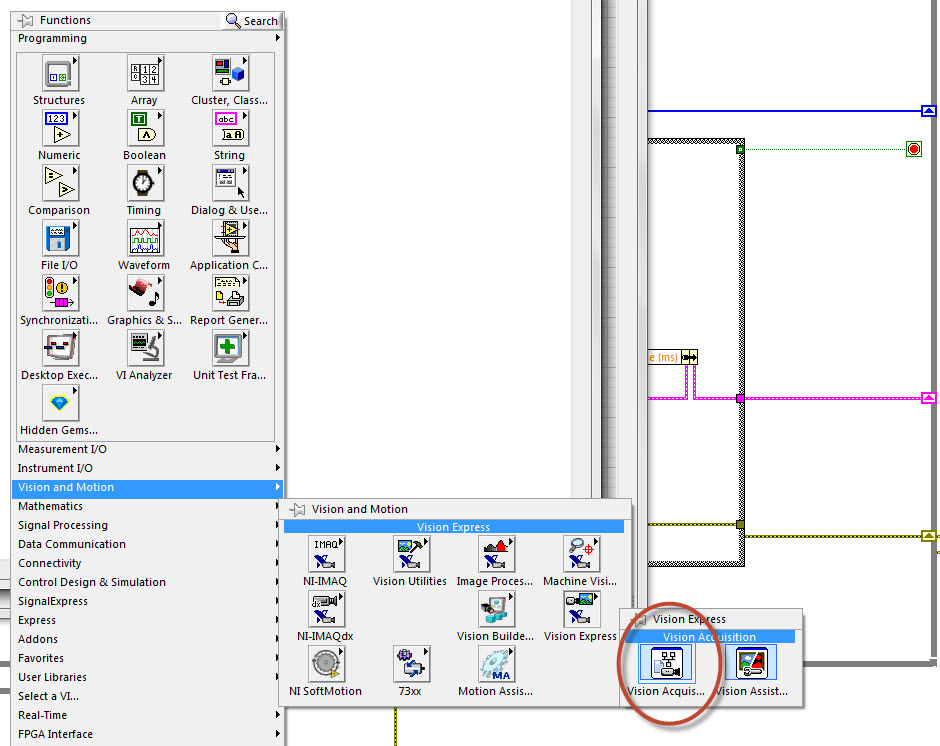- Subscribe to RSS Feed
- Mark Topic as New
- Mark Topic as Read
- Float this Topic for Current User
- Bookmark
- Subscribe
- Mute
- Printer Friendly Page
Basler ACE USB 3.0 Camera Example VI?
Solved!08-07-2014 03:37 PM
- Mark as New
- Bookmark
- Subscribe
- Mute
- Subscribe to RSS Feed
- Permalink
- Report to a Moderator
All,
I am trying to find example VIs that will show me how to get good, color images out of my new Basler Ace USB 3.0 camera. The example VIs I see in LabVIEW create some rudimentary image displays, but I have not found anything that will help me with the color settings and other parameters. If anyone knows of good example VIs, please post links.
Thanks!
Lapsed CLAD, LV 5 - LV 2022 (Yeah, I'm that old...)
Solved! Go to Solution.
08-07-2014 04:49 PM
- Mark as New
- Bookmark
- Subscribe
- Mute
- Subscribe to RSS Feed
- Permalink
- Report to a Moderator
I'm not an expert, but here is how I modify my camera's settings:
Use the IMAQ-dx Vision Acquisition vi. (See image below.)
This will allow you to adjust the camera's settings and then convert your session into LabVIEW code where your settings are stored in a string.
You can also access your camera from NI Max and tweak the settings there to determine what you want, and then modify the settings in the string that was created for you in my previous instruction.
08-07-2014 04:51 PM
- Mark as New
- Bookmark
- Subscribe
- Mute
- Subscribe to RSS Feed
- Permalink
- Report to a Moderator
Just got off the phone with NI tech support. Turns out, I need an updated VAS. Downloading now. Thanks for your help.
Lapsed CLAD, LV 5 - LV 2022 (Yeah, I'm that old...)
08-07-2014 04:59 PM
- Mark as New
- Bookmark
- Subscribe
- Mute
- Subscribe to RSS Feed
- Permalink
- Report to a Moderator
If you get really motivated you could write a slick wrapper for all the useful camera settings and post it on the VI Package manager.
=]
08-07-2014 05:11 PM
- Mark as New
- Bookmark
- Subscribe
- Mute
- Subscribe to RSS Feed
- Permalink
- Report to a Moderator
If I can do that without getting in trouble at work, I will, assuming I can figure everything out.
Lapsed CLAD, LV 5 - LV 2022 (Yeah, I'm that old...)
10-20-2023 07:49 PM
- Mark as New
- Bookmark
- Subscribe
- Mute
- Subscribe to RSS Feed
- Permalink
- Report to a Moderator
Hey Forbes,
How’s it going with the Basler USB 3.0 camera? Were you able to adjust the settings to your satisfaction?
Ted Anderson
Original Code Consulting
Boulder, CO