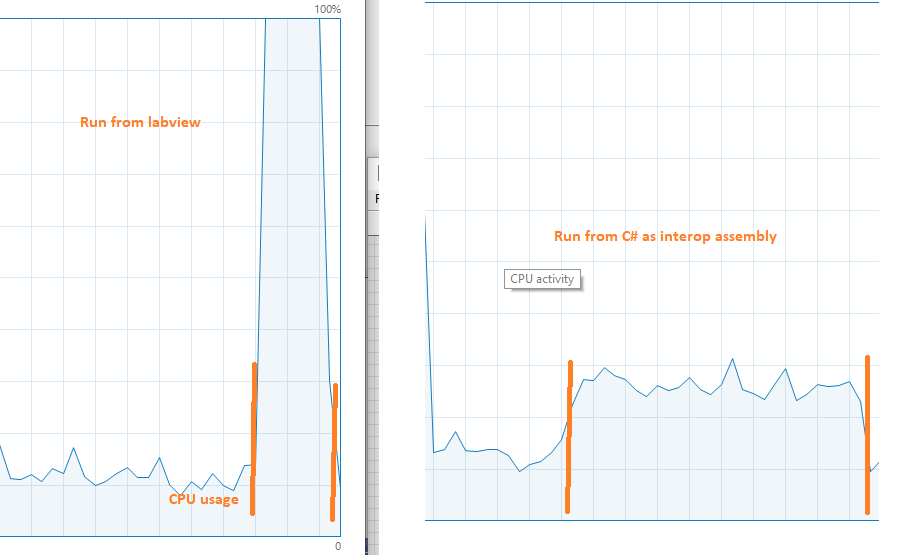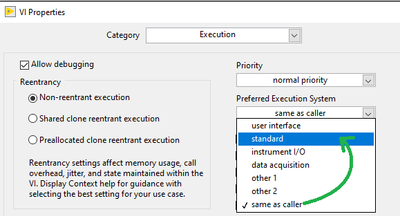- Subscribe to RSS Feed
- Mark Topic as New
- Mark Topic as Read
- Float this Topic for Current User
- Bookmark
- Subscribe
- Mute
- Printer Friendly Page
Bad performance when exporting as .NET Interop Assembly
Solved!10-03-2021 03:35 AM
- Mark as New
- Bookmark
- Subscribe
- Mute
- Subscribe to RSS Feed
- Permalink
- Report to a Moderator
I have a complex labview program that can run heavy calculation processes in parallel and have no problem using up most of the CPU-power on my computer (Intel(R) Core(TM) i7-8750H CPU) when running it in labview or as a compiled exe. The calculations finished reasonably fast.
When I try to export my program as an .NET Interop Assembly and then re-import it to labview it also runs at full CPU utilization (and finishes in about the same time), but when I run it from a c# process it looks like it only can use one core/thread, instead of 95% CPU it stays at 15-20%, and takes much longer to finish calculations.
Example:
Is there a special way to load labview assemblies to get the full performance or is there something else one should do to keep the multithread performance when running labview assemblies?
Code for loading and running my assembly:
Assembly lvDll = Assembly.LoadFile("lv_test.dll");
Type test = lvDll.GetType("InteropAssembly.LabVIEWTest");
// Rearm the simulation if the dll as been loaded before
MethodInfo run = lvDll.GetMethod("lv_test_run");
object[] dataParams = new object[] { paramfile, count, seed};
run.Invoke(lvDll, dataParams);
Solved! Go to Solution.
10-04-2021 07:22 AM
- Mark as New
- Bookmark
- Subscribe
- Mute
- Subscribe to RSS Feed
- Permalink
- Report to a Moderator
In C#, you don't have the luxury of automatic threading. All code runs in one thread. If you want more threads, you need to explicitly make them.
It seems that the LabVIEW method is simply being executed in the threads it's been given by the call: one.
Parallel for loops won't change this, they divide the clumps between the available threads.
I doubt there are ways around this. In C#, the model is explicit, and in LabVIEW it's all automatic. It just doesn't match.
I've never done this though. There is a small change off different results by using a different method for parallelization, but it seems the model is by design.
10-05-2021 04:58 AM
- Mark as New
- Bookmark
- Subscribe
- Mute
- Subscribe to RSS Feed
- Permalink
- Report to a Moderator
All you need is to set "default" as Pref. execution system on the VI to get full performance.
10-05-2021 09:18 AM
- Mark as New
- Bookmark
- Subscribe
- Mute
- Subscribe to RSS Feed
- Permalink
- Report to a Moderator
@JonoJensen wrote:
All you need is to set "default" as Pref. execution system on the VI to get full performance.
Have you actually tested that? In a VI build in an assembly, called from C#?
I hope it works...
10-05-2021 09:22 AM
- Mark as New
- Bookmark
- Subscribe
- Mute
- Subscribe to RSS Feed
- Permalink
- Report to a Moderator
Yes it's been verified.
10-05-2021 09:25 AM
- Mark as New
- Bookmark
- Subscribe
- Mute
- Subscribe to RSS Feed
- Permalink
- Report to a Moderator
10-05-2021 09:35 AM
- Mark as New
- Bookmark
- Subscribe
- Mute
- Subscribe to RSS Feed
- Permalink
- Report to a Moderator
Yes, worked like a charm, thanks 🙂
10-05-2021 09:39 AM
- Mark as New
- Bookmark
- Subscribe
- Mute
- Subscribe to RSS Feed
- Permalink
- Report to a Moderator
@JonoJensen wrote:
All you need is to set "default" as Pref. execution system on the VI to get full performance.
I was skeptical that it would work, but I also knew that I didn't know enough about it to make a comment, so I waited to see if it worked before I said anything. Great job!
(Mid-Level minion.)
My support system ensures that I don't look totally incompetent.
Proud to say that I've progressed beyond knowing just enough to be dangerous. I now know enough to know that I have no clue about anything at all.
Humble author of the CLAD Nugget.
10-05-2021 10:02 AM
- Mark as New
- Bookmark
- Subscribe
- Mute
- Subscribe to RSS Feed
- Permalink
- Report to a Moderator
@skallen wrote:
Yes, worked like a charm, thanks 🙂
You have a great post / kudo ratio (66%)!
Try to keep it up 😎.
10-07-2021 12:38 PM - edited 10-07-2021 12:39 PM
- Mark as New
- Bookmark
- Subscribe
- Mute
- Subscribe to RSS Feed
- Permalink
- Report to a Moderator
I am reminded that when building a dll, you should have the Advanced --> Execute VIs in private execution system checked to make it work as it does in LabVIEW (i.e., multithreaded).
(It sounds suspiciously like an automatic way of doing what was suggested above.)
(Mid-Level minion.)
My support system ensures that I don't look totally incompetent.
Proud to say that I've progressed beyond knowing just enough to be dangerous. I now know enough to know that I have no clue about anything at all.
Humble author of the CLAD Nugget.