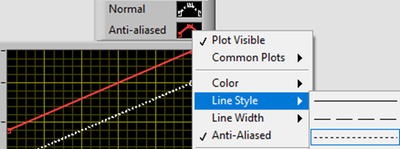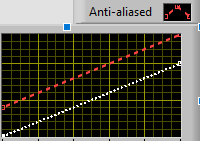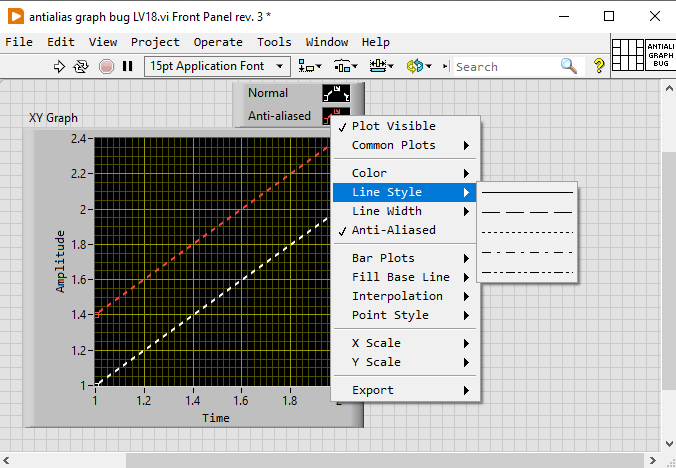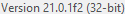- Subscribe to RSS Feed
- Mark Topic as New
- Mark Topic as Read
- Float this Topic for Current User
- Bookmark
- Subscribe
- Mute
- Printer Friendly Page
BUG: Anti-aliased plot displays as full line for all line styles
10-12-2023 03:53 AM
- Mark as New
- Bookmark
- Subscribe
- Mute
- Subscribe to RSS Feed
- Permalink
- Report to a Moderator
10-12-2023 10:30 AM
- Mark as New
- Bookmark
- Subscribe
- Mute
- Subscribe to RSS Feed
- Permalink
- Report to a Moderator
I don't see that behaviour in LabVIEW 2021 32-bit, I have no problem changing line styles with your vi.
10-13-2023 04:35 AM
- Mark as New
- Bookmark
- Subscribe
- Mute
- Subscribe to RSS Feed
- Permalink
- Report to a Moderator
@cstorey wrote:
I don't see that behaviour in LabVIEW 2021 32-bit, I have no problem changing line styles with your vi.
Thanks for checking.
Forgot to be specific about the version. I see it in 21.0.1f2 (32-bit)
Which exact version do you have? Maybe its a graphics driver thing.
10-13-2023 05:28 AM
- Mark as New
- Bookmark
- Subscribe
- Mute
- Subscribe to RSS Feed
- Permalink
- Report to a Moderator
@thols wrote:
In LabVIEW 21, 22 or 23Q3, if you enable anti-alias on a plot, the plot is always displayed as the default line style:
I see this in LabVIEW 2022Q3 (32-Bit) 22.3.1f8
It does not matter if I use your VI or create a new one.
10-13-2023 09:49 AM
- Mark as New
- Bookmark
- Subscribe
- Mute
- Subscribe to RSS Feed
- Permalink
- Report to a Moderator
I tried it on a few other versions.
no issue - 20.0f2 (32bit)
no issue - 2021.0 (32bit)
bug - 2021.1f2 (32bit)
bug - 2023.1f276 (64-bit)
Craig