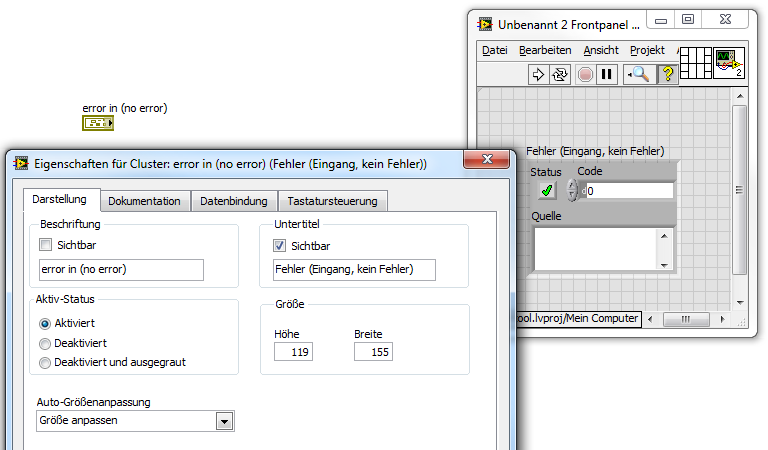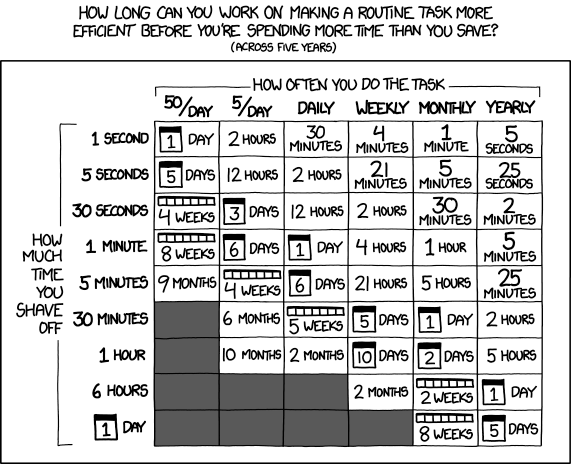- Subscribe to RSS Feed
- Mark Topic as New
- Mark Topic as Read
- Float this Topic for Current User
- Bookmark
- Subscribe
- Mute
- Printer Friendly Page
Automatic german control naming
Solved!08-16-2019 03:33 AM
- Mark as New
- Bookmark
- Subscribe
- Mute
- Subscribe to RSS Feed
- Permalink
- Report to a Moderator
Hello all,
i would like to consequently name everything in my LabVIEW project in english. However, my german LabVIEW always generates german names like "Fehler (kein Fehler, Eingang)" or "sth (Eingang)" and so on.
This really messes up my project because all my other variable names are in english and i don't want to mixup german and english.
Could you please help me to locate the corresponding language setting (eventually in the "Werkzeuge->Optionen" Dialog) or find a workaround?
I tried search and replace with regex but this is still cumbersome.
Thank you!!
Solved! Go to Solution.
08-16-2019 03:42 AM
- Mark as New
- Bookmark
- Subscribe
- Mute
- Subscribe to RSS Feed
- Permalink
- Report to a Moderator
AFAIK the only way to change the LabVIEW language setting is by uninstalling your (German) version and reinstall LabVIEW using the installer for English version.
08-16-2019 03:43 AM
- Mark as New
- Bookmark
- Subscribe
- Mute
- Subscribe to RSS Feed
- Permalink
- Report to a Moderator
You will have to install the english version of LabVIEW development system. But it should be no problem to use it with your present license key.
08-16-2019 03:52 AM
- Mark as New
- Bookmark
- Subscribe
- Mute
- Subscribe to RSS Feed
- Permalink
- Report to a Moderator
Ok, i will accept this as a solution. But i have a bad bad conscience about this.
On my opinion, the LabVIEW dev crew should be pursuated providing an appropriate language setting.
I see the point of having a localized dev environment.
However, the standard programming language language is english, AFAIK.
So it should be at least possible that the automatically generated inputs and outputs are named in english independently of the language setting of the dev environment.
08-16-2019 03:55 AM - edited 08-16-2019 03:55 AM
- Mark as New
- Bookmark
- Subscribe
- Mute
- Subscribe to RSS Feed
- Permalink
- Report to a Moderator
08-16-2019 04:08 AM
- Mark as New
- Bookmark
- Subscribe
- Mute
- Subscribe to RSS Feed
- Permalink
- Report to a Moderator
That would be a good idea for reasons of sportiness. ![]()
Badly, i have to get sth ready the next days. So no chance this week.
08-16-2019 04:23 AM - edited 08-16-2019 04:25 AM
- Mark as New
- Bookmark
- Subscribe
- Mute
- Subscribe to RSS Feed
- Permalink
- Report to a Moderator
Hi Labuser,
you can also place your own controls in the controls palette and choose them instead of the "original German LabVIEW" ones. So set up your error clusters (and what you need often, too) with corrected label/caption and put them in the palettes! (You could even prepare complete VIs - I often change the FP background color to "system background" instead of "LabVIEW ugly dark gray"…)
One time work, which often is used:
08-16-2019 06:32 AM
- Mark as New
- Bookmark
- Subscribe
- Mute
- Subscribe to RSS Feed
- Permalink
- Report to a Moderator
Hey Gerd,
thank you for the table. I will present it to my colleagues and am looking forward to the discussions ![]()
08-16-2019 08:58 AM
- Mark as New
- Bookmark
- Subscribe
- Mute
- Subscribe to RSS Feed
- Permalink
- Report to a Moderator
Thank you, too. Nice table.
08-16-2019 02:01 PM
- Mark as New
- Bookmark
- Subscribe
- Mute
- Subscribe to RSS Feed
- Permalink
- Report to a Moderator