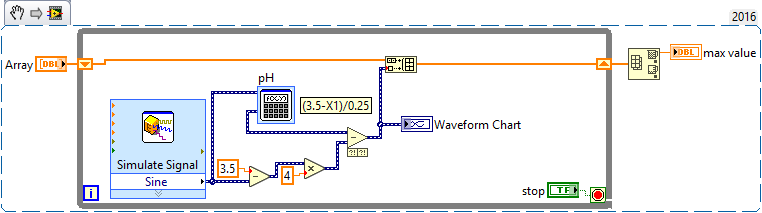- Subscribe to RSS Feed
- Mark Topic as New
- Mark Topic as Read
- Float this Topic for Current User
- Bookmark
- Subscribe
- Mute
- Printer Friendly Page
Arduino UNO
Solved!06-04-2017 03:25 AM
- Mark as New
- Bookmark
- Subscribe
- Mute
- Subscribe to RSS Feed
- Permalink
- Report to a Moderator
Hello everyone,
In my research, I have to control 16 pumps and valves. Now I am using Arduino UNO R3 and relay. But in one Arduino UNO circuit, 16 pins are not available. So I decide to use 2 Arduino UNO R3 circuits and relay. The problem is "How can in combine these two Arduino UNO circuit or how can I use two Arduino circuit together as the pin numbers (which I will use) are same in both Arduino circuit"
Thanks in advance.
Solved! Go to Solution.
06-04-2017 04:23 AM
- Mark as New
- Bookmark
- Subscribe
- Mute
- Subscribe to RSS Feed
- Permalink
- Report to a Moderator
Hi,
This sounds like an interesting problem. Can you tell us what you're doing with LabVIEW so that we can help you? What are you doing with LabVIEW that means you need help here with regards your circuits?
Tell us what you've done so far with one UNO, and why you can't do the same with two UNOs. Show us the VI or VIs you've written and are using, and we can show you how to use two UNOs together, by pointing out where you're having problems.
06-04-2017 07:19 AM
- Mark as New
- Bookmark
- Subscribe
- Mute
- Subscribe to RSS Feed
- Permalink
- Report to a Moderator
Simply you can
@Chowdhury_Milon wrote:
Hello everyone,
In my research, I have to control 16 pumps and valves. Now I am using Arduino UNO R3 and relay. But in one Arduino UNO circuit, 16 pins are not available. So I decide to use 2 Arduino UNO R3 circuits and relay. The problem is "How can in combine these two Arduino UNO circuit or how can I use two Arduino circuit together as the pin numbers (which I will use) are same in both Arduino circuit"
Thanks in advance.
use Arduino MEGA
06-04-2017 08:37 PM
- Mark as New
- Bookmark
- Subscribe
- Mute
- Subscribe to RSS Feed
- Permalink
- Report to a Moderator
Hello Mr, Cbutcher,
My research is about nutrients control for Greenhouse or plant factory. For this, I have to control individual nutrient pump and valve. I have attached my experiment diagram and LabView VI (this VI is not final, further change may be required).
TIA...
06-04-2017 09:12 PM
- Mark as New
- Bookmark
- Subscribe
- Mute
- Subscribe to RSS Feed
- Permalink
- Report to a Moderator
Nice VI! I would just comment that unless your Arduino is doing something that resets the digital outputs, you can probably move the Set Digital Pin Mode and Digital Write Pin VIs outside (before) each while loop and just put the Elapsed Time (with a Wait (ms) function and a short constant, say 10 or 20) inside the loop. This should have the same effect but will drastically reduce the amount of I/O you're doing, and cut your CPU cost.
The same is true for some of your Delay cases - you have an Elapsed Time VI and you requeue the same state, but there is no Wait function, so the CPU usage will be very high during the delay periods. A 10ms or 20ms wait function will cut your CPU usage without drastically reducing the accuracy of your timing.
Your pH4 Calculator Express VI is not doing anything in the pH Sensor Calibration case. You can just remove it to straighten the wire. The other Calculator node can be replaced by two primitive nodes and a couple of constants, which is likely faster executing, and much clearer to read. The snippet below shows the equivalent code.