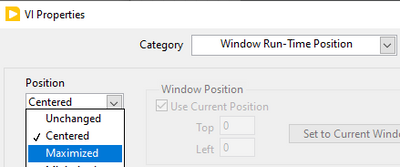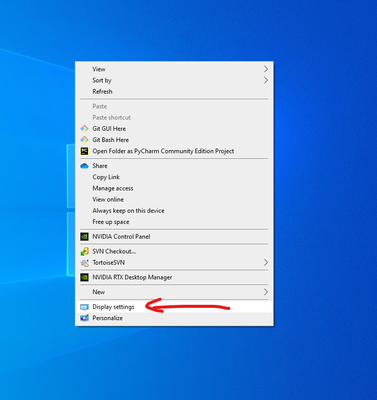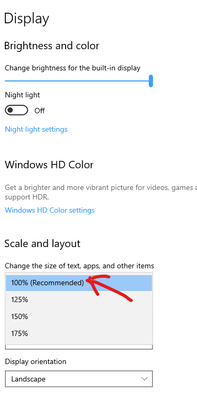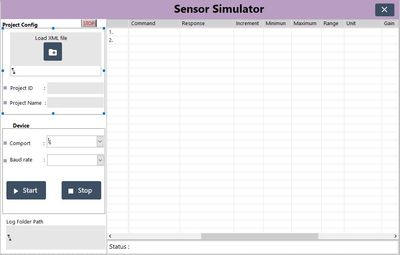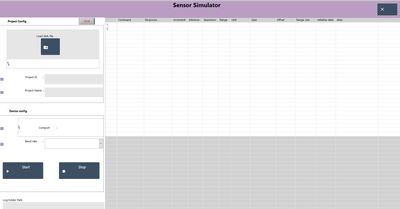- Subscribe to RSS Feed
- Mark Topic as New
- Mark Topic as Read
- Float this Topic for Current User
- Bookmark
- Subscribe
- Mute
- Printer Friendly Page
Application resolution
04-14-2023 12:13 AM
- Mark as New
- Bookmark
- Subscribe
- Mute
- Subscribe to RSS Feed
- Permalink
- Report to a Moderator
How can I fit my application to the resolution of any computer.
04-14-2023 12:32 AM
- Mark as New
- Bookmark
- Subscribe
- Mute
- Subscribe to RSS Feed
- Permalink
- Report to a Moderator
Hi Dhruv,
@Dhruv1140 wrote:
How can I fit my application to the resolution of any computer.
Are you talking about different monitor/display resolutions?
- Learn about using splitter bars and the pros/cons of automatic scaling in LabVIEW.
- Learn about providing different VIs (regarding the frontpanel) to fit for different resolutions.
- Learn about using subpanels to adapt UI to different resolutions/window sizes…
04-14-2023 01:01 AM
- Mark as New
- Bookmark
- Subscribe
- Mute
- Subscribe to RSS Feed
- Permalink
- Report to a Moderator
04-14-2023 01:52 AM
- Mark as New
- Bookmark
- Subscribe
- Mute
- Subscribe to RSS Feed
- Permalink
- Report to a Moderator
No here I am asking to change the resolution for my application to the windows PC in which I installed it.
04-14-2023 01:53 AM
- Mark as New
- Bookmark
- Subscribe
- Mute
- Subscribe to RSS Feed
- Permalink
- Report to a Moderator
Can you provide any example for this. Because I used splitters but the Font size for number controls like string,numeric doesent not change.
04-14-2023 02:05 AM
- Mark as New
- Bookmark
- Subscribe
- Mute
- Subscribe to RSS Feed
- Permalink
- Report to a Moderator
Hi Dhruv,
@Dhruv1140 wrote:
Because I used splitters but the Font size for number controls like string,numeric doesent not change.
Using splitter bars does not change any properties of other FP elements within the panes, they just help to design resizable frontpanels!
When you want to change properties of FP elements then you need to program that on your own…
04-14-2023 03:10 AM
- Mark as New
- Bookmark
- Subscribe
- Mute
- Subscribe to RSS Feed
- Permalink
- Report to a Moderator
Ok that I have tried this but is there any other way to do it.
04-14-2023 09:49 AM - edited 04-14-2023 10:45 AM
- Mark as New
- Bookmark
- Subscribe
- Mute
- Subscribe to RSS Feed
- Permalink
- Report to a Moderator
@Dhruv1140 wrote:
Ok that I have tried this but is there any other way to do it.
What is "this" and what really is "it"? (we cannot tell which post you are reptying to!)
You need to describe exactly what you are trying to do, for example:
- I have a carefully designed front panel for e.g. a 1920x1080 screen and my friends wants to run it on a computer with a 640x480 screen. How is that supposed to look like?
In general, most front panel elements and fonts are pixel based and don't scale well, so never set them to auto-scale to the pane. Never ever!!! Single elements, such as graphs typically scale well IF (and only IF!) they are in their own pane. That's where the use of splitter bars comes in that has been mentioned.
Can you show us a picture of your front panel and explain how things should scale?
Here's one mf my examples that uses three panes, each pane scaling in a different way to keep things clean. Works great!
04-14-2023 10:04 PM
- Mark as New
- Bookmark
- Subscribe
- Mute
- Subscribe to RSS Feed
- Permalink
- Report to a Moderator
Hi Dhruv,
whatever computer you want to use. do as shown below.
change to 100%
04-14-2023 11:52 PM
- Mark as New
- Bookmark
- Subscribe
- Mute
- Subscribe to RSS Feed
- Permalink
- Report to a Moderator
Here is the screen which I want to fit to 1920X1080 resolution
Here I used decorations, buttins,string controls,enum and table. but when I try to fit this to my desired resolution. It streches like