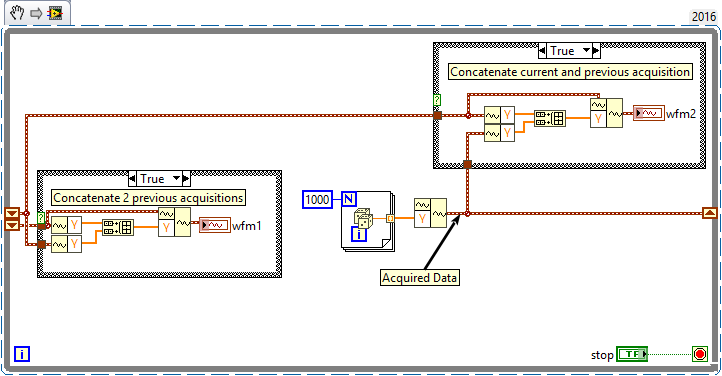- Subscribe to RSS Feed
- Mark Topic as New
- Mark Topic as Read
- Float this Topic for Current User
- Bookmark
- Subscribe
- Mute
- Printer Friendly Page
Appending Waveforms
01-28-2019 11:55 AM
- Mark as New
- Bookmark
- Subscribe
- Mute
- Subscribe to RSS Feed
- Permalink
- Report to a Moderator
I have written a VI which continuously reads data in DAQmx tasks from multiple channels on multiples devices.
The data is only to be stored should a transition on 1 or 2 of the signals be detected and in that instance I then need to append the current waveform to the previous waveform as I need a fixed period before and after the transition. The DAQmx reads are being executed within a While loop, so that multiple time series of each signal are acquired.
Appending signals, arrays, waveforms is usually quite straightforward in Labview, but the usual methods are failing me just now.
Anyone got any fail safe ideas?
- Tags:
- DAQmx
- Waveform (DBL)
01-28-2019 12:09 PM - edited 01-28-2019 12:10 PM
- Mark as New
- Bookmark
- Subscribe
- Mute
- Subscribe to RSS Feed
- Permalink
- Report to a Moderator
I don't understand exactly what you are trying to do... Do you want to combine the y-values of 2 separate waveforms to create a single waveform? In that case, you just use "get waveform components" on the 2 waveforms, then build an array out of the y-values in concatenating mode, then "build waveform" with the combined y-value array. Did I understand correctly? If not, maybe a simple picture of what you want would help.
01-28-2019 03:15 PM
- Mark as New
- Bookmark
- Subscribe
- Mute
- Subscribe to RSS Feed
- Permalink
- Report to a Moderator
Exactly that. I have tried various methods which I would have expected to work normally. I will go and try again, probably just needed a break. 🙂
01-28-2019 03:31 PM
- Mark as New
- Bookmark
- Subscribe
- Mute
- Subscribe to RSS Feed
- Permalink
- Report to a Moderator
I should have said, yes but they are not data from separate signals in the same time duration (or DAQmx read) but current data from just 1 signal and the previous DAQmx read of the same signal. So, for example, current for t+10s and previous data for t-10s, I wish to append the former to the latter to then have a waveform or array for 20s centered around time, t.
01-28-2019 03:40 PM - edited 01-28-2019 03:41 PM
- Mark as New
- Bookmark
- Subscribe
- Mute
- Subscribe to RSS Feed
- Permalink
- Report to a Moderator
Ok, well that will depend on how your program is written. You will have to keep the previous acquisition buffered just in case you need it. Then when your condition triggers, you can append the current waveform as well.