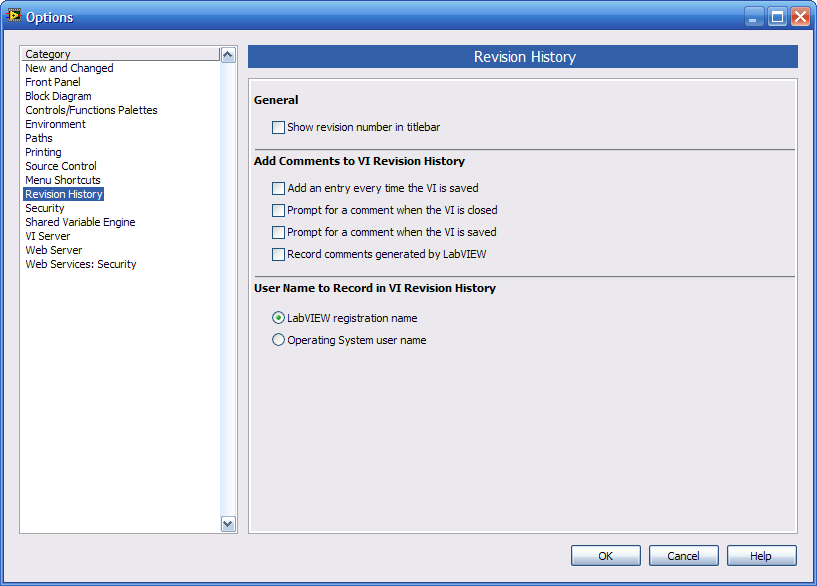- Subscribe to RSS Feed
- Mark Topic as New
- Mark Topic as Read
- Float this Topic for Current User
- Bookmark
- Subscribe
- Mute
- Printer Friendly Page
Any way to disable LabVIEW 2009 Log In dialog?
05-23-2012 01:12 PM
- Mark as New
- Bookmark
- Subscribe
- Mute
- Subscribe to RSS Feed
- Permalink
- Report to a Moderator
Originally posted here: http://lavag.org/topic/15759-any-way-to-disable-labview-2009-log-in-dialog/page__pid__95496#entry954...
LabVIEW 2009 is asking me to log in, with only one user. LabVIEW 8.6 did not do this. Is there a way to disable the dialog? Or is it standard behavior starting with 2009? It is a minor annoyance, but when drop through clicks are disabled, it is tricky to get this dialog to let me past.
Please see screenshots in the original post.
05-24-2012 11:23 AM
- Mark as New
- Bookmark
- Subscribe
- Mute
- Subscribe to RSS Feed
- Permalink
- Report to a Moderator
Hi iannicholson,
Check out this KnowledgeBase article below and see if it remedies your problem:
How Do I Suppress the User Login Prompt when LabVIEW Launches?
http://digital.ni.com/public.nsf/allkb/2B7D9190ED2806AA862566EA005A9EB5?OpenDocument
Jared R.
Precision DC Product Support Engineer
National Instruments
05-24-2012 12:30 PM
- Mark as New
- Bookmark
- Subscribe
- Mute
- Subscribe to RSS Feed
- Permalink
- Report to a Moderator
Jared,
Thanks. I only have two choices in this screen in my LabVIEW 2009 installation (see screenshot). I tried changing the setting and will restart in a little while to see if it fixed the problem.
05-25-2012 09:36 AM
- Mark as New
- Bookmark
- Subscribe
- Mute
- Subscribe to RSS Feed
- Permalink
- Report to a Moderator
Changing to Operating System user name stopped the log on dialog from appearing. Changing back to LabVIEW registration name brings it back.
I did notice that my LabVIEW splash screen says Unregistered, even though my information seems to be entered properly in the registry. I am trying a repair of LabVIEW to see if it helps...
05-31-2012 10:07 AM
- Mark as New
- Bookmark
- Subscribe
- Mute
- Subscribe to RSS Feed
- Permalink
- Report to a Moderator
The repair install didn't make a difference. For now I'm selecting Operating System user name so I don't have to login. But I suspect something else is wrong here.
06-01-2012 10:54 AM
- Mark as New
- Bookmark
- Subscribe
- Mute
- Subscribe to RSS Feed
- Permalink
- Report to a Moderator
Hi iannicholson,
At this point, other than the "Unregistered" message, are you seeing any other strange behavior with your software?
The article below describes some steps to go through to fix the problem:
Why Does My LabVIEW Splash Screen Say "Unregistered"?
http://digital.ni.com/public.nsf/allkb/0385A6FBAADE844286256DDB0066FCE8?OpenDocument
Based on your previous comment about the registry looking fine, you may have already seen this article.
If the repair didn't help, I would recommend that your perform a force reinstall. Instructions on how to do this can be found here:
Force Reinstall NI Software from Command Line (for Windows)
http://digital.ni.com/public.nsf/allkb/ADD22E807D5A12AD862579EC00760F79?OpenDocument
Jared R.
Precision DC Product Support Engineer
National Instruments