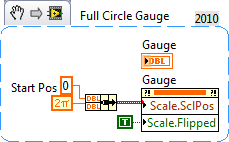- Subscribe to RSS Feed
- Mark Topic as New
- Mark Topic as Read
- Float this Topic for Current User
- Bookmark
- Subscribe
- Mute
- Printer Friendly Page
Any LabVIEW 2009 Front Panel Gage displayed as Continuous 360 deg circle?
Solved!08-01-2010 10:14 AM
- Mark as New
- Bookmark
- Subscribe
- Mute
- Subscribe to RSS Feed
- Permalink
- Report to a Moderator
Any LabVIEW 2009 Front Panel Gage displayed as Continuous 360 deg circle? I want to display a Motor position on the LabVIEW Front Panel as 360 degree circle. Is there any way to make the gage display as a continous 360 deg circle?
Solved! Go to Solution.
08-01-2010 10:16 AM
- Mark as New
- Bookmark
- Subscribe
- Mute
- Subscribe to RSS Feed
- Permalink
- Report to a Moderator
This question has come up many times before. Did you try a search? Please do a search for "multi turn knob", for example.
08-01-2010 01:39 PM
- Mark as New
- Bookmark
- Subscribe
- Mute
- Subscribe to RSS Feed
- Permalink
- Report to a Moderator
I did do a LabVIEW Search and it came up with nothing, as usual.
There are no entries in LabVIEW help for multi-turn anything.
The knobs, gages and dials, none of them seem to be designed for 360 degree continuous operation. Of course I can set the scale for 0 to 360, but I can not get rid of the gap between 0 and 360.
How do I set up a gage to display a Continuous 360 degrees without a gap between 0 and 360?
08-01-2010 02:22 PM
- Mark as New
- Bookmark
- Subscribe
- Mute
- Subscribe to RSS Feed
- Permalink
- Report to a Moderator
Hi dbaechtel,
well, you can search the LabVIEW help - or you can search in this forum...
Doing a forum search would have yielded this as the first result...
08-01-2010 02:36 PM
- Mark as New
- Bookmark
- Subscribe
- Mute
- Subscribe to RSS Feed
- Permalink
- Report to a Moderator
Personally, I am not fond of the manual manipulation of the start position and range of the gauge control so I tend to use property nodes instead. It doesn't sound like you are looking for a multiturn gauge, just a cosmetic change to avoid the gap, so this simple change should suffice.
I am playing with my new toy (LV10) right now so this snippet won't work directly, but you should be able to recreate in less time than it takes me to start LV9. Or just do it the manual way as shown in the LV help.
08-01-2010 04:29 PM
- Mark as New
- Bookmark
- Subscribe
- Mute
- Subscribe to RSS Feed
- Permalink
- Report to a Moderator
The multi-turn knob is not the functionality that I want.
I need a multitun gage.
The difference is that the knob is a control and the gage is an indicator. I don't want the increasing input value of the multi-turn knob as it goes through multiple turns. I just want a gage that will display 0 to 360 without any gap between 0 and 360. The gage will display degrees of a motor position. The motor position is modulo 360.
08-01-2010 04:31 PM
- Mark as New
- Bookmark
- Subscribe
- Mute
- Subscribe to RSS Feed
- Permalink
- Report to a Moderator
Is there any way to do this in the custom control (indicator) editor? I want it to display properly at design time. I don't want to have to execute code to change the properties.
08-01-2010 06:47 PM
- Mark as New
- Bookmark
- Subscribe
- Mute
- Subscribe to RSS Feed
- Permalink
- Report to a Moderator
execute the code once, then delete the code. The gauge will keep the new properties when you save the VI.
If you want the range to be 0..2pi it would be difficult to enter manually but for 0..360 it's easier. Still, you might have problems aligning the zero at the desired angle.
Have you tried? 😉
08-01-2010 06:57 PM
- Mark as New
- Bookmark
- Subscribe
- Mute
- Subscribe to RSS Feed
- Permalink
- Report to a Moderator
@dbaechtel wrote:
The knobs, gages and dials, none of them seem to be designed for 360 degree continuous operation. Of course I can set the scale for 0 to 360, but I can not get rid of the gap between 0 and 360.
How do I set up a gage to display a Continuous 360 degrees without a gap between 0 and 360?
To change the gap, grab the high marker line and move it to the desired place (To change the origin, grab the low marker).
Also, don't forget to wrap the raw data into the 0..360 range if it falls outside. Here's a quick example (LabVIEW 8.0).
08-01-2010 07:20 PM
- Mark as New
- Bookmark
- Subscribe
- Mute
- Subscribe to RSS Feed
- Permalink
- Report to a Moderator
The code I posted sets the scale to cover the full circle (2 pi) with the minimum set to 0 radians (3 o clock). I also flip the scale so it increases in the CCW direction. This saves the manual manipulations and gets the angle perfect with no gap. As noted, if you want, after the property nodes execute once you can either paste the indicator into your VI or simply delete the code.
Setting the range of the scale is separate and easily done using the Properties dialog or double-clicking, and 0 to 360 is trivial. Use the Quotient and Remainder function to perform the modulus function. Text labels can be added at N,S,E,W if you'd like as well search for 'compass' to find some examples.
Some day they might add the scale position start and range to the properties dialog.