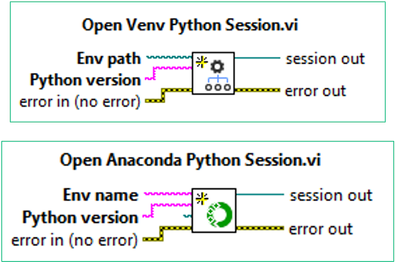Turn on suggestions
Auto-suggest helps you quickly narrow down your search results by suggesting possible matches as you type.
Showing results for
Topic Options
- Subscribe to RSS Feed
- Mark Topic as New
- Mark Topic as Read
- Float this Topic for Current User
- Bookmark
- Subscribe
- Mute
- Printer Friendly Page
Announcing LabVIEW 2023 Q1!
Member
02-13-2023 02:03 PM
Options
- Mark as New
- Bookmark
- Subscribe
- Mute
- Subscribe to RSS Feed
- Permalink
- Report to a Moderator
LabVIEW 2023 Q1 released on February 7th and is available for download!
At a glance, this release adds:
- Support for calling Python from virtual environments
- New tool for finding and installing missing NI drivers and toolkits
- More VIPM features for all users
- Streamlined installation for drivers and toolkits
- Support for MacOS 13
LabVIEW 2023 Q1 includes the following features and changes.
- LabVIEW Introduces a Tool to Identify and Install NI Drivers for a Project
- LabVIEW 2023 Q1 includes a utility to assist you in identifying and installing NI drivers used by a LabVIEW project.
- Select Project>Package Dependencies from the Project Explorer menu or click the Package Dependencies button in the Project Explorer toolbar to open the Manage NI Package Dependencies dialog. The dialog examines the project to discover which NI packages are used. You can click the Save List button to save a text file that lists the identified packages.
- If one or more packages are not currently installed, the Install button will be enabled. You can click the Install button to launch NI Package Manager, and install the required packages.
- Note: Building the list of packages to show in NI Package Manager may take several minutes.
- Enable the Show VIs checkbox to understand the reason a package is listed as a dependency. This shows the VIs referenced by the project that the tool assumes are provided by the package.
- Note: This tool might not correctly identify all the NI packages used by a project. The tool uses information from directories where NI installers install files. However, a LabVIEW project might reference files in a directory that is shared by multiple installers or the tool might be missing information for some installers.
- Each time the dialog box opens, the tool attempts to update a component from ni.com to get the most-up-to-date directory information.
- If the project uses an FPGA target, the dialog will identify LabVIEW FPGA Module as a dependency. However, the tool is currently unable to recommend a specific driver for the target. If the FPGA Module is installed, FPGA targets in the project will show their model numbers, and you can search for applicable drivers on ni.com.
- Applications on Linux Support Custom Name and Icon
- Starting in LabVIEW 2023 Q1, you can customize the application name and icon for built applications on Linux. Also, if you do not provide a custom icon, built applications will now use the system default application icon instead of the LabVIEW icon.
- To customize the application name and icon, use the Properties dialog for the application's build specification. LabVIEW will generate a .desktop file along with the executable. You will need to move the .desktop file to the appropriate location such as /usr/share/applications/ for your Linux distribution.
- Terminals Height No Longer Changes With Font
- Starting with LabVIEW 2023 Q1, terminals for the following functions will always be 16 pixels tall:
- Unbundle/Bundle by Name
- Locals/Globals
- Invoke Node
- Property Node
- Non-icon View for SubVI Calls
- Express VIs
- Event Structure Event Data Node
- Register Event Callback
- Register for Events
- Call Library Function Node Name View
- In Place Element Structure Unbundle/Bundle Elements
- Get Waveform Components
- This is a LabVIEW 2023 Q1 feature that has been inspired by the LabVIEW Idea Exchange. If the new terminal size introduces wire bends to your VI diagrams, you can use the VI Analyzer Wire Bends test to find them. You will need to remove the wire bends manually.
- [Idea submitted by NI Discussion Forums member Andrey_Dmitriev.]
- Python Support
- LabVIEW 2023 Q1 adds support for Python 3.10. In addition, LabVIEW 2023 Q1 supports Anaconda and venv virtual environments with the new Open Virtual Environment Session function.
- Support for macOS 13
- LabVIEW 2023 Q1 now supports macOS 13.
You can download LabVIEW, here, today!
For more information, view the Manual and Release Notes.