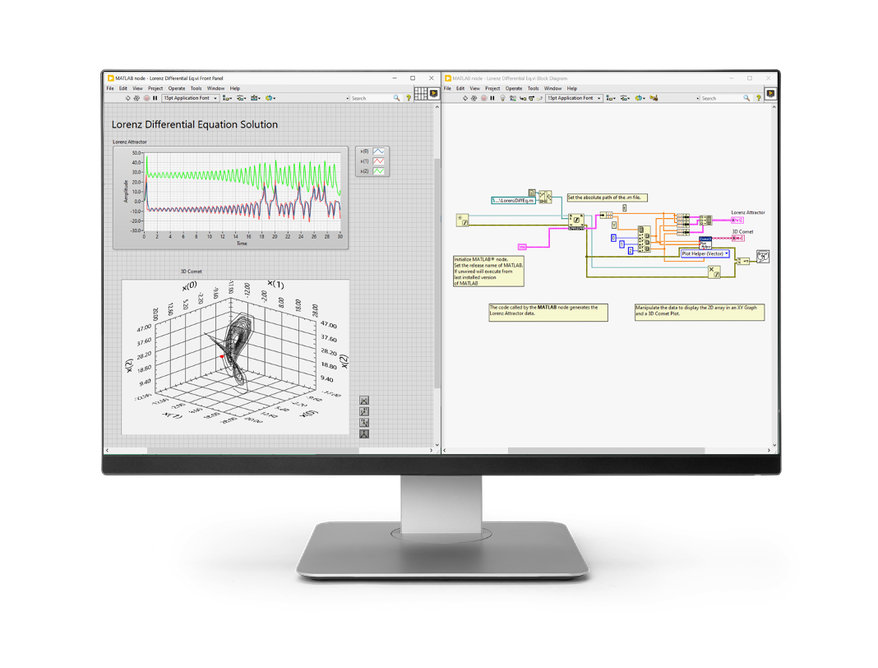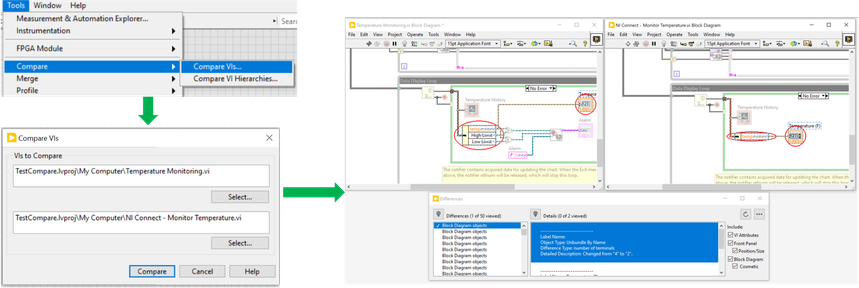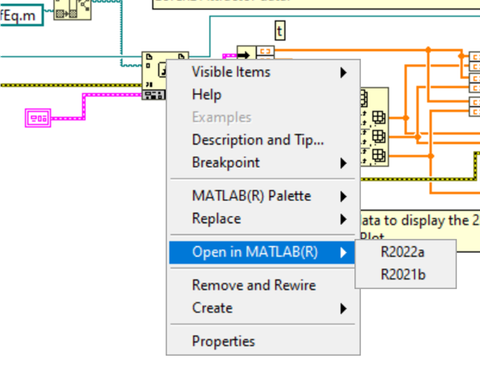Turn on suggestions
Auto-suggest helps you quickly narrow down your search results by suggesting possible matches as you type.
Showing results for
Topic Options
- Subscribe to RSS Feed
- Mark Topic as New
- Mark Topic as Read
- Float this Topic for Current User
- Bookmark
- Subscribe
- Mute
- Printer Friendly Page
Announcing LabVIEW 2022 Q3!
Member
08-02-2022 09:34 AM
Options
- Mark as New
- Bookmark
- Subscribe
- Mute
- Subscribe to RSS Feed
- Permalink
- Report to a Moderator
Labels:
LabVIEW 2022 Q3 released on July 23rd and is available for download!
At a glance, this release adds:
- Upgrade LabVIEW without the need to upgrade future driver versions
- Use of Python class objects as parameters
- Easier debugging with MATLAB
- Support for Windows 11
- Improved experience for developing on high resolution monitors
- 64-bit support for LabVIEW Real-Time
LabVIEW 2022 Q3 includes the following features and changes.
- Support for Drivers/Toolkits independent of LabVIEW Version
- Earlier versions of LabVIEW required add-on content such as toolkits and drivers to be located within the LabVIEW directory. Starting with LabVIEW 2022 Q3 and later, LabVIEW will additionally load such content from a shared location called LVAddons. On Windows, the default location for LVAddons is C:\Program Files\NI\LVAddons. Note that only a subset of NI drivers and toolkits will install into this location with their 2022 Q3 releases. After a driver or toolkit transitions to using the LVAddons location, it will work with the newer versions of LabVIEW without needing to be upgraded or reinstalled.
- Note: A separate IPA will be sent in the near future with more details on this capability
- Python Support
- Supports use of Python Node with Python Object Refnum. Use this type of refnum to pass a python object as return type or input parameter to Python Node.
- OS Support
- Added support for Windows 11
- LabVIEW Real-Time 64-bit Module Development support
- Some limitations with the initial release included watchdog API support. These are addressed in LabVIEW Real Time 2022Q3
- Improved Development Experience on High-Resolution Monitors
- Previously LabVIEW block diagram editing was difficult on high resolution monitors (e.g. 2560 x 1440)
- Improvements to Workflow for Comparing VIs
- All LabVIEW Editions now include the LabVIEW Compare tool.
- Call MATLAB Functions
- You can set a breakpoint on the Call MATLAB Function and then use the step into debugging command to open the MATLAB(R) editor and execute your script. If you have multiple versions of MATLAB installed, you can right-click on the function and use Open in MATLAB submenu to specify the version called by LabVIEW.
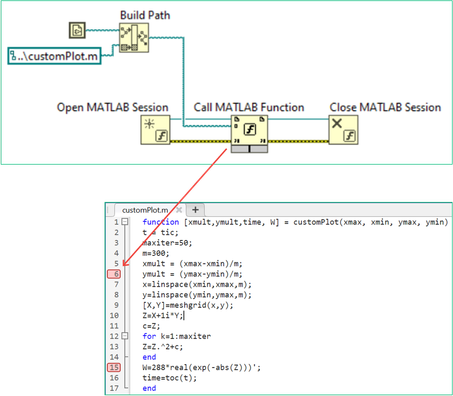
- Updated version of Xilinx Vivado Compilation Tools
- Xilinx Vivado is updated from 2019.1 to 2021.1. FlexRIO targets using UltraScale and UltraScale+ FPGA can benefit from the Vivado upgrade.
- CompactRIO support of this Vivado version will be delivered in a later release. CompactRIO users can continue to use Vivado 2019.1 for compilations
- Official LabVIEW support for gRPC Server to be added in VI Package Manager by the end of the year. Customers can access this capability on github today, including support for previous versions of LabVIEW.
You can download LabVIEW, here, today!
For more information, view the ReadMe.