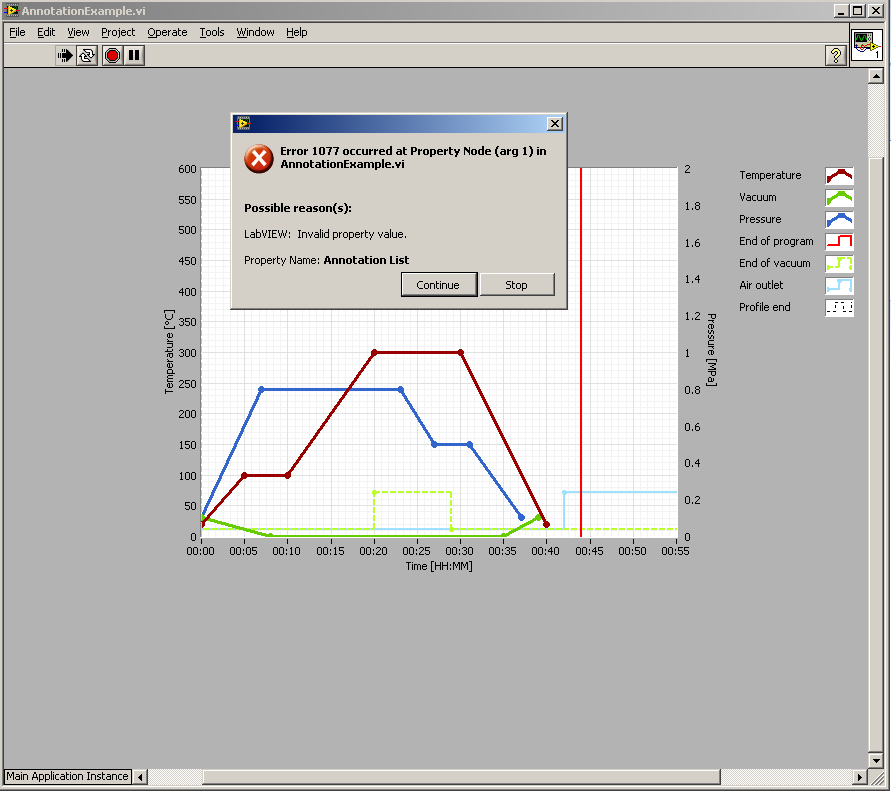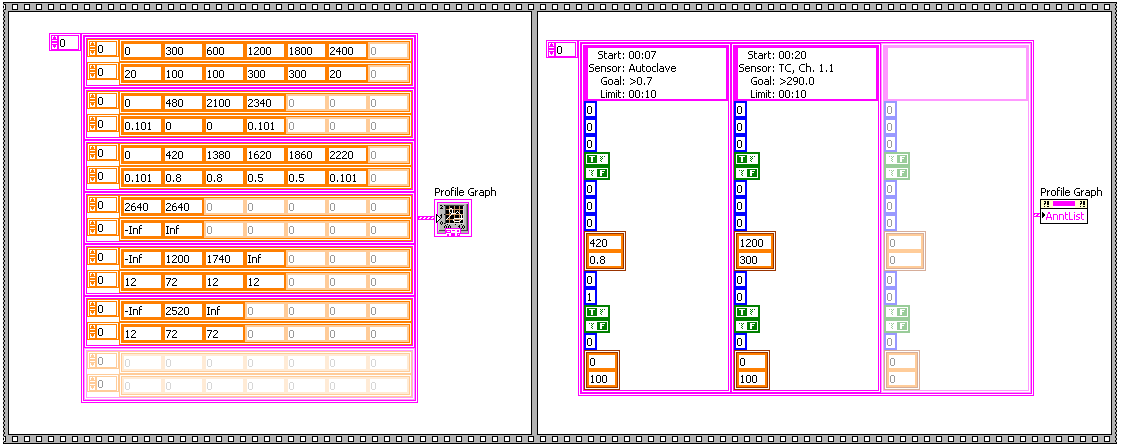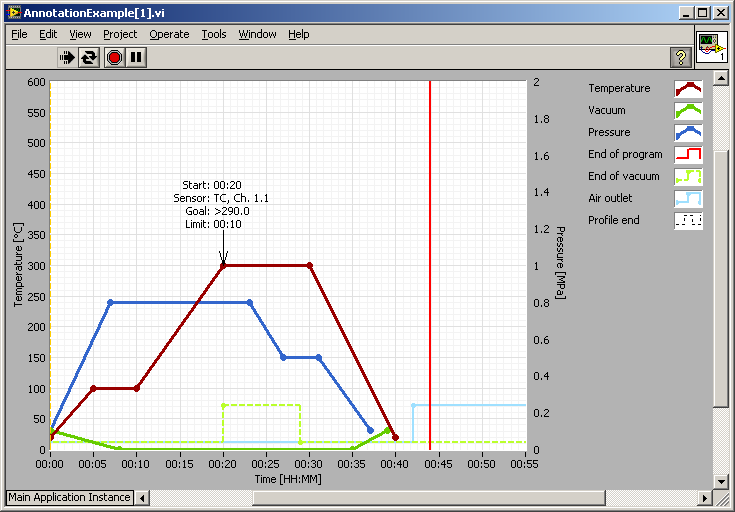- Subscribe to RSS Feed
- Mark Topic as New
- Mark Topic as Read
- Float this Topic for Current User
- Bookmark
- Subscribe
- Mute
- Printer Friendly Page
Annotations error
Solved!03-02-2012 09:01 AM
- Mark as New
- Bookmark
- Subscribe
- Mute
- Subscribe to RSS Feed
- Permalink
- Report to a Moderator
Hey
I am having an odd experience with the Annotation for xy-graphs.
First:
I created a list of annotations, and plots that to my graph.
This worked fine.
Then:
I added a secondary y-scale to the graph, and wanted to create annotation for this scale also.
These annotations on the secondary scale never showed up, but no error appeared.
And then:
I tried back and booth to get it to work, and suddenly the annotations on the primary scale disappeared too.
Frustrations:
I tried even more to track down the bug, and now no annoations are shown at all, but at least the annotation property gives an error.
I have added a very simple example of what I Want to plot.
I hope somebody can help me
LabVIEW 2009 and 2011 user, with LabVIEW toolkit for Lego Mindstorms NXT.
Solved! Go to Solution.
03-04-2012 07:30 AM
- Mark as New
- Bookmark
- Subscribe
- Mute
- Subscribe to RSS Feed
- Permalink
- Report to a Moderator
Have a look on the LabVIEW shipped example for annotation property node, which might help you.
Programmatically Annotate a Graph VI in the labview\examples\general\graphs directory for an example of using the Annotation List property.
03-04-2012 03:28 PM
- Mark as New
- Bookmark
- Subscribe
- Mute
- Subscribe to RSS Feed
- Permalink
- Report to a Moderator
Well thanks for the advice... I have looked at the example-code, and as I wrote, it actually worked with a single scale graph.
Have you tried to open my code I have attached? Do you get the same error? And can you see what I have done wrong?
LabVIEW 2009 and 2011 user, with LabVIEW toolkit for Lego Mindstorms NXT.
03-04-2012 08:14 PM - edited 03-05-2012 10:43 AM
- Mark as New
- Bookmark
- Subscribe
- Mute
- Subscribe to RSS Feed
- Permalink
- Report to a Moderator
You pointed to a second x-scale, but you only have one x-scale defined (annotation 0, below the 0.8, in your image above). Check the properties.
In summary:
- your graph has two y-axes and one x-axis.
- your property nodes tries to address one y-axis but two x-axes.
- The first annotiation tries to use the second x-axis, which does not exist.
03-06-2012 01:28 AM - edited 03-06-2012 01:30 AM
- Mark as New
- Bookmark
- Subscribe
- Mute
- Subscribe to RSS Feed
- Permalink
- Report to a Moderator
Thanks for the reply.
I can se I have made a copy-paste error then i made this example. You are absolutely right, I have swaped the x- and y-axis.
This clears out the error, but it only brings me back to my original problem (which did not create any errors):
I do NOT se any anotations that have been placed on the secondary y-axis.
I have uploaded the corrected code, and screenshots. Can you confirm, that only the anotation on the primary y-axis is shown?
LabVIEW 2009 and 2011 user, with LabVIEW toolkit for Lego Mindstorms NXT.
03-06-2012 01:42 AM
- Mark as New
- Bookmark
- Subscribe
- Mute
- Subscribe to RSS Feed
- Permalink
- Report to a Moderator
Ahh, now i finally got the point!!!!
It is the "Label Offset:Y" that is the problem. The number is connected to the scaling of the y-axis. (I thougt it was in pixel) A number arround 0.35 brings back the annotation on the secondray y-axis.
Thanks for help anyway ![]()
LabVIEW 2009 and 2011 user, with LabVIEW toolkit for Lego Mindstorms NXT.