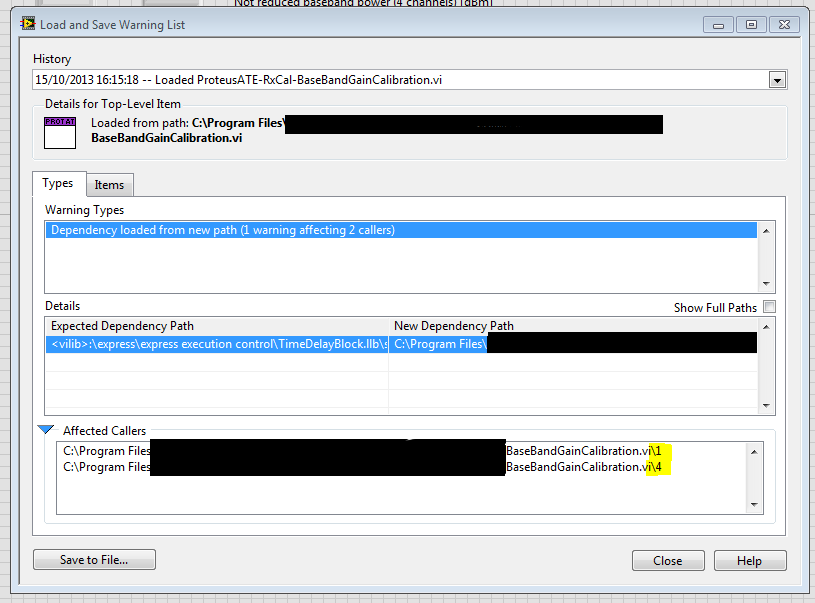- Subscribe to RSS Feed
- Mark Topic as New
- Mark Topic as Read
- Float this Topic for Current User
- Bookmark
- Subscribe
- Mute
- Printer Friendly Page
Affected callers: how to read the message in Load and Save Warning List?
11-11-2013 11:30 AM
- Mark as New
- Bookmark
- Subscribe
- Mute
- Subscribe to RSS Feed
- Permalink
- Report to a Moderator
How I can understand the "1" and "4" marked by yellow in the screenshoot attached?
11-12-2013 11:32 AM
- Mark as New
- Bookmark
- Subscribe
- Mute
- Subscribe to RSS Feed
- Permalink
- Report to a Moderator
looks like a portion (probably a single VI) of vi.lib got copied into your project and is loading from your project folder instead of vi.lib.
"1" and "4" show you which VI's are using the subVI that it found in an unexpected location (e.g. not vi.lib).
In your project, expand "dependencies" and you'll find a vi listed with a yellow flag on it. Easiest way to fix it in this case is right click and say "replace with" and navigate to the LV palette with the function.
03-06-2014 12:53 AM
- Mark as New
- Bookmark
- Subscribe
- Mute
- Subscribe to RSS Feed
- Permalink
- Report to a Moderator
I'm not using a project.
How to get known what "1" and "4" refer to?