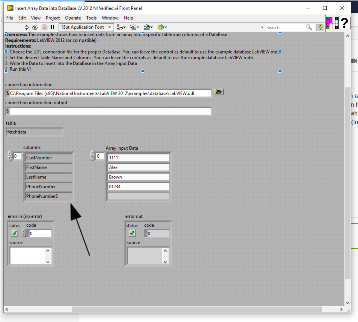- Subscribe to RSS Feed
- Mark Topic as New
- Mark Topic as Read
- Float this Topic for Current User
- Bookmark
- Subscribe
- Mute
- Printer Friendly Page
Adding element to string array from front panel design.
Solved!05-15-2020 02:48 PM
- Mark as New
- Bookmark
- Subscribe
- Mute
- Subscribe to RSS Feed
- Permalink
- Report to a Moderator
Hello,
I have a project that I need to edit with a VI that has a list of columns (fields) for a database (db) in a string array. The array is shown in the front panel with all the specific db fields already populated. I'm assuming someone put them there when they created the project or added that function. I am able to add an element to the array. However, when I go to exit, it doesn't prompt me to save the changes. And, when I force the changes to be saved, the new element does not show up when I re-open the VI. This behavior is replicated with the NI example (Insert Array Data into DataBase LV 2012 NI Verified.vi) which I've attached.
In the screenshot, the arrow points to the element I added by clicking and typing in the element. When I save the VI, exit and then re-open it, that element is no longer present. How do I add an element to this array and have it save with the VI?
Thanks!
Scott
Solved! Go to Solution.
05-15-2020 04:25 PM
- Mark as New
- Bookmark
- Subscribe
- Mute
- Subscribe to RSS Feed
- Permalink
- Report to a Moderator
You need to go to Edit >> Make current values default.
But changing data and saving it as default in a VI is not a normal use case.
Generally if you have data you want to save from one run of a VI to another, your VI will save that data to a file, and will open it when you start the VI.
Expecting it to save automatically in the VI is the equivalent of Excel rewriting its exe file every time you add more data to a cell.
05-18-2020 08:53 AM
- Mark as New
- Bookmark
- Subscribe
- Mute
- Subscribe to RSS Feed
- Permalink
- Report to a Moderator
Wow. I saw that option in the context menu but didn't think of it doing that. It says "Make current valve default" so I thought it meant make one element all the defaults. I knew it was something fairly obvious I was missing. Thanks for your help!
05-18-2020 08:54 AM
- Mark as New
- Bookmark
- Subscribe
- Mute
- Subscribe to RSS Feed
- Permalink
- Report to a Moderator
And yes, I agree that those value should be saved outside of the VI. I typically program in C# and do the same thing with XML files. This was written by someone who doesn't typically program. So they are basically constants in the app. If I get a chance, I'll be changing that. Thanks again for your help!