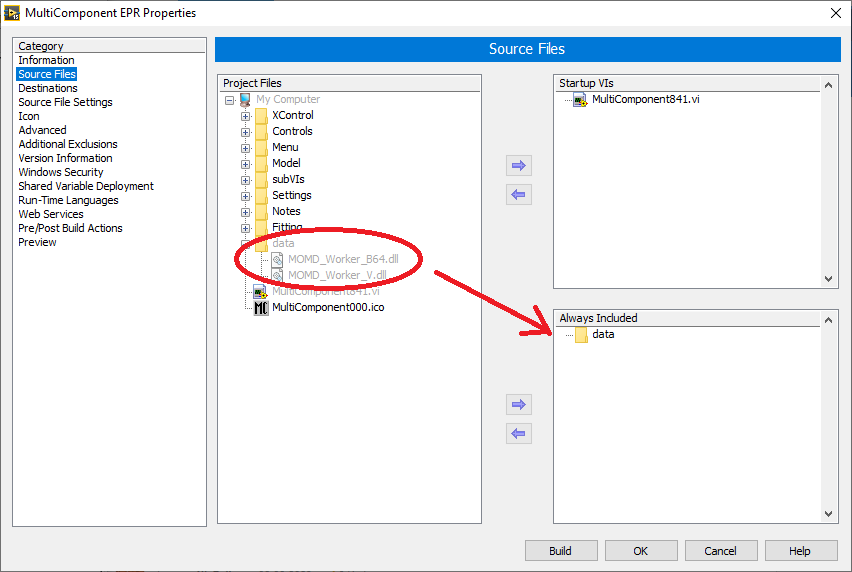- Subscribe to RSS Feed
- Mark Topic as New
- Mark Topic as Read
- Float this Topic for Current User
- Bookmark
- Subscribe
- Mute
- Printer Friendly Page
Add a DLL to the project
Solved!06-06-2020 05:55 AM
- Mark as New
- Bookmark
- Subscribe
- Mute
- Subscribe to RSS Feed
- Permalink
- Report to a Moderator
Hello everyone
I have a project that I am now seeing and learning from
When I create an EXE file, I open the file and then I have an error.
I'm missing some DLLs. And it opens a window for me to locate the files.
I see that they are in the project.
How do I solve the problem?
Can I just add them to an EXE file?
Do I have to produce a full installation?
I added a file with the file markup.
Thank you for your help,
Eliran
Solved! Go to Solution.
06-06-2020 11:06 AM - edited 06-06-2020 11:26 AM
- Mark as New
- Bookmark
- Subscribe
- Mute
- Subscribe to RSS Feed
- Permalink
- Report to a Moderator
By default, only things are included that are obvious dependencies of the startup VI(s). It is possible that the exe builder cannot determine that these dlls are required at run time (e.g. if they are called by filename (specify path on diagram) or if they are secondary dlls (i.e. called from within other dlls) or similar).
Easiest is to list them in the "always include" field.
Here's how it currently looks for one of my programs where the dlls are exclusively called by filename.:
06-06-2020 02:04 PM
- Mark as New
- Bookmark
- Subscribe
- Mute
- Subscribe to RSS Feed
- Permalink
- Report to a Moderator
Thank you very much.
This solved the problem and I learned from that for next time.
Thank you
Eliran