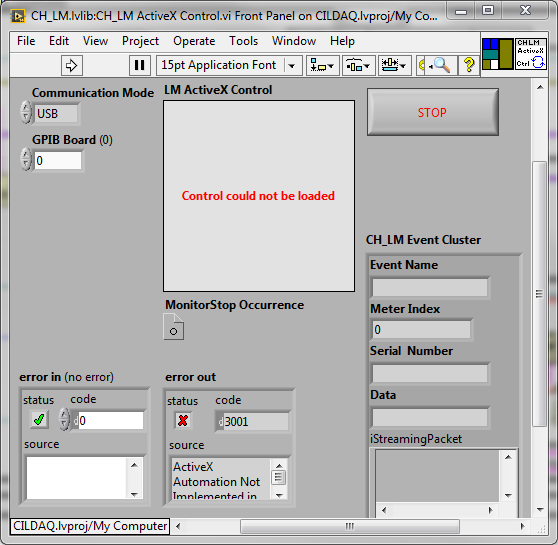- Subscribe to RSS Feed
- Mark Topic as New
- Mark Topic as Read
- Float this Topic for Current User
- Bookmark
- Subscribe
- Mute
- Printer Friendly Page
ActiveX Control Could not be Loaded
03-25-2016 04:53 PM
- Mark as New
- Bookmark
- Subscribe
- Mute
- Subscribe to RSS Feed
- Permalink
- Report to a Moderator
I was using an instrument driver supplied with the Coherent Labmax TOP earlier today and it was working fine. Later in the day I would get messages that the ActiveX control was not properly initialized. On the front panel I see the ActiveX container says "Control could not be loaded" as below. I found this link which says to repair the Runtime engine. Oddly enough, I don't see the 2014 Runtime engine in my list of NI Software, does anyone know how to uninstall it or repair it?
03-25-2016 05:31 PM
- Mark as New
- Bookmark
- Subscribe
- Mute
- Subscribe to RSS Feed
- Permalink
- Report to a Moderator
03-25-2016 05:34 PM
- Mark as New
- Bookmark
- Subscribe
- Mute
- Subscribe to RSS Feed
- Permalink
- Report to a Moderator
03-25-2016 05:45 PM
- Mark as New
- Bookmark
- Subscribe
- Mute
- Subscribe to RSS Feed
- Permalink
- Report to a Moderator
You don't by any chance have any other applications open that might be trying to talk to the LabMAX, do you? Any Coherent programs running in the background?
For what it's worth I have used one of those before and found its USB connection method to be entirely too buggy to use. Ended up using a USB-to-Serial adapter and building my own set of driver VIs in order to get any amount of stability out of the device.
03-25-2016 05:49 PM
- Mark as New
- Bookmark
- Subscribe
- Mute
- Subscribe to RSS Feed
- Permalink
- Report to a Moderator
03-28-2016 12:40 PM
- Mark as New
- Bookmark
- Subscribe
- Mute
- Subscribe to RSS Feed
- Permalink
- Report to a Moderator
If you have LabVIEW dev environment, you shouldn't need the run-time engine. Have you restarted the computer?
You can try repairing LabVIEW if nothing else fixes the problem.
03-28-2016 12:53 PM
- Mark as New
- Bookmark
- Subscribe
- Mute
- Subscribe to RSS Feed
- Permalink
- Report to a Moderator
Hi Gdrag,
I've tried re-installing LabVIEW and restarting the computer, but this has not fixed my problem. I don't know why the run-time engine would effect it, but I linked to the article provided by National Instruments that suggests it as a solution.
03-28-2016 01:33 PM
- Mark as New
- Bookmark
- Subscribe
- Mute
- Subscribe to RSS Feed
- Permalink
- Report to a Moderator
03-28-2016 01:40 PM
- Mark as New
- Bookmark
- Subscribe
- Mute
- Subscribe to RSS Feed
- Permalink
- Report to a Moderator
03-28-2016 01:41 PM - edited 03-28-2016 01:42 PM
- Mark as New
- Bookmark
- Subscribe
- Mute
- Subscribe to RSS Feed
- Permalink
- Report to a Moderator
The fix for me was to re-install the vendor's software. Even though I don't intend to use it, it registers the ActiveX component correctly and I can work with it in LabVIEW again. Thank you all!