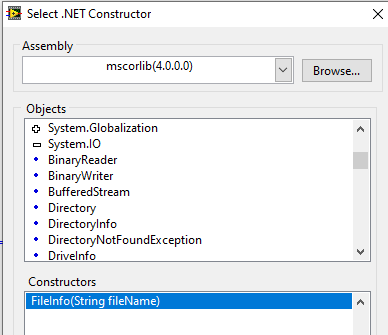- Subscribe to RSS Feed
- Mark Topic as New
- Mark Topic as Read
- Float this Topic for Current User
- Bookmark
- Subscribe
- Mute
- Printer Friendly Page
- « Previous
-
- 1
- 2
- Next »
Accessing file properties/details programacly
Solved!06-25-2020 03:06 PM
- Mark as New
- Bookmark
- Subscribe
- Mute
- Subscribe to RSS Feed
- Permalink
- Report to a Moderator
Could you share the details on getting file properties as shown on your post?
Thank you.
06-25-2020 03:36 PM
- Mark as New
- Bookmark
- Subscribe
- Mute
- Subscribe to RSS Feed
- Permalink
- Report to a Moderator
Please disregard my previous question as I figured it out.
Thank you.
08-19-2021 05:15 AM
- Mark as New
- Bookmark
- Subscribe
- Mute
- Subscribe to RSS Feed
- Permalink
- Report to a Moderator
Hello Wiebe, hello all,
The .Net seems to be the shortest method. I'm not familiar with .Net at all. So I dont know how to even come to the "fileinfo" node where I can put in the filepath string? Can you or anyone else pls describe how that works?
I tried constructor but only get tons of assemblies names (and not even one with "file" tag) without any description. How to ever find what you need there???
Absolutely unclear how to get there at all! Screenshots don't help if your'e not familiar with that .Net!
Can anybody help without just telling you need to learn .Net first?
Thanks for any help in advance!
Best, GT
08-19-2021 05:57 AM
- Mark as New
- Bookmark
- Subscribe
- Mute
- Subscribe to RSS Feed
- Permalink
- Report to a Moderator
Hey Gybrush, i just went down the same rabbit hole as you did, because i didn't realise how old the original thread is 😄
Anyway, it is in fact the constructor node used in wiebe's example.
The "Assembly" to choose is mscorlib, then choose an "Object" System.IO->FileInfo, the "Constructor" FileInfo is chosen automatically.
To get the names, times etc of the file, you place down a .net property node and just wire a reference from constructor node to it.
How to find which library to use and where to find these things was nicely explained by wiebe in a previous post to this thread, i suggest you read that one as well.
08-19-2021 06:04 AM - edited 08-19-2021 06:05 AM
- Mark as New
- Bookmark
- Subscribe
- Mute
- Subscribe to RSS Feed
- Permalink
- Report to a Moderator
That's because the namespace system in .Net has changed several times in some ways. The LabVIEW way of enumerating .Net assemblies simply follows the registry entries, which nowadays have very little to do with the actual namespacing in .Net. Most build in .Net classes are usually found in the mscorlib assembly. In there go to System.IO.FileInfo.

08-19-2021 06:40 AM
- Mark as New
- Bookmark
- Subscribe
- Mute
- Subscribe to RSS Feed
- Permalink
- Report to a Moderator
Thank you all for the fast response! 🙂
I could find it with your help under:
- mscorlib (that was the most important point to jump in, cause I already was googling and searching within many others and got lost. And still dont have a clue how to search for.)
- then System.IO
- then FileInfo(string fileName)
Thank you so much for your help! 🙂
Best Regards
GT
- « Previous
-
- 1
- 2
- Next »