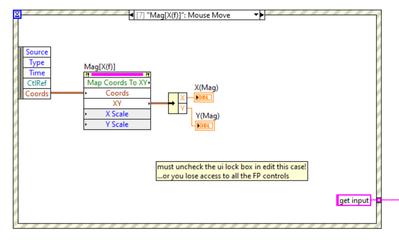- Subscribe to RSS Feed
- Mark Topic as New
- Mark Topic as Read
- Float this Topic for Current User
- Bookmark
- Subscribe
- Mute
- Printer Friendly Page
- « Previous
- Next »
Access x,y coordinates in the field of a graph in a page of a tab control. I would like to understand how it's done.
10-15-2022 11:04 AM
- Mark as New
- Bookmark
- Subscribe
- Mute
- Subscribe to RSS Feed
- Permalink
- Report to a Moderator
This thread is still going, after two weeks, with a lot of words but very little (meaningful) communication. @3d0g has a code problem that seems to involve Graphs, Tab Controls, more-than-one Event Loop, and very little "give" on the part of the Original Poster (or OP) -- in particular, despite numerous requests that the OP help us to understand the problem by posting code, the OP responds with another long missive about LabVIEW and "how it should be organized", apparently ignoring the offer for help.
There are many things about the OP's code that are hard to discern. Is it organized in a LabVIEW Project? Are the VIs and other LabVIEW structures (such as TypeDefs) in the Project also organized in a similar fashion on disk? [This means that if your Project, when opened, shows Folders and items in Folders, is there a comparable structure of Folders/files on disk? If so, that makes the "Bundle the Project" step simpler].
Here's what you should do, to get you a definitive "better code" (which you can then ask, "Why did you do Such and Such?", and thereby learn the thinking behind LabVIEW). Note that this assumes that you have a Folder called "My Project" on disk, inside of which is "My Project.lvproj" and all of the LabVIEW code that you wrote, possibly organized in sub-Folders (e.g. "Top Level VI", "Type Defs", "Sub-VIs", "Globals", etc. as you deem appropriate).
- Click on the Top-Level folder holding (all of) your LabVIEW code (and any required data) for your Project, including "My Project.lvproj".
- In the Drop-down menu, choose "Send to", then "Compressed (zipped) Folder".
- Reply to this Forum (you don't have to say very much), attaching the .zip file you just produced. Leave the rest to us -- we really want to help you, but you aren't allowing us to "see the problem" ...
Bob Schor
10-17-2022 03:24 AM
- Mark as New
- Bookmark
- Subscribe
- Mute
- Subscribe to RSS Feed
- Permalink
- Report to a Moderator
My apologies, Bob. I thought you (and whomever is reading/reads) realized the issue was resolved. I can now successfully move around inside the x-y graph and know where I am.
Here's the solution:
The actual solution is the note I left for myself in the bottom of the case. It wasn't a wrong vi; rather, it was a lack of knowing the checkbox existed. I flipped the state of the box and now I'm good. ...and the above is part of the 2nd event loop.
10-17-2022 10:26 AM - edited 10-17-2022 10:38 AM
- Mark as New
- Bookmark
- Subscribe
- Mute
- Subscribe to RSS Feed
- Permalink
- Report to a Moderator
@3d0g wrote:
The actual solution is the note I left for myself in the bottom of the case. It wasn't a wrong vi; rather, it was a lack of knowing the checkbox existed. I flipped the state of the box and now I'm good. ...and the above is part of the 2nd event loop.
If that checkbox kludge alone "fixes" your problem, you still have serious dataflow problems and you are just glossing over it. For all practical purpose, you are NOT good!
It is obvious that you don't want our help, even though it could fast-track you with gaining years worth of expertise and experience within days. My offer still stands.
- « Previous
- Next »