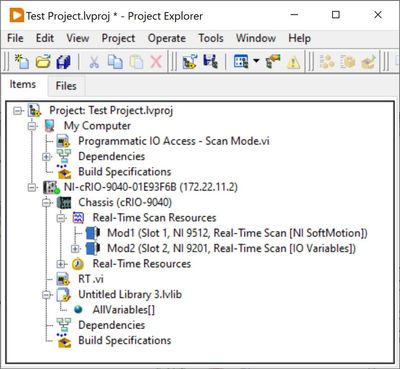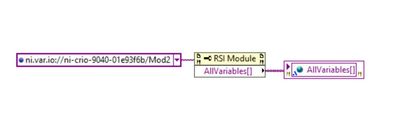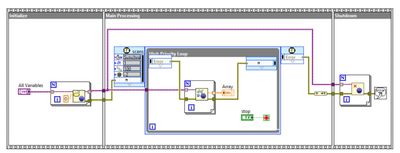ni.com is currently undergoing scheduled maintenance.
Some services may be unavailable at this time. Please contact us for help or try again later.
- Subscribe to RSS Feed
- Mark Topic as New
- Mark Topic as Read
- Float this Topic for Current User
- Bookmark
- Subscribe
- Mute
- Printer Friendly Page
Access variables (Shared variable pallet - Scan Mode)
03-30-2022 05:51 AM
- Mark as New
- Bookmark
- Subscribe
- Mute
- Subscribe to RSS Feed
- Permalink
- Report to a Moderator
Hello,
I would like to be able to access an analogue C-series module in my cRio-9040 using the shared variable pallet; However
I need the vi to run on the local PC, not the target.
Is this possible?
I modified an example vi but I am met with an error, the single variable for ai0 works fine though.
I use LabVIEW very infrequently so I am still fairly novice.
Thanks in advance for any help.
M
03-30-2022 07:00 AM
- Mark as New
- Bookmark
- Subscribe
- Mute
- Subscribe to RSS Feed
- Permalink
- Report to a Moderator
The cRIO has a separate processor running a Real-Time Operating System (probably NI Linux Real-Time) that, in turn, is communicating with the Modules that are plugged into it (as MAX is showing you). Your LabVIEW code in your PC communicates with a separate piece of LabVIEW code that you run on the cRIO. The PC code handles the User Interface, display, and file I/O, while the LabVIEW Real-Time code on the cRIO handles the communication with the DAC hardware. The two programs communicate using TCP/IP, making this a very flexible, very fast, and responsive Data Acquisition and Control platform.
It is not (in general) possible to run cRIO hardware on a PC. There are USB DAQ devices that will plug into your PC, but modules for the cRIO will not.
Bob Schor
03-30-2022 07:44 AM
- Mark as New
- Bookmark
- Subscribe
- Mute
- Subscribe to RSS Feed
- Permalink
- Report to a Moderator
Hi Bob
thank-you for your reply.
I am a little out my depth here, but I think I understand what your driving at.
would something like this be possible, In this event I wasn't able to bind the All Variables control to the variable.
This code runs on the cRIO
This code runs on the PC
I was looking for a more elegant solution than dragging all the individual
channel variable to the vi on the PC as below
Thanks Again
M