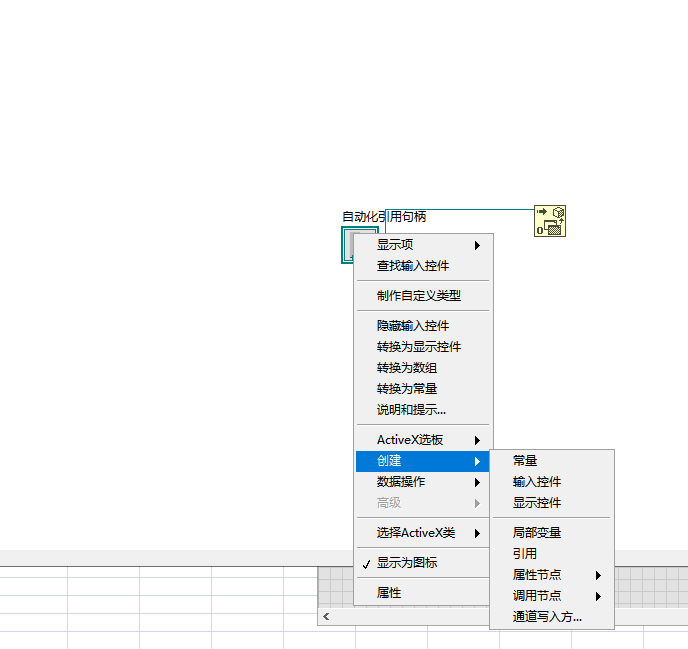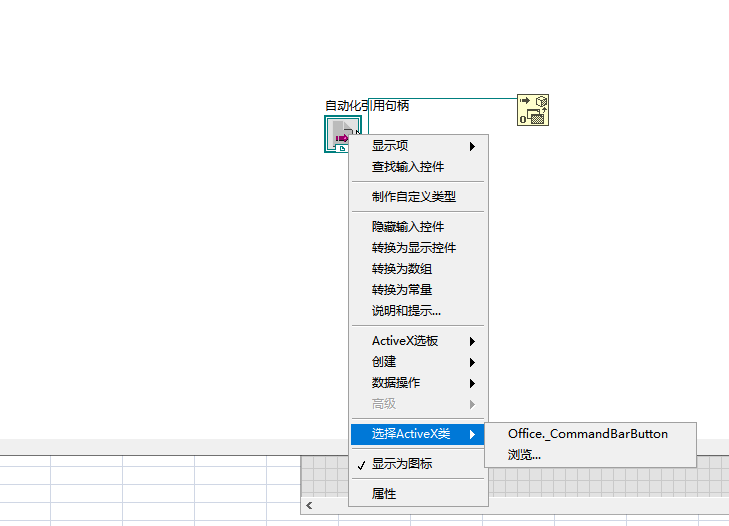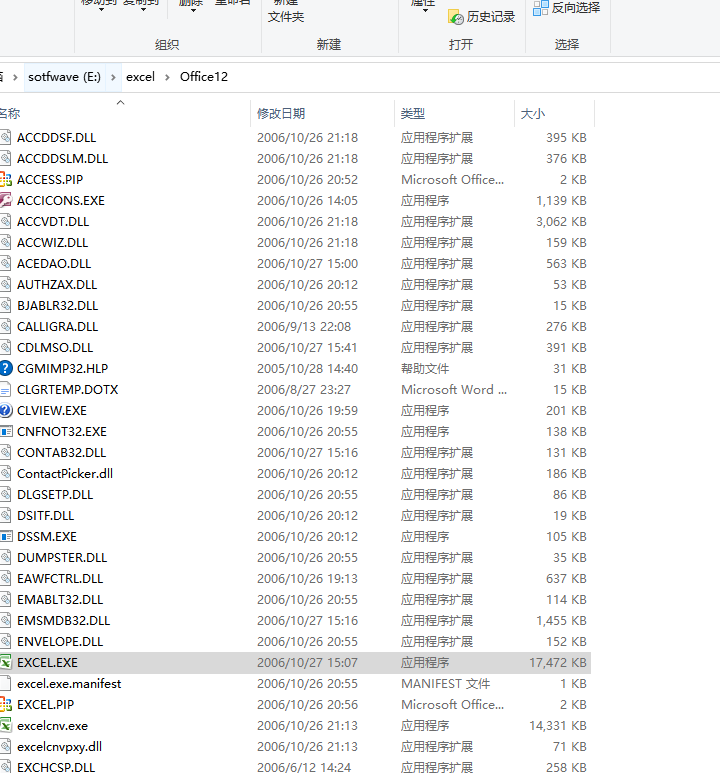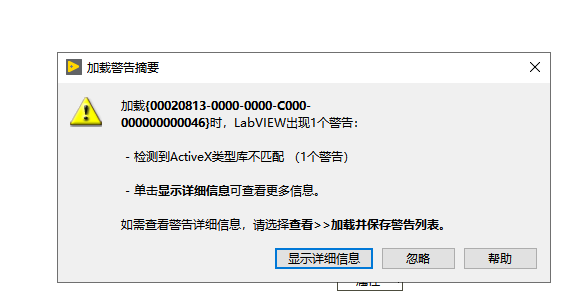- Subscribe to RSS Feed
- Mark Topic as New
- Mark Topic as Read
- Float this Topic for Current User
- Bookmark
- Subscribe
- Mute
- Printer Friendly Page
About labview calling excel
06-02-2020 03:34 AM
- Mark as New
- Bookmark
- Subscribe
- Mute
- Subscribe to RSS Feed
- Permalink
- Report to a Moderator
I want to call excel, but after selecting the library, labview does not respond. What if I cannot find the property node inside to create?
What should I do? Is the path of the library to be adjusted?
But I don't know which import library works
06-02-2020 07:04 AM
- Mark as New
- Bookmark
- Subscribe
- Mute
- Subscribe to RSS Feed
- Permalink
- Report to a Moderator
I take it that you do not have the Report Generation Toolkit installed (it might require additional licensing and fees). Do you really need Excel, or can you work with what NI calls "Delimited Spreadsheet files", text files with column entries separated by commas or tabs (usually) and rows on separate lines? Note that such ".csv" files are not "Excel" files, even though Microsoft assigns an Icon to them that looks like an "Excel" icon ...
Bob Schor
06-02-2020 07:32 AM
- Mark as New
- Bookmark
- Subscribe
- Mute
- Subscribe to RSS Feed
- Permalink
- Report to a Moderator
I'm a novice. I don't understand.
I just use it to do an assignment. The experiment report is operated like this, but it can't be exported on my own computer
When I create an attribute node to reference Excel application, I report an error that it does not match the type library,
I guess it's the library file that hasn't been used or what's going on, or there's something wrong with downloading exce
06-02-2020 11:32 AM
- Mark as New
- Bookmark
- Subscribe
- Mute
- Subscribe to RSS Feed
- Permalink
- Report to a Moderator
Ah, you are using ActiveX, and doing Excel "the hard way". Plus you appear to be using a Chinese-language Version of LabVIEW (but possibly the Function Icons will be recognizable or "click-able").
There are several ways for you to proceed:
- Find a local LabVIEW experienced user and have a discussion with her/him about your problem. It is best if you work together on the code, using some form of screen-sharing software if necessary so that you can both view the code and have a means of asking questions and making suggestions. If such a person can be found, you will solve the "communication" problem and get the most rapid exchange of data (since questions can be quickly asked and answered).
- Find a "remote" LabVIEW experienced user, lots of whom can be found on this LabVIEW Forum. The difficulty here is that (a) most of us cannot read/write/speak Chinese, and (b) none of us has seen your code, so we cannot make truly useful suggestions. You can solve the second issue quite simply -- compress the Folder that contains your LabVIEW Project and attach the resulting .zip file to your reply. You should also include an example of an Excel Workbook that you hope to be able to read or write (I can't be sure from your post whether you are trying to read an Excel Workbook, write an Excel Workbook, (c) both read and write, or (d) neither, but rather generate a .csv file. Looking at the code should help answer those questions.
Bob Schor